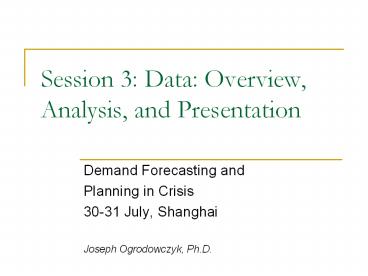Session 3: Data: Overview, Analysis, and Presentation PowerPoint PPT Presentation
Title: Session 3: Data: Overview, Analysis, and Presentation
1
Session 3 Data Overview, Analysis, and
Presentation
- Demand Forecasting and
- Planning in Crisis
- 30-31 July, Shanghai
- Joseph Ogrodowczyk, Ph.D.
2
Data Overview, Analysis, and Presentation
- Session agenda
- Data as a tool for forecasting
- Determining the right quantity of data
- Getting good forecasts from bad data
- Guidelines for addressing poor data
- Presenting data tables and graphs
- Correcting for missing data
- Activity Become familiar with sample data,
transform data into pivot table form, and make
some simple graphs
3
Data Overview, Analysis, and Presentation
- Data as a tool for forecasting
- Forecasts are only as good as the information and
knowledge used to generate them - Forecasters have easy access to review and
analyze data because of advances in computers - More data are not always good for forecasting
- Need to know how to study the data and understand
ways to analyze that data
4
Data Overview, Analysis, and Presentation
- Data as a tool for forecasting
- Questions for data sets
- How much data are available?
- What type of model will be used?
- How reliable are the data?
- What is the source of the data?
- Has the definition of the data changed?
- Are any data missing?
- Can the missing data points be estimated?
5
Data Overview, Analysis, and Presentation
- Data as a tool for forecasting
- Questions for data sets
- Are the data aggregated or disaggregated?
- What is the underlying organizational hierarchy
of the data? - What methods will be used to aggregate or
disaggregate the forecasts? Is that method used
consistently throughout the company? - What is the product life cycle phase of the data?
- Is there a structural change in the data?
- Did a product group experience a new product line
launch? Was there a promotion? Did market
conditions change because of an acquisition? Did
market conditions change because of an economic
or financial crisis?
6
Data Overview, Analysis, and Presentation
- Data as a tool for forecasting
- Questions for data sets
- Are there outliers in the data?
- Can these be corrected or should they be
included? - Do the time buckets have different working days?
- Example If data are monthly, do all months have
the same number of weeks? - Are there seasonal variations in the data?
- Are there business cycles in the data?
- What type of trend do the data contain?
- Can assumptions be made about the data trend
based on the forecast time horizon?
7
Data Overview, Analysis, and Presentation
- Determining the right quantity of data
- Product life cycle
- Mature products have more stable demand
- New products have increasing demand
- Aging products have declining demand
- Depending on the specific product type, each
stage will have varying data lengths - Need to match the length of the data set with the
life cycle - If possible, dont mix data between life cycles
8
Data Overview, Analysis, and Presentation
- Determining the right quantity of data
- Model type
- Different models require different quantities of
data - Single Exponential smoothing models require less
data than Triple Exponential smoothing models
because they dont need to account for
seasonality - Regression models requirements depend on the
number of independent variables being used to
explain demand variation - Models with seasonal components require at least
two season cycles - Forecast horizon
- Short term forecasts require a smaller data set
than long term forecasts and are influenced by
recent historical information - Long term forecasts need to include trends,
seasonality, and business cycles
9
Data Overview, Analysis, and Presentation
- Getting good forecasts from bad data
- Causes of poor data quality
- Data collection
- Wrong data collected (e.g. shipments instead of
backlog) - Varying parameters (e.g. prices, advertising,
weather) are not collected or formatted in a
usable form - Gaps or errors in data collection
- Change in collection methods leading to
essentially two different data series - Data storage
- Lack of historical data
- Not enough detail aggregation too high
10
Data Overview, Analysis, and Presentation
- Getting good forecasts from bad data
- Causes of poor data quality
- Operations
- Inconsistent product quality causing changes in
demand - Process changes driving data collection changes
- Sudden changes in external factors (e.g. strike,
weather disruptions, trade disputes,
economic/financial crises) - Marketplace
- Changes in marketing can disrupt demand
- Changes in competitive landscape (more or fewer
rival firms) - Finance and accounting
- Financial requirements drive spikes and valleys
in demand behavior
11
Data Overview, Analysis, and Presentation
- Guidelines for addressing poor quality data
- The purpose of forecasting data is to predict the
future - Modifying data may be necessary to create a
viable forecasting data set - Create a separate data set
- Change the level of aggregation or time buckets
- Calculate missing values or modify outliers
- Add additional variables to account for the
effects of internal factors (e.g. promotions) or
external factors (e.g. business cycles, weather
changes, and economic/financial crises)
12
Data Overview, Analysis, and Presentation
- Guidelines for addressing poor quality data
- The purpose of forecasting data is to predict the
future - Corporate data organization may be not suitable
for forecasting - Fiscal periods may not correspond with actual
periods - Understand the periodicity of the data which may
not correspond to the calendar periodicity - Days between holidays, moon cycles, customer
purchasing habits - May also regroup customers and products
13
Data Overview, Analysis, and Presentation
- Guidelines for addressing poor quality data
- Understand the data relevant to the forecasts
- Statistically test for relevant variables among
company tradition - Data collection analysis may suggest additional
variables - Be clear on the business question
- Make sure the forecasts address the real problem
- Is the forecast too detailed?
- Is the time horizon long enough?
14
Data Overview, Analysis, and Presentation
- Presenting data Tables and graphs
- Example Assume we know that we have enough good
data to be able to produce the necessary
forecasts - What is our next step?
- Always visually inspect the data
- The following example uses Microsoft Excel. For
the purposes of simple models, Excel is
acceptable. For more statistically robust
models, I recommend using a forecasting software,
and will suggest several packages in Session 7.
15
Data Overview, Analysis, and Presentation
- Presenting data Tables and graphs
- Example Monthly wood sales
- Begin with data in table format
16
Data Overview, Analysis, and Presentation
- Presenting data Tables and graphs
- Changing the table format (creating pivot tables)
17
Data Overview, Analysis, and Presentation
- Presenting data Tables and graphs
- Changing the table format (creating pivot tables)
- Layout button
18
Data Overview, Analysis, and Presentation
- Presenting data Tables and graphs
- Changing the table format (creating pivot tables)
- Option button
19
Data Overview, Analysis, and Presentation
- Presenting data Tables and graphs
- Changing the table format (creating pivot tables)
- Copy and paste-special (values) of the pivot table
20
Data Overview, Analysis, and Presentation
- Presenting data Tables and graphs
- What is the best way to display the data?
- It depends on understanding the forecast question
(including the needed time horizon) - How much historical information is needed?
- Line graph with data points for the single table
format
21
Data Overview, Analysis, and Presentation
- Notice that the time horizon and sales quantities
have changed - Alternative ways to display the data set that
depends on the forecast objective
22
Data Overview, Analysis, and Presentation
- Presenting data Tables and graphs
23
Data Overview, Analysis, and Presentation
- Correcting for missing data
- What happens if we are missing some entries?
- Should the missing values be equal to zero or to
some other number? - Some software packages will ignore missing values
while other will assume a missing value is zero.
Some modeling software programs will fail to
produce a forecast and will show an error.
24
Data Overview, Analysis, and Presentation
- Correcting for missing data
- Using only 2004-2008 of the prior data example
25
Data Overview, Analysis, and Presentation
- Correcting for missing data
- Two suggested methods
- Bookends
- Calculate an average based upon the preceding and
following entries (months) - For 2004, February is missing. January sales
were 99 and March sales were 103.3. - (99103.3)/2 101.15
- This would be the estimate for February sales
26
Data Overview, Analysis, and Presentation
- Correcting for missing data
- Two suggested methods
- Bookends
- The table below shows the calculated averages of
the bookend approach with the actual values
27
Data Overview, Analysis, and Presentation
- Correcting for missing data
- Two suggested methods
- Time bucket average
- Suppose that certain months contain a seasonal
component (January and Chinese New Year) - In this case, the preceding and following months
may not be a good estimation for demand - If enough data are available, a historical
average per month can be calculated
28
Data Overview, Analysis, and Presentation
- Correcting for missing data
- Two suggested methods
- Time bucket average
- Calculate an average using the corresponding time
buckets - Other February data, first week of month data,
third quarter data - February 2004 has a missing value. Use February
data from 2005-2008 (the remaining years in the
data set)
29
Data Overview, Analysis, and Presentation
- Correcting for missing data
- Two suggested methods
- Time bucket average
30
Data Overview, Analysis and Presentation
- References
- Bonnell, Ellen. 2007. How to get good forecasts
from bad data. Foresight. Summer 36-40. - Jain, Chaman L. and Jack Malehorn. 2005.
Practical Guide to Business Forecasting (2nd
Ed.). Flushing, New York Graceway Publishing
Inc.