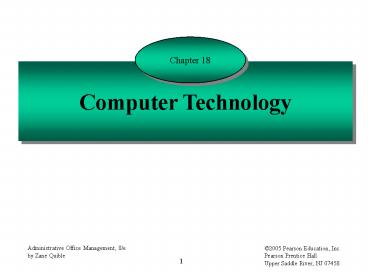Computer Technology - PowerPoint PPT Presentation
1 / 72
Title:
Computer Technology
Description:
Types of Problems That Affect Computer Operations Computer Power Problems Computer ... use of artificial intelligence, ... station that has a ... – PowerPoint PPT presentation
Number of Views:146
Avg rating:3.0/5.0
Title: Computer Technology
1
Chapter 18
Computer Technology
2
Computer Generations (1 of 2)
First
Spanned years 1952-1958.
Computers used vacuum tubes.
Punched cards were used for data input.
Second
Spanned years 1958-1963.
Computers used solid-state transistor cards.
Magnetic tape drives were developed during
this time.
3
Computer Generations (2 of 2)
Third
Spanned years 1964-1969.
Computer used miniature circuitry chips.
Saw unlimited random access storage
capacity.
Fourth
Began in 1970 and continues today.
Computers make extensive use of micro-
programming.
Computers use microscopic integrated circuitry.
4
Fifth-Generation Computer Equipment
Development is currently underway.
Computers are likely to make extensive use of
artificial intelligence, megachips, and advanced
parallel processing.
Computers will likely be able to learn from
their mistakes.
5
Characteristics of Artificial Intelligence
Expert systems-(enable the computer to help with
problem solving.)
Natural languages-(allow the user, using a
natural human voice, to communicate with a
computer.)
Human sensory simulation-(allows a computer to
perform basic human sensory functions, such as
speaking, seeing, and hearing.)
Robotics-(uses a computer to operate devices.)
6
Expert Systems
These are programs designed to capture the
experiences, decision processes, and thought
processes of experts in specific areas.
Systems are created by interviewing experts in a
given field and then translating that
knowledge into a series of rules and
strategies.
7
Classifications of Computers (1 of 2)
Can be classified by category and size.
Digital computers
Category
Analog computers
8
Classifications of Computers (2 of 2)
Personal computers
Size
Desktop computers
Servers
Network computers
Notebook and laptop computers
Pocket computers
Personal digital assistants
Midsized computers
Mainframe computers
Supercomputers
9
Digital Computers
Are used primarily to count numbers.
The basic unit of storage is the binary
digit or bit.
Analog Computers
Are used as measuring devices.
Are often used in scientific research.
10
Personal Computers (1 of 2)
Are equipped with a central processing unit, a
monitor, a keyboard, and a mouse.
Desktop Units
Tend to have fast operating speeds as well as
large hard- disk drive capacity.
Servers
Do not have a disk drive because they are
connected to a server at a remote site.
Network Computers
11
Personal Computers (2 of 2)
Can be connected to a docking station that
has a monitor and keyboard.
Notebook and Laptop Computers
Are used to maintain ones appointment book,
schedule, and e-mail.
Palmtop Computers
Personal Digital Assistants (PDAs)
Are generally more functional than palmtop
computers.
12
Midsized Computers
Have been commonly referred to as minicomputers.
Are generally considered to be mainframe
computers in miniature form.
Can support up to 500 online terminals.
13
Mainframe Computers
These computers use a wide array of input and
output devices.
They also have a variety of internal and
external memory/storage devices.
Many mainframe computers support enterprise-wide
computing services.
14
Supercomputers
These computers have extremely large memories.
They are capable of processing trillions of
instructions per second.
15
Components of Computer Systems
Input
Output
Storage
Arithmetic-Logic
Control
16
Components of the Central Processing Unit (CPU)
Arithmetic-Logic
Storage
Control
17
Input Categories
Paper
Magnetic
Electronic
18
Magnetic Ink Character Recognition (MICR)
Is used extensively by financial institutions in
the processing of checks.
Numbers imprinted at bottom of check are
magnetized.
MICR reader reads and inputs the data.
Is a very fast and accurate input medium.
Uses only 14 numbers and characters.
19
Optical Character Recognition (OCR)
Scanner reads the shape of characters and inputs
information into the computer.
Some font restrictions exist, such as shape and
size of character.
Is used widely throughout the business world for
a variety of different applications.
20
Mark-Sense Forms
Preprinted shapes (such as squares, rectangles,
or circles) are darkened with a writing
instrument.
These forms are run through a scanner that reads
the shape and inputs information into the
system.
21
Magnetic Tape
Was previously the most widely used type of input
in large-volume computer operations.
Can also be used as an external data storage
medium.
22
Magnetic Strips
Is the type of medium found on the backside of
credit cards and some ID badges.
Data stored in strip communicate with the
computer.
23
Magnetic Hard Disks
Are used during input, storage, and output.
Disks are used to store the computers operating
system, application software, and data.
Provide random accessing of data, resulting in
faster processing speeds.
24
Floppy Disks
Data are put onto floppy disks in a variety of
ways.
Provide a very easy-to-use medium.
Common storage size is 1.44MB of data per disk.
25
Electronic Transfer
Is currently the most widely used input medium.
Data/information are captured and stored at the
user site.
Once file is complete, it is transferred
electronically to the mainframe where the data
are processed.
26
Keyboard Terminals
Are connected online to a computer.
Transform the letters, numbers, and symbols
humans are capable of reading into codes the
computer is capable of reading.
Is a slow data input medium.
27
Monitors
When monitors are used as an input medium, they
generally are equipped with a light pen.
Their use is not considered appropriate for
inputting large volumes of data.
28
Point-of Sale Terminals
In many businesses, they are used in place of
cash registers.
They facilitate keeping track of inventory and
reordering of merchandise.
29
Touch-Tone Phone
Keys on a touch-tone phone are used to
communicate with a computer.
Provides a convenient data input device for
certain applications.
30
Audio Communication
Transforms telephones into data terminals.
Is a useful device for traveling salespeople who
may need fast communication with their home
office.
31
Optical Laser Disks
Data are input onto the disk, which is then put
onto a CD-ROM for data input.
Provides an extremely compact, fast input medium.
32
Computer Mouse
Depressing the enter key on the mouse sends a
command to the computer.
33
Light Pen
Is useful for working with engineering or
architectural drawings.
Modifications are made by touching the line to be
moved and then moving the pen tip on the
screen to the desired location.
34
Touchscreens
Requires the use of a monitor that has a heat-
sensitive element.
Touching the desired command on the monitor
activates the command.
35
Voice Input
Enables one to dictate material into a computer,
using a microphone attached to the computer.
Common word processing programs now come
equipped with voice input capability.
36
Handwriting Input
Requires the use of a handwriting pad that
recognizes handwritten characters.
37
Bar Code Input
Allows the computer input of data stored in a
bar code.
Is commonly used in pricing of grocery items and
in the identification of books in libraries.
38
Scanners
Digitize information on a paper medium so the
information can be stored in a computer.
39
Optical Cards
Are about the size of a credit card and can hold
as much as 100MB of data.
40
Video Capture Cards
Use a Web-based camera in the inputting of
information into a computer.
41
Smart Cards
Internal microprocessor provides the process
capability.
Many of these cards can be recharged with cash
value.
42
Handheld Data-Entry Device
Often used to provide input for reordering
and/or inventory management.
Generally use a scanner.
43
USB Pen Drives
Plug into the computers US port.
Can store up to 1GB of data.
44
Storage
Primary
Types
Secondary
45
Primary Storage
RAM-Random Access Memory
ROMRead-Only Memory
46
Random Access Memory
Is a temporary type of primary storage used by
computers in the processing of data/information.
User can alter data or instructions held in RAM.
47
Read-Only Memory (ROM)
Is the permanently encoded data or instructions
stored in a computer.
Contents cannot be altered.
48
Other Types of ROM
EROM (Erasable Read-Only Memory)
Can be erased using ultraviolet light.
PROM (Programmable Read-Only Memory)
Can be programmed with a special device
called a ROM programmer.
EPROM (Erasable, Programmable Read-Only
Memory)
Can be erased and programmed with special
devices.
49
Cache Memory
Is used to increase the movement of work through
a computer.
Serves as a high speed holding area for program
instructions and data that are being processed.
50
Secondary Storage
Many of the input media can also be used as
secondary storage.
Among these are hard disk drives, floppy disks,
CD-ROMs, etc.
51
Arithmetic-Logic Unit
Is capable of performing addition, subtraction,
multiplication, and division operations.
Is also capable of comparing the size of data.
During manipulation, data are held in either
accumulator or storage registers.
52
Functions of the Control Unit
1. Instructs input devices to read data into
storage.
2. Locates data held in storage and transfers it
to memory.
3. Instructs the arithmetic/logic unit to
perform certain operations on the data.
4. Informs the arithmetic/logic unit of the
location of data stored in memory.
5. Informs the output devices which information
is to be printed or transferred to some
other medium where it will be stored.
53
Output
Many of the input media and devices are also used
for output.
Among these are magnetic tape, disks, keyboard
terminals, monitors, etc.
54
Devices Used Only for Output Include
Printers
Printer-Plotters
Computer Output Microfilm
Computer Output Laser Disk
Audio Response Output
55
Types of Printers
Impact
Dot-matrix printers are of the impact type.
Ink-jet and laser printers are of the nonimpact
type.
Nonimpact
56
Printer-Plotters
Are used primarily to prepare graphic
illustrations.
57
Computer Output Microfilm
Instead of getting output printed on paper,
output is created on microfilm.
58
Audio Response
Involves translating computer output into
spoken language.
59
Computer Output Laser Disk
Output is put onto a laser disk.
60
Computer Software
Includes instructions and/or programs that enable
the computer to operate as desired.
Computers use application programs and systems
programs.
61
Types of Programming Languages
Symbolic Languages
Procedure-Oriented Languages
Problem-Oriented Languages
Fourth-Generation Languages
Visual Languages
62
Distributed Data Processing
Is a network comprised of several-to-thousands
of computers.
Each personal computer has the ability to
process data independently at the user site as
well as the ability to communicate with other
computers.
Computer power is placed where it is most needed.
63
Reasons for Using Distributed Data Processing
1. Processing control is returned to the user.
2. Extensive use of personal computers is
economical.
3. User department can design processing
operations that meet its specific needs.
4. Data do not have to be transmitted to
another location.
64
Advantages of Using Distributed Data Processing
1. User department has control over the
processing of its data.
2. May result in reduced data processing costs.
3. Systems can be easily expanded or contracted
to meet changing user needs.
4. User departments are not at the mercy of a
centralized computer facility.
5. Systems are less vulnerable.
65
Grid Computing
Also known as peer-to-peer computing.
Involves a network of computers that operates
together to solve a variety of business
problems.
The computers comprising the network lend
their computer processing power as needed when
a large job is being processed (run.)
66
Types of Computer Power Problems
Sags-short-term decrease in voltage.
Brownouts-longer term significant decrease in
voltage.
Oscillations-superimposing high-frequency noise
on the electrical waveform that can result in
computer damage, loss of data, and software
glitches.
Surges-short-term increase in voltage.
Spikes-short-term significant increase in voltage.
67
Types of Problems That Affect Computer Operations
Computer Power Problems
Computer Viruses
68
Computer Viruses
Can destroy massive amounts of data/information
in a desktop unit, or disrupt an entire network
operation.
Categories of Viruses
File Infectors
Boot Sector Viruses
Multipartite Viruses
69
Suggestions for Dealing With Computer Viruses (1
of 2)
1. Avoid using software from unreliable sources.
2. Avoid exchanging floppy disks between
computers.
3. Avoid letting others use your computer,
especially if they want to use their own software.
4. Back up data frequently.
5. Back up new software immediately-and then
use only the backup copy.
70
Suggestions for Dealing With Computer Viruses (2
of 2)
6. Stop using the computer immediately if
abnormal operations begin to occur.
7. Use a virus detection/eradication software
program.
8. Be especially careful with software
downloaded from the Internet.
9. Be alert to the fact that computer viruses
are often transmitted by e-mail messages.
71
Data Warehouse
Is a centralized depositoryfor some or all of
the data accumulated in an organization.
Is a depository of data held in the warehouse but
then subsequently processed and analyzed to make
it useful to a specific group of end users.
Data Mart
Data Mining
Involves analyzing data for previously
undiscover- ed relationships.
72
Utility Computing
Involves an organizations obtaining its
computing equipment from a computer utility.
Organizations pay the utility for the amount of
time its computer equipment is used.