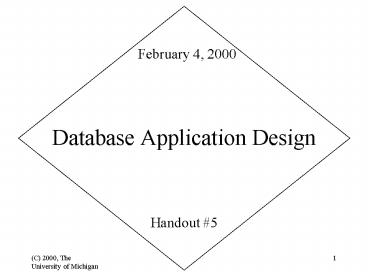Database Application Design - PowerPoint PPT Presentation
1 / 27
Title:
Database Application Design
Description:
Title: Database Application Design Author: Dragomir R Radev Last modified by: Dragomir R Radev Created Date: 1/7/2000 2:09:36 AM Document presentation format – PowerPoint PPT presentation
Number of Views:52
Avg rating:3.0/5.0
Title: Database Application Design
1
Database Application Design
February 4, 2000
- Handout 5
2
Course information
- Instructor Dragomir R. Radev (radev_at_si.umich.edu)
- Office 305A, West Hall
- Phone (734) 615-5225
- Office hours Thursdays 3-4 and Fridays 1-2
- Course page http//www.si.umich.edu/radev/654w00
- Class meets on Fridays, 230 - 530 PM, 311 WH
3
Foundations of relational implementation(contd)
4
Expressing queries in relational algebra
5
Examples
STUDENT
6
Examples (Contd)
ENROLLMENT
7
Examples (Contd)
CLASS
8
Examples (Contd)
- Full set of relations
- JUNIOR (Snum, Name, Major)
- HONOR-STUDENT (Number, Name, Interest)
- STUDENT (SID, Name, Major, GradeLevel, Age)
- CLASS (Name, Time, Room)
- ENROLLMENT (StudentNumber, ClassName,
PositionNumber) - FACULTY (FID, Name, Department)
9
Examples (Contd)
- What are the names of all students?
- What are the student numbers of all students
enrolled in a class? - What are the student numbers of all students not
enrolled in a class? - What are the numbers of students enrolled in the
class BD445? - What are the names of the students enrolled in
class BD445? - What are the names and meeting times of PARKS
classes? - Wwhat are the grade levels and meeting rooms of
all students, including students not enrolled in
a class?
10
Structured Query Language (SQL)
11
SQL Overview
- ANSI Standard
- Multitude of implementations
- SQL92 (ANSI)
- Not a programming language!
- Two major modes of use embedded and interactive
12
Projections in SQL
- SELECT SID, Name, MajorFROM STUDENT
- SELECT MajorFROM STUDENT
- SELECT DISTINCT MajorFROM STUDENT
13
Selections in SQL
- SELECT SID, Name, Major, GradeLevel, AgeFROM
STUDENTWHERE Major MATH - SELECT FROM STUDENTWHERE Major MATH
- SELECT FROM STUDENTWHERE Major MATH AND Age
gt 21
14
Selections in SQL (Contd)
- Set values for the condition (IN, NOT IN)
- Ranges (BETWEEN)
- LIKE
- Wild cards (, _)
- IS NULL
15
Sorting in SQL
- ORDER BY
- ASC, DESC
16
Built-in functions
- COUNT, SUM, AVG, MAX, MIN
- SELECT COUNT()FROM STUDENT
- SELECT COUNT(Major)FROM STUDENT
17
Grouping
- GROUP BY
- HAVING
- Example
- SELECT Major, COUNT()FROM STUDENTGROUP BY
MajorHAVING COUNT() gt 2 - Ordering (WHERE is computed first)
18
Subqueries
- SELECT NameFROM STUDENTWHERE SID
IN (SELECT StudentNumber FROM ENROLLMENT
WHERE ClassName BD445)
19
Joins in SQL
- Using more than one table in a SELECT
- Comparing subqueries and joins
- not equivalent
- Outer joins (ANSI vs. Access)
20
EXISTS and NOT EXISTS
SELECT DISTINCT StudentNumberFROM ENROLLMENT
AWHERE EXISTS (SELECT FROM ENROLLMENT
B WHERE A.StudentNumber B.StudentNumber
AND A.ClassName NOT B.ClassName)
21
EXISTS and NOT EXISTS (Contd)
SELECT Student.NameFROM STUDENTWHERE NOT
EXISTS (SELECT FROM ENROLLMENT WHERE
NOT EXISTS (SELECT FROM CLASS WHERE
CLASS.Name ENROLLMENT.ClassName AND
ENROLLMENT.StudentNumber STUDENT.SID))
22
Inserting data
- INSERT INTO ENROLLMENT VALUES
(400,BD445,44)INSERT INTO ENROLLMENT (Student
Number,ClassName) VALUES (400,BD445)INSERT
INTO JUNIOR VALUES (SELECT SID, Name,
Major FROM STUDENT WHERE GradeLevel JR)
23
Deleting data
- DELETE STUDENTWHERE STUDENT.SID 100DELETE
ENROLLMENTWHERE ENROLLMENT.StudentNumber
IN (SELECT STUDENT.SID FROM STUDENT WHERE
STUDENT.Major Accounting)DELETE
STUDENTWHERE Student.Major Accounting
Ordering!
24
Updating data
UPDATE ENROLLMENTSET PositionNumber 44WHERE
SID 400UPDATE ENROLLMENTSET PositionNumber
MAX (PositionNumber) 1WHERE SID 400
25
Database design using E-R Models
26
E-R Design
- Transforming user requirements represented using
E-R models into relational database designs
27
Readings for next time
- Kroenke
- Chapter 10 Database application design
- YRK (optional)
- Chapter 8 Database application architectures
- Chapter 9 CGI programming