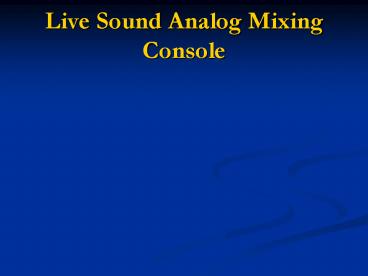Live Sound Analog Mixing Console - PowerPoint PPT Presentation
1 / 35
Title:
Live Sound Analog Mixing Console
Description:
Live Sound Analog Mixing Console Live Sound Analog Mixing Consoles Come in many different sizes and configurations for different applications The most common live ... – PowerPoint PPT presentation
Number of Views:109
Avg rating:3.0/5.0
Title: Live Sound Analog Mixing Console
1
Live Sound Analog Mixing Console
2
Live Sound Analog Mixing Consoles
- Come in many different sizes and configurations
for different applications - The most common live sound consoles, range
between 8 and 52 input channels - 8 Ch
- 12 Ch
- 16 Ch
- 24 Ch
- 32 Ch
- 48 Ch
- 52 Ch
- And vary in number and types of outputs
- Consoles are sometimes described by the number of
Channels, Groups, and Master outputs they have - 24 X 8 X 2 (24 Input Channels, 8 Groups and
Stereo out) - 16 X 4 X 2
- 32 X 8 X 2
3
Live Sound Analog Mixing Console
- All consoles consist of an Input section, master
section and a group output section - All consoles basically work the same however some
have additional features built in to make it more
powerful and to make our job easier
4
Input Section
- Generally once youve learned the different
controls of one input channel youve learned all
the input channels
5
Common Inputs Connections
- Connections are usually physically inline with
the channel strip on the rear panel or they can
be on the top panel of the console - Mic In XLR
- Line In ¼ Balanced
- Insert INS ¼ Balanced
- Direct Out
6
(No Transcript)
7
Input Strip Controls
- 48 Switch (Phantom Power) For Powering Condenser
mics and Active Dis - Polarity or Phase Reverse Switch ( Zero with
Slash ) Flips the Phase 180 degrees - Pad Switch (Attenuates input signal by a preset
amount) - Gain pot (Mic Pre Amp) Sets input level to
obtain optimal gain - HPF Switch ( Preset High Pass Filter 75hz 100hz
)
8
(No Transcript)
9
EQ Section
- 3 Different EQ types
- Fixed EQ ( Frequencies are fixed at the factory )
- Semi Parametric or Sweep Eq
- Parametric
10
Fixed EQ
- You can boost or cut two or three factory set
fixed frequencies - Usually High shelving Mid peaking dipping, Low
Shelving - 10 12khz
- 2.5 Khz
- 80 100Hz
11
Semi Parametric EQ
- 1 or 2 Sweepable Mids
- Preset Bandwidth or Q
- High Shelving
- Low Shelving
12
Fully Parametric EQ
- Adjustable Bandwidth or Q on all frequency ranges
13
(No Transcript)
14
(No Transcript)
15
EQ in SWITCH
- EQ Circuit In
- EQ Circuit Out
16
Auxiliary Sends
- The Auxiliary send routes a split of the incoming
signal to an auxiliary bus which can then be used
with external devices or used as auxiliary mixes - Auxiliary sends can either be pre-fader or
post-fader - Pre fader for use as monitor sends
- Post Fader for effect sends
- Can be use for a separate mix ( Press Feed,
Videographers, Recording, separate speaker system
)
17
(No Transcript)
18
Pan
- Panorama
- Mono input channels can be faded between left and
right main outs and odd and even numbered groups
19
(No Transcript)
20
Mute
- Turns channel off post fader
- Pre or Post Auxiliary depending on the console
21
(No Transcript)
22
PFL / Solo
- Pre Fader Listen
- Pre Fader Level
- Sends Input Channel Level to the Master Meter and
to the headphone Jack - Listen wedge when mixing monitors
23
(No Transcript)
24
Fader Section
- Master / Group Assign switches, assigns the
channel to a particular group or to the stereo
master - Input Level Meter Shows input level pre fader at
all times
25
(No Transcript)
26
SubGroups
- The inputs are combined on a bus as a submix, the
group of channels are then added to the main
stereo master - many drum mics could be grouped into a bus, and
then the level of drums in the final mix can be
controlled with one bus fader - Can be use as additional outputs ( Group Outs )
- Can be used as mono or stereo outputs
27
(No Transcript)
28
Master Section
- Subgroup and main output fader controls are often
found together on the right hand side of the
mixer or, on larger consoles, in a center section
flanked by banks of input channels. - Matrix routing is often contained in this master
section, as are headphone and local loudspeaker
monitoring controls. - Aux returns are found in the master section
- Aux Masters are also found in the master section
29
(No Transcript)
30
(No Transcript)
31
(No Transcript)
32
(No Transcript)
33
VCA
- Voltage Controlled Amplifier
- Only found on Higher End Consoles
- Master controller of input channel faders
- All functions of the channel fader remain
constant - No degradation of audio quality
34
(No Transcript)
35
Matrix
- A separate mix of the subgroups and stereo mixes
sent to a mono out - Used for camera Feeds, Recording, fills, delayed
speakers etc.
36
(No Transcript)
37
(No Transcript)
38
General Mixing Tips
- Unity Gain is God when operating mixers
- Run at Zero on all inputs and outputs for best
signal to noise ratio - Maintain unity gain during event
- When adjusting channel input gain keep in mind
those adjustments will affect all routing and
sends - Dont Spill your Beer on the board!