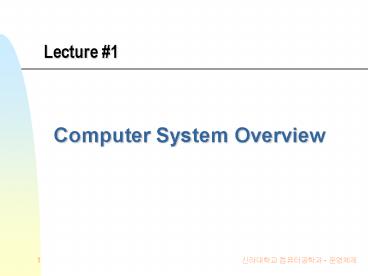Computer System Overview - PowerPoint PPT Presentation
1 / 40
Title: Computer System Overview
1
Lecture 1
- Computer System Overview
2
?? ??
- ????? ??? ???? ????? ???? ????? ????? ??? ? ??
??? ???? - ????? ?? ??? ??? ???? ??? ????
3
??? ???? ??
- ??? ???? ??? ??
- ????(Hardware)
- ?????(Software)
- ??? ?????(System Software)
- ????(Operating System)
- ????(Utility)
- ?? ????(Application Program)
- cf) ????(Middleware)
4
- ??? ???? ??? ??
5
Basic Hardware Components
- Processor (CPU)
- Main Memory
- ?? ???? ????? ???? ??
- I/O modules (I/O controllers, I/O processors...)
- ?? ??? CPU ??? ???? ???? ????
- secondary memory devices (e.g hard disks)
- keyboard, display...
- communications equipment
- System interconnection (e.g Buses)
- communication among processors, memory, and I/O
modules
6
- Components of a simple personal computer
7
Computer Hardware Architecture
8
CPU? ?????
9
CPU Registers (fast memory on cpu)
- Control Status Registers
- Generally not available to user programs
- some used by CPU to control its operation
- some used by OS to control program execution
- User-Visible Registers
- available to system (OS) and user programs
- holds data, addresses, and some condition codes
- ?? ???? ????? ?? ?? ??? ????
10
Examples of Control Status Registers
- Program Counter (PC)
- ??? ??? ???? ??? ??
- Instruction Register (IR)
- ?? ???? ???? ??
- Program Status Word (PSW)
- ??? ??? ???? ???? ??
- condition codes and status info bits
- Interrupt enable/disable bit
- Supervisor(OS)/user mode bit
11
User-Visible Registers
- Data Registers
- ???? ?? ???? ?? ?? ??? ???? ????
- Address Registers
- ???? ???? ??? ??? ??
- ??? ?? ??? ?? ?? ?? ?? ??? ???? ?? ??? ??
12
The Basic Instruction Cycle
- CPU? ??? ??? ???? ???? ????(Fetch Cycle)
- CPU? ??? ???? ????(Execution Cycle)
- Program counter (PC) ? ??? ??? ???? ??? ???? ??
- PC ???? ?? fetch cycle?? ????? ????
13
Then CPU must wait for I/O to complete!
- WRITE ???? ?? ???? I/O ?????? ????
- I/O ????? ???? ?? I/O Module? ????(4)
- CPU ? I/O ??? ?? ??? ??? ????(Idle Wait)
- I/O ????? I/O ??? ?? ??? ????
- CPU? ??? ??? ????? ????
14
Interrupts
- I/O modules? event(??? ??? ?? ?? ?)? INTERRUPT?
??? CPU? ??? - CPU? Interrupt Handler Routine (normally part of
the OS)? ???? Interrupt? ????? - Interrupt Processing Routine / Interrupt Vector
Table
15
Instruction Cycle with Interrupts!
- CPU ? ?? ???? ???? ???? interrupt? ????
- ?? pending? interrupts? ???, ?? ????? ?? ????
???? - Pending? interrupt? ???, ??? ???? ??? ????
interrupt handle? ????
16
Interrupt Handler
- Interrupt? ??? ???? ??? ?? ??? ???? ????
- Interrupt? ???? ????? ?? ?? ???? ???? ?? ????
????? ???? interrupt handler? ???? - Interrupt handler ??? ???? ??? ????? ????(resume)
- ???, interrupt handler? ???? ?? ?? ???? ????? ??
??? ????? ??(content of PC PSW registers
...)
17
Simple Interrupt Processing
18
Interrupts improve CPU usage
- I/O ????? I/O Module? ???? I/O ??? ??? ?? ???
?????? ??? ?? - ??? ????? I/O ??? ???? ?? ??? ????(e.g
printing)- no waiting - I/O ??? ???? ??? ????? ??????, interrupt handler?
???? interrupt? ????? - ??? ???? ??? ????
19
Classes of Interrupts
- I/O
- signals normal completion of operation or error
- Program Exception
- overflows
- try to execute illegal instruction
- reference outside users memory space
- Timer
- preempts a program to perform another task
- Hardware failure (e.g memory parity error)
20
Multiple interrupts sequential order
- Disable interrupts during an interrupt
- Interrupts remain pending until the processor
enables interrupts - After interrupt handler routine completes, the
processor checks for additional interrupts
21
Multiple Interrupts priorities
- Higher priority interrupts cause lower-priority
interrupts to wait - Causes a lower-priority interrupt handler to be
interrupted - Example when input arrives from communication
line, it needs to be absorbed quickly to make
room for more input
22
Multiprogramming
- ????? I/O ??? ??? ????? ?? I/O ??? ??? ??? ????
?? - ??? ????? ???? ???? ?? CPU? ?? ????? ??? ? ??
- Interrupts are mostly effective when a single CPU
is shared among several concurrently active
processes
23
??? CPU ?? ??
- (a) A three-stage pipeline
- (b) A superscalar CPU
24
CPU Mode
- CPU ?? ??
- ?? ??(Kernel Mode or Supervisor Mode)
- CPU? ?? ???? ??? ? ??
- ????? ? ??? ??? ? ??
- ????? ????? ???? ??? ? ??? ?? ???? ??
- ??? ??(User Mode)
- CPU? ?? ????? ??? ? ??
- ????? ?? ?? ?? ??? ? ??
- ??? ????? ??? ???? ??
- PSW? ?? ?? ??? ?? CPU ?? ??
- Trap ?? ???? ?? PSW? ?? ??? ??
25
Memory Hierarchy (1)
Capacity, Access time
Cost per bit, Frequency of access
Registers
Main Memory
Magnetic Disk (Secondary Memory)
Magnetic Tape
Optical Disk
(Tertiary Memory)
26
Memory Hierarchy (2)
Capacity, Access time
Cost per bit, Frequency of access
Registers
Cache
Main Memory
Disk Cache
Magnetic Disk
Magnetic Tape
Optical Disk
27
Cache Memory
- Small cache of expensive but very fast memory
interacting with slower but much larger memory - Invisible to OS and user programs but interact
with other memory management hardware - Processor first checks if word referenced to is
in cache - If not found in cache, a block of memory
containing the word is moved to the cache
28
The Hit Ratio
- Hit ratio fraction of access where data is in
cache - T1 access time for fast memory
- T2 access time for slow memory
- T2 gtgt T1
- When hit ratio is close to 1 the average access
time is close to T1
29
Locality of Reference
- Memory reference for both instruction and data
tend to cluster over a long period of time - Example once a loop is entered, there is
frequent access to a small set of instructions - Hence once a word gets referenced, it is likely
that nearby words will get referenced often in
the near future - Thus, the hit ratio will be close to 1 even for a
small cache
30
Hard Disk Driver ??
- Structure of a disk drive
31
Disk Cache
- A portion of main memory used as a buffer to
temporarily to hold data for the disk - Locality of reference also applies here once a
record gets referenced, it is likely that nearby
records will get referenced often in the near
future - If a record referenced is not in the disk cache,
the sector containing the record is moved into
the disk cache - Read-ahead policy
32
MMU(Memory Management Unit) (1)
- Multiprogramming ???? ???? ? ? ??? ????? ????
???? ??? ? ?? ???? ?? ??? ?? - ?????, ??? ??? ?????? ??
- ??? ??? ??
- ? MMU ? ??? ??
- MMU(Memory Management Unit)
- ???? ?? ?? ??(virtual address)? ?? ???? ???? ????
?? ??(physical address)? ???? ?? - ??? ?? CPU ??? ??
- Multitasking virtual memory ??? ???? ???? ?????
??
33
MMU(Memory Management Unit) (2)
- One base-limit pair and two base-limit pairs
34
I/O Module Structure
- Data to/from system bus are buffered in data
register(s) - Status/Control register(s) holds
- current status information
- current control information from
- I/O logic interacts with CPU via control bus
- Contains logic specific to the interface of each
device
35
I/O communication techniques
- 3 techniques are possible for I/O operation
- Programmed I/O
- Does not use interrupts CPU has to wait for
completion of each I/O operation - Interrupt-driven I/O
- CPU can execute code during I/O operation it
gets interrupted when I/O operation is done. - Direct Memory Access(DMA)
- A block of data is transferred directly from/to
memory without going through CPU
36
Programmed I/O
- I/O module performs the action on behalf of the
processor - But the I/O module does not interrupt the CPU
when I/O is done - Processor is kept busy checking status of I/O
module(polling)
37
Interrupt-Driven I/O
- Processor is interrupted when I/O module ready to
exchange data - Processor is free to do other work
- No needless waiting
- Consumes a lot of processor time because every
word read or written passes through the processor
38
Interrupt-Driven I/O
(a)
(b)
- (a) Steps in starting an I/O device and getting
interrupt - (b) How the CPU is interrupted
39
Direct Memory Access(DMA)
- CPU issues request to a DMA module (separate
module or incorporated into I/O module) - DMA module transfers a block of data directly to
or from memory (without going through CPU) - An interrupt is sent when the task is complete
- The CPU is only involved at the beginning and end
of the transfer - The CPU is free to perform other tasks during
data transfer
40
System Bus
- Structure of a large Pentium system