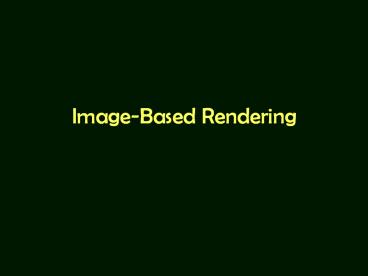Image-Based Rendering PowerPoint PPT Presentation
Title: Image-Based Rendering
1
Image-Based Rendering
2
3D Scene Shape Shading
Source Leonard mcMillan, UNC-CH
3
Modeling is Hard!
- Good 3D geometric models need a lot of work.
- Getting correct material properties is even
harder - R, G, B, Ka, Kd, Ks, specularity for Phong model.
- BRDF
- Subsurface reflectance, diffractionetc.
4
How to Create 3D Contents
- AutoCAD used for architectures (buildings)
- 3D Studio Max, Blenderetc.
- Maya is a major production tool used in movie
studios. - Problems? It takes an artist, and its still
hard to make it look real!
5
QuickTime VR
6
3D Photography
- Can building 3D models be as easy as taking 2D
photos? - How do we digitize the massive assets in various
museums? - QuickTime VR object movies
- 3D Scans Cyberware scanner, Digital Michelangeo
Source www.cyberware.com
7
Image-Based Rendering
- Can we build 3D contents from photographs
directly? - Difference from computer vision?
- Can we make the objects look more real?
- Difference from texture mapping?
8
Top Level Survey
3D Graphics
Geometry or Surface Based Rendering Modeling
Sample-Based Graphics
Image-Based Rendering Modeling
Volume Rendering
9
Traditional Computer Graphics
- Input Geometry, Material Properties (Color,
Reflectance,etc.), Lighting. - Transformation and Rasterization.
3D Graphics Pipeline
10
Role of Images
- Used as textures.
- Or, as input to computer vision methods in order
to recover the 3D models.
Vision
11
Image-Based Rendering
- To bypass the 3D models altogether.
12
Image-Based Rendering
- Input Regular Images or Depth Images."
- No 3D model is constructed.
- Example 3D Warping.
13
3D Warping Another Example
- Reading room of UNC CS department
- Source images contain depths in each pixel.
- The depths are obtained from a laser range finder.
14
Why IBR?
Geometry IBR
Modeling Difficult Easy
Complexity triangles pixels
Fidelity Synthetic Acquired
- Problems of triangle-based graphics
- Always starts from scratch.
- Millions of sub-pixel triangles.
15
Why is It Possible?
- 5D Plenoptic Function.
- Color f(x, y, z, ?, ?)
- (x, y, z) defines the viewpoint.
- (?, ?) defines the view direction.
- 4D Light Field/Lumigraph
- Color f(u, v, s, t)
- (u, v) defines the viewpoint.
- (s, t) defines the pixel coord.
Picture source Leonard McMillan
16
3D Image Warping
- Each pixel in the source images has coordinates
(u1, v1), depth info d1, and color. - Warping Equation is applied to each pixel
- (u2, v2) f(u1, v1, d1)
- ( a?u1b?v1cd?d1 , e?u1f?v1gh?d1 )
- i?u1j?v1kl?d1 i?u1j?v1kl?d1
- where variables a to l are fixed for the same
view. - Rendering Time O(pixels)
17
(No Transcript)
18
v1
v2
u1
u2
19
Artifacts of 3D Image Warping
- Surfaces that were occluded in source images.
- Non-uniform sampling (an example in the next
slide).
20
Reconstruction
21
Using Multiple Source Images
22
IBR Survey
Image-Based Rendering Modeling
Light Field Rendering (or Lumigraph) Stanford/Micr
osoft
3D Warping (or Plenoptic Modeling) UNC-Chapel Hill
23
Light Field Lumigraph
24
Images as 4D Samples
- Consider each image pixel a sample of 4D Light
Field.
25
Does it Matter Where We Place the Planes?
- Yes!
- Depth correction in Lumigraphs
26
Concentric Mosaic
- Hold a camera on a stick, then sweep a circle.
- Viewpoint is constrained on a 2D plane.
- Reducing the 4D light field to a 3D subspace.
27
Surface Light Field
- May be considered a compression scheme for light
field data. - 3D geometry required.
28
LYTRO Light Field Camera
- See https//www.lytro.com/science_inside
29
Further Reading on Light Field
- See Marc Levoys IEEE Computer 2006 article at
http//graphics.stanford.edu/papers/lfphoto/levoy-
lfphoto-ieee06.pdf
30
Camera Array
Source http//sabia.tic.udc.es/gc/Contenidos20ad
icionales/trabajos/Peliculas/FX/ej3.html
31
Image-Based Lighting -- Light Stage
- Take photos under single point light at various
positions. - Trivial questions how to produce new images at
- Two point lights?
- Area light?
- Environment light (captured by light probe)?
32
(No Transcript)