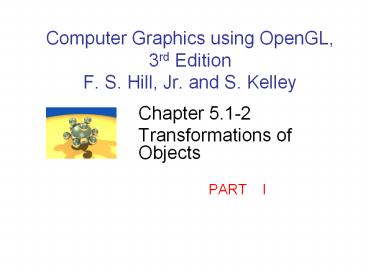Computer Graphics using OpenGL, 3rd Edition F. S. Hill, Jr. and S. Kelley - PowerPoint PPT Presentation
Title:
Computer Graphics using OpenGL, 3rd Edition F. S. Hill, Jr. and S. Kelley
Description:
Title: Computer Graphics Using Open-GL F. S. Hill, Jr. Author: Mathematical Sciences Last modified by: SL Created Date: 12/1/2005 2:22:17 PM Document presentation format – PowerPoint PPT presentation
Number of Views:505
Avg rating:3.0/5.0
Title: Computer Graphics using OpenGL, 3rd Edition F. S. Hill, Jr. and S. Kelley
1
Computer Graphics using OpenGL, 3rd EditionF. S.
Hill, Jr. and S. Kelley
- Chapter 5.1-2
- Transformations of Objects
- PART I
2
Transformations
- We used the window to viewport transformation to
scale and translate objects in the world window
to their size and position in the viewport. - We want to build on this idea, and gain more
flexible control over the size, orientation, and
position of objects of interest. - To do so, we will use the powerful affine
transformation.
3
Example of Affine Transformations
- The house has been scaled, rotated and
translated, in both 2D and 3D.
4
Using Transformations
- The arch is designed in its own coordinate
system. - The scene is drawn by placing a number of
instances of the arch at different places and
with different sizes.
5
Using Transformations (2)
- In 3D, many cubes make a city.
6
Using Transformations (3)
- The snowflake exhibits symmetries.
- We design a single motif and draw the whole shape
using appropriate reflections, rotations, and
translations of the motif.
7
Using Transformations (4)
- A designer may want to view an object from
different vantage points. - Positioning and reorienting a camera can be
carried out through the use of 3D affine
transformations.
8
Using Transformations (5)
- In a computer animation, objects move.
- We make them move by translating and rotating
their local coordinate systems as the animation
proceeds. - A number of graphics platforms, including OpenGL,
provide a graphics pipeline a sequence of
operations which are applied to all points that
are sent through it. - A drawing is produced by processing each point.
9
The OpenGL Graphics Pipeline
- Whenever an image is being formed, the geometric
data that define the scene must pass through a
large number of processing steps. OpenGl simply
specifies the nature of these steps and the order
in which they must occur. These steps are
referred to as the graphics pipeline.
10
The OpenGL Graphics Pipeline
- This version is simplified.
- P1, P2, P3 first encounter a transformation that
we call the current transformation (CT), which
alters their values into a different set of
points Q1,Q2, Q3. - The details of the pipeline omitted in this
figure will be addressed in chapter 8.
11
Graphics Pipeline (2)
- An application sends the pipeline a sequence of
points P1, P2, ... using commands such as - glBegin(GL_LINES)
- glVertex3f(...) // send P1 through the
pipeline - glVertex3f(...) // send P2 through the
pipeline - ...
- glEnd()
- These points first encounter a transformation
called the current transformation (CT), which
alters their values into a different set of
points, say Q1, Q2, Q3.
12
Graphics Pipeline (3)
- Just as the original points Pi describe some
geometric object, the points Qi describe the
transformed version of the same object. - These points are then sent through additional
steps, and ultimately are used to draw the final
image on the display.
13
Graphics Pipeline (4)
- Prior to OpenGL 2.0 the pipeline was of
fixed-functionality each stage had to perform a
specific operation in a particular manner. - With OpenGL 2.0 and the Shading Language (GLSL),
the application programmer could not only change
the order in which some operations were
performed, but in addition could make the
operations programmable. - This allows hardware and software developers to
take advantage of new algorithms and rendering
techniques and still comply with OpenGL version
2.0.
14
Transformations
- Transformations change 2D or 3D points and
vectors, or change coordinate systems. - An object transformation alters the coordinates
of each point on the object according to the same
rule, leaving the underlying coordinate system
fixed. - A coordinate transformation defines a new
coordinate system in terms of the old one, then
represents all of the objects points in this new
system. - Object transformations are easier to understand,
so we will do them first.
15
Transformations (2)
- A (2D or 3D) transformation T( ) alters each
point, P into a new point, Q, using a specific
formula or algorithm Q T(P).
16
Transformations (3)
- An arbitrary point P in the plane is mapped to Q.
- Q is the image of P under the mapping T.
- We transform an object by transforming each of
its points, using the same function T() for each
point. - The image of line L under T, for instance,
consists of the images of all the individual
points of L.
17
Transformations (4)
- Most mappings of interest are continuous, so the
image of a straight line is still a connected
curve of some shape, although its not
necessarily a straight line. - Affine transformations, however, do preserve
lines the image under T of a straight line is
also a straight line.
18
Transformations (5)
- To keep things straight we use an explicit
coordinate frame when performing transformations.
- A coordinate frame consists of a point O, called
the origin, and some mutually perpendicular
vectors (called i and j in the 2D case i, j,
and k in the 3D case) that serve as the axes of
the coordinate frame. - In 2D,
19
Transformations (6)
- Recall that this means that point P is at
location Px i Py j O , and similarly for
Q. - Px and Py are the coordinates of P.
- To get from the origin to point P, move amount Px
along axis i and amount Py along axis j.
20
Transformations (7)
- Suppose that transformation T operates on any
point P to produce point Q - or Q T(P).
- T may be any transformation e.g.,
21
Transformations (8)
- To make affine transformations we restrict
ourselves to much simpler families of functions,
those that are linear in Px and Py. - Affine transformations make it easy to scale,
rotate, and reposition figures. - Successive affine transformations can be combined
into a single overall affine transformation.
22
Affine Transformations
- An affine transformation is any transformation
that preserves collinearity (i.e., all points
lying on a line initially still lie on a line
after transformation) and ratios of distances
(e.g., the midpoint of a line segment remains the
midpoint after transformation). In this sense,
affine indicates a special class of projective
transformations that do not move any objects from
the affine space to the plane at infinity or
conversely. An affine transformation is also
called an affinity.
23
Affine Transformations
- Affine transformations have a compact matrix
representation. - The matrix associated with an affine
transformation operating on 2D vectors or points
must be a three-by-three matrix. - This is a direct consequence of representing the
vectors and points in homogeneous coordinates.
24
Affine Transformations (2)
- Affine transformations have a simple form.
- Because the coordinates of Q are linear
combinations of those of P, the transformed point
may be written in the form
25
Affine Transformations (3)
- There are six given constants m11, m12, etc.
- The coordinate Qx consists of portions of both Px
and Py, and so does Qy. - This combination between the x- and y-components
also gives rise to rotations and shears.
26
Affine Transformations (4)
- Matrix form of the affine transformation in 2D
- For a 2D affine transformation the third row of
the matrix is always (0, 0, 1).
27
Affine Transformations (5)
- Some people prefer to use row matrices to
represent points and vectors rather than column
matrices e.g., P (Px, Py, 1) - In this case, the P vector must pre-multiply the
matrix, and the transpose of the matrix must be
used Q P MT.
28
Affine Transformations (6)
- Vectors can be transformed as well as points.
- If a 2D vector v has coordinates Vx and Vy then
its coordinate frame representation is a column
vector with third component 0.
29
Affine Transformations (7)
- When vector V is transformed by the same affine
transformation as point P, the result is - Important to transform a point P into a point Q,
post-multiply M by P Q M P.
30
Affine Transformations (8)
- Example find the image Q of point P (1, 2, 1)
using the affine transformation
31
Geometric Effects of Affine Transformations
- Combinations of four elementary transformations
(a) a translation, (b) a scaling, (c) a rotation,
and (d) a shear (all shown below).
32
(No Transcript)
33
(No Transcript)
34
Translations
- The amount P is translated does not depend on Ps
position. - It is meaningless to translate vectors.
- To translate a point P by a in the x direction
and b in the y direction use the matrix - Only using homogeneous coordinates allow us to
include translation as an affine transformation.
35
(No Transcript)
36
(No Transcript)
37
(No Transcript)
38
Scaling
- Scaling is about the origin. If Sx Sy the
scaling is uniform otherwise it distorts the
image. - If Sx or Sy lt 0, the image is reflected across
the x or y axis. - The matrix form is
39
Example of Scaling
- The scaling (Sx, Sy) (-1, 2) is applied to a
collection of points. Each point is both
reflected about the y-axis and scaled by 2 in the
y-direction.
40
Types of Scaling
- Pure reflections, for which each of the scale
factors is 1 or -1. - A uniform scaling, or a magnification about the
origin Sx Sy, magnification S. - Reflection also occurs if Sx or Sy is negative.
- If S lt 1, the points will be moved closer to
the origin, producing a reduced image. - If the scale factors are not the same, the
scaling is called a differential scaling.
41
(No Transcript)
42
(No Transcript)
43
(No Transcript)
44
(No Transcript)
45
(No Transcript)
46
Rotation
- Counterclockwise around origin by angle ?
47
Deriving the Rotation Matrix
- P is at distance R from the origin, at angle F
then P (R cos(F), R sin(F)). - Q must be at the same distance as P, and at angle
? F Q (R cos(? F), R sin(? F)). - cos(? F) cos(?) cos(F) - sin(?) sin(F) sin(?
F) sin(?) cos(F) cos(?) sin(F). - Use Px R cos(F) and Py R sin(F).
48
(No Transcript)
49
(No Transcript)
50
(No Transcript)
51
(No Transcript)
52
(No Transcript)
53
(No Transcript)
54
(No Transcript)
55
(No Transcript)
56
Shear
- Shear H about origin x depends linearly on y in
the figure. - Shear along x h ? 0, and Px depends on Py (for
example, italic letters). - Shear along y g ? 0, and Py depends on Px.
57
(No Transcript)
58
(No Transcript)
59
(No Transcript)
60
(No Transcript)
61
(No Transcript)
62
(No Transcript)
63
(No Transcript)
64
(No Transcript)
65
(No Transcript)
66
(No Transcript)
67
(No Transcript)
68
(No Transcript)
69
(No Transcript)
70
(No Transcript)
71
(No Transcript)
72
(No Transcript)
73
(No Transcript)
74
(No Transcript)
75
(No Transcript)
76
Inverses of Affine Transformations
- Very often when you apply a transformation, T, to
a point, you may want to remove the effect of
this transformation to restore the point to its
previous position by applying another
transformation, the so-called inverse
transformation, which we denote T-1. - It is therefore valuable to know how to calculate
T-1 easily, given the original transformation.
77
Inverses of Affine Transformations
- det(M) m11m22 - m21m12is not 0 means that the
inverse of a transformation exists. - That is, the transformation can be "undone.
- M M-1 M-1M I, the identity matrix (ones down
the major diagonal and zeroes elsewhere).
78
Inverse Translation and Scaling
- Inverse of translation T-1
- Inverse of scaling
- S-1
79
Inverse Rotation and Shear
- Inverse of rotation R-1 R(-?)
- Inverse of shear H-1 generally h0 or g0.
80
Composing Affine Transformations
- Usually, we want to apply several affine
transformations in a particular order to the
figures in a scene for example, - translate by (3, - 4)
- then rotate by 30o
- then scale by (2, - 1) and so on.
- Applying successive affine transformations is
called composing affine transformations.
81
Composing Affine Transformations (2)
- T1( ) maps P into Q, and T2( ) maps Q into point
W. Is W T2(Q) T2(T1(P))affine? - Let T1M1 and T2M2, where M1 and M2 are the
appropriate matrices. - W M2(M1P)) (M2M1)P MP by associativity.
- So M M2M1, the product of 2 matrices (in
reverse order of application), which is affine.
82
Composing Affine Transformations Examples
- To rotate around an arbitrary point translate P
to the origin, rotate, translate P back to
original position. Q TP R T-P P - Shear around an arbitrary point Q
TP H T-P P - Scale about an arbitrary point
- Q TPST-P P
83
(No Transcript)
84
(No Transcript)
85
(No Transcript)
86
(No Transcript)
87
(No Transcript)
88
(No Transcript)
89
(No Transcript)
90
(No Transcript)
91
(No Transcript)
92
(No Transcript)
93
(No Transcript)
94
(No Transcript)
95
(No Transcript)
96
(No Transcript)
97
(No Transcript)
98
(No Transcript)
99
(No Transcript)