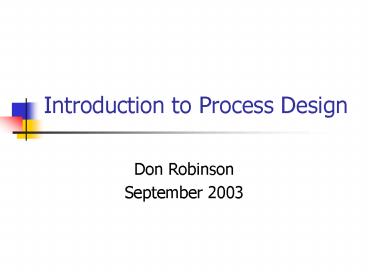Introduction to Process Design - PowerPoint PPT Presentation
1 / 24
Title:
Introduction to Process Design
Description:
History of a Typical Plant Design Project And How the Course Relates to This Steps ... modeling Don Robinson ... design of heat exchanger Energy minimization ... – PowerPoint PPT presentation
Number of Views:165
Avg rating:3.0/5.0
Title: Introduction to Process Design
1
Introduction to Process Design
- Don Robinson
- September 2003
2
History of a Typical Plant Design Project
- And How the Course Relates to This
3
Steps (Don Robinson, Dave Mody, not covered)
- Need Identification
- Data Gathering
- Conceptual Design
- Prelim Equip Design Cost Estimate
- Profitability Analysis
- Approval of Development Funds
- Detailed Equipment Design
- Accurate Cost Estimate
- Approval of Construction Funds
- Construction
- Startup
- Post Mortem
4
Identification of a Need
Opportunity
Problem
- Sales increasing
- New process technology
- New product
- Environmental regulations
- Costs not competitive
- Product Deficiencies
- Obsolete equipment
5
Data Gathering
- Info from existing process
- Literature data
- Data from simulation program
- Plant tests
- Lab experiments
6
Conceptual Design
- Map out structure of process
- Heat and mass balances
- Evaluate alternatives
- Primary tool is process simulation program
7
Preliminary Cost estimate
- Not all that accurate (20-30)
- Based on shortcut methods
- Some additional design work needed
- Required for the do we proceed decision
8
Profitability Analysis
- Will the expected return justify the expenditure?
- A process to direct resources to what is valued
most by society
9
Approval of Development Funds
- Get sufficient to do a proper design
- Perhaps order long delivery time equipment
10
Detailed Equipment Design
- Sufficient detail to pin down costs
- Much of the work done by suppliers
11
Accurate Cost Estimate
- Improved accuracy
- Required for control of construction
12
Approval of Construction Funds
- Confirm that the profitability picture is still
good - A chance to bail out if conditions have changed
13
Implementation
- Construction
- Startup
- Postmortem (learnings for future projects)
14
Sections of the Course
- Concepts tools Barrie Jackson Geoff
Whitfield - Process analysis modeling Don Robinson
- Equipment design and costing Dave Mody
15
Concepts and Tools
- Project management
- Capital cost estimation
- Engineering economics
- Profitability analysis
- Health safety issues
- Thermodynamics
- Distillation
16
Process Analysis Modeling
- HYSYS tutorial and practice session
- Process Analysis
- Digest the information
- Partial mass balance
- Catalyst research
17
Process Analysis (cont.)
- Initial HYSYS model
- Refined Model
- Optimized distillation column
- Detailed design of heat exchanger
- Energy minimization
- Profitability analysis
18
Equipment Design Costing
- PIDs
- Sizing costing of specific equipment
- Hazard analysis
- Materials of construction
- Cost of overall project
19
Computer Facilities
- Accounts
- CD
- Software
- Web Site
- Information on Server
20
Computer Software
- HYSYS process simulation to build models
- CapCost (comes with the text)
- crude estimates of equipment costs
- compiling overall capital costs
- profitability analysis
- Excel for various calculations
- Word for writing reports
- Internet Explorer for viewing material
21
Computer Accounts
- Security pass
- Password
- CD containing course documentation
- Cost is 20
- See Ann Tobin in room 201
- Must be done by Wednesday afternoon
22
Web Site
- info.chee.queensu.ca/CHEE470
- Course description schedule
- Info about staff and facilities
- Group lists
- Message log
- Documents added after start of course
23
Information on Server
Available in Computer Cluster only
- home folder (Z) for your private storage
- group folder (R) used by all group members
- course folder (P\CHEE470\start.wsf) course
material (a copy of the CD)
24
Work Groups
- Groups of 4
- At least two chemical engineers
- At least one engineering chemist
- At least one not attending CSChE conf.
- Designated A1,A2 . . . B1,B2 . . .
- For some work the class will be split while the
A groups do modeling, the B groups will do
workshops