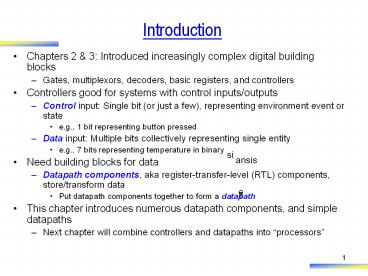Chapters 2 PowerPoint PPT Presentation
Title: Chapters 2
1
Introduction
- Chapters 2 3 Introduced increasingly complex
digital building blocks - Gates, multiplexors, decoders, basic registers,
and controllers - Controllers good for systems with control
inputs/outputs - Control input Single bit (or just a few),
representing environment event or state - e.g., 1 bit representing button pressed
- Data input Multiple bits collectively
representing single entity - e.g., 7 bits representing temperature in binary
- Need building blocks for data
- Datapath components, aka register-transfer-level
(RTL) components, store/transform data - Put datapath components together to form a
datapath - This chapter introduces numerous datapath
components, and simple datapaths - Next chapter will combine controllers and
datapaths into processors
si
ansis
e
z
2
Registers
- Can store data, very common in datapaths
- Basic register of Ch 3 Loaded every cycle
- Useful for implementing FSM -- stores encoded
state - For other uses, may want to load only on certain
cycles
a
si
ansis
e
z
Basic register loads on every clock cycle
3
Register with Parallel Load
- Add 2x1 mux to front of each flip-flop
- Registers load input selects mux input to pass
- Either existing flip-flop value, or new value to
load
4
Register Example using the Load Input Weight
Sampler
- Scale has two displays
- Present weight
- Saved weight
- Useful to compare present item with previous item
- Use register to store weight
- Pressing button causes present weight to be
stored in register - Register contents always displayed as Saved
weight, even when new present weight appears
Scale
Weight Sampler
Save
b
I
3
I
2
I
1
I
0
a
load
3 pounds
2 pounds
clk
Present weight
Q3
Q2
Q1
Q0
3 pounds
Saved weight
5
Shift Register
Register contents
1 1 0 1
- Shift right
- Move each bit one position right
- Shift in 0 to leftmost bit
before shift right
a
Q Do four right shifts on 1001, showing value
after each shift
a
0100
0010
0001
a
0000
6
Shift Register
- To allow register to either shift or retain, use
2x1 muxes - shr 0 means retain, 1 shift
- shr_in value to shift in
- May be 0, or 1
- Note Can easily design shift register that
shifts left instead
7
Multifunction Registers
- Many registers have multiple functions
- Load, shift, clear (load all 0s)
- And retain present value, of course
- Easily designed using muxes
- Just connect each mux input to achieve desired
function
Functions
Operation
s0
s1
Maintain present value
0
0
Parallel load
1
0
Shift right
0
1
(unused - let's load 0s)
1
1
8
Multifunction Registers
Operation
s0
s1
Maintain present value
0
0
Parallel load
1
0
Shift right
0
1
Shift left
1
1
9
Multifunction Registers with Separate Control
Inputs
?
a
a
a
10
Register Operation Table
- Register operations typically shown using compact
version of table - X means same operation whether value is 0 or 1
- One X expands to two rows
- Two Xs expand to four rows
- Put highest priority control input on left to
make reduced table simple
Outputs
Inputs
No
t
e
Operation
Ope
r
a
tion
ld
shr
shl
s0
s1
shr
shl
ld
Maintain value
0
0
0
0
0
M
ai
n
tain
v
alue
0
0
0
Shift left
1
1
1
0
0
Shi
f
t le
f
t
1
0
0
11
Register Design Process
- Can design register with desired operations using
simple four-step process
12
Register Design Example
- Desired register operations
- Load, shift left, synchronous clear, synchronous
set
Step 1 Determine mux size
5 operations above, plus maintain present value
(dont forget this one!) --gt Use 8x1 mux
a
Step 2 Create mux operation table
Step 3 Connect mux inputs
Step 4 Map control lines
a
13
Register Design Example
I
2
I
1
I
0
I
3
I
2
I
1
I
0
I
3
shl
s2
s1
shl_in
combi-
shl_in
ld
s0
national
set
circuit
Q2
Q1
Q0
Q3
clr
Q2
Q1
Q0
Q3
Step 4 Map control lines
14
Adders
- Adds two N-bit binary numbers
- 2-bit adder adds two 2-bit numbers, outputs
3-bit result - e.g., 01 11 100 (1 3 4)
- Can design using combinational design process of
Ch 2, but doesnt work well for reasonable-size N - Why not?
Inputs
Outputs
s0
s1
c
b0
b1
a1
a0
0
0
0
0
0
0
0
1
0
0
1
0
0
0
0
1
0
0
1
0
0
1
1
0
1
1
0
0
1
0
0
0
0
0
1
0
1
0
1
0
0
1
1
1
0
0
1
0
1
0
0
1
1
1
0
1
15
Why Adders Arent Built Using Standard
Combinational Design Process
- Truth table too big
- 2-bit adders truth table shown
- Has 2(22) 16 rows
- 8-bit adder 2(88) 65,536 rows
- 16-bit adder 2(1616) 4 billion rows
- 32-bit adder ...
- Big truth table with numerous 1s/0s yields big
logic - Plot shows number of transistors for N-bit
adders, using state-of-the-art automated
combinational design tool
Q Predict number of transistors for 16-bit adder
A 1000 transistors for N5, doubles for each
increase of N. So transistors 10002(N-5).
Thus, for N16, transistors 10002(16-5)
10002048 2,048,000. Way too many!
Transistors
a
16
Alternative Method to Design an Adder Imitate
Adding by Hand
- Alternative adder design mimic how people do
addition by hand - One column at a time
- Compute sum, add carry to next column
a
17
Alternative Method to Design an Adder Imitate
Adding by Hand
- Create component for each column
- Adds that columns bits, generates sum and carry
bits
1
1
A
1 1 1 1
B
0 1 1 0
a
Half-adder
Full-adders
18
Half-Adder
- Half-adder Adds 2 bits, generates sum and carry
- Design using combinational design process from Ch
2
Step 1 Capture the function
Step 2 Convert to equations
Step 3 Create the circuit
19
Full-Adder
- Full-adder Adds 3 bits, generates sum and carry
- Design using combinational design process from Ch
2
20
Carry-Ripple Adder
- Using half-adder and full-adders, we can build
adder that adds like we would by hand - Called a carry-ripple adder
- 4-bit adder shown Adds two 4-bit numbers,
generates 5-bit output - 5-bit output can be considered 4-bit sum plus
1-bit carry out - Can easily build any size adder
21
Carry-Ripple Adder
- Using full-adder instead of half-adder for first
bit, we can include a carry in bit in the
addition - Will be useful later when we connect smaller
adders to form bigger adders
a3
b3
a2
b2
a1
b1
a0
b0
ci
ci
b
a
ci
b
a
ci
b
a
ci
b
a
a3
a2
a1
a0
b3
b2
b1
b0
ci
4-bit adder
F
A
F
A
F
A
F
A
s3
s2
s1
s0
c
o
c
o
s
c
o
s
c
o
s
c
o
s
c
o
s3
s2
s1
s0
(
b
)
(
a
)
22
Carry-Ripple Adders Behavior
01110001 (answer should be 01000)
a
Wrong answer -- something wrong? No -- just need
more time for carry to ripple through the chain
of full adders.
23
Carry-Ripple Adders Behavior
01110001 (answer should be 01000)
0
0
1
0
1
0
1
1
0
0
1
0
ci
b
a
ci
b
a
ci
b
a
ci
b
a
F
A
F
A
F
A
F
A
c
o
s
c
o
s
c
o
s
c
o
s
1
c
o1
Outputs after 4ns (2 FA delays)
0
(
b
)
1
a
1
Correct answer appears after 4 FA delays
24
Cascading Adders
25
Shifters
- Shifting (e.g., left shifting 0011 yields 0110)
useful for - Manipulating bits
- Converting serial data to parallel
- Shift left once is same as multiplying by 2
(0011 (3) becomes 0110 (6)) - Why? Essentially appending a 0 -- Note that
multiplying decimal number by 10 accomplished
just be appending 0, i.e., by shifting left (55
becomes 550) - Shift right once same as dividing by 2
a
26
Shifter Example Approximate Celsius to
Fahrenheit Converter
- Convert 8-bit Celsius input to 8-bit Fahrenheit
output - F C 9/5 32
- Approximate F C2 32
- Use left shift F left_shift(C) 32
C
00001100 (12)
8
a
00011000 (24)
8
00111000 (56)
F
27
Comparators
- N-bit equality comparator Outputs 1 if two N-bit
numbers are equal - 4-bit equality comparator with inputs A and B
- a3 must equal b3, a2 b2, a1 b1, a0 b0
- Two bits are equal if both 1, or both 0
- eq (a3b3 a3b3) (a2b2 a2b2) (a1b1
a1b1) (a0b0 a0b0) - Recall that XNOR outputs 1 if its two input bits
are the same - eq (a3 xnor b3) (a2 xnor b2) (a1 xnor b1)
(a0 xnor b0)
0110 0111 ?
a
1
1
1
0
0
28
Magnitude Comparator
- N-bit magnitude comparator Indicates whether
AgtB, AB, or AltB, for its two N-bit inputs A and
B - How design? Consider how compare by hand. First
compare a3 and b3. If equal, compare a2 and b2.
And so on. Stop if comparison not equal --
whichevers bit is 1 is greater. If never see
unequal bit pair, AB.
A1011
B1001
Equal
Equal
Unequal
So A gt B
a
29
Magnitude Comparator
- By-hand example leads to idea for design
- Start at left, compare each bit pair, pass
results to the right - Each bit pair called a stage
- Each stage has 3 inputs indicating results of
higher stage, passes results to lower stage
(
a
)
a1
a0
b1
b0
a3
a2
b3
b2
Igt
0
AgtB
Ieq
1
AeqB
4-bit magnitude comparator
0
Ilt
AltB
(
b
)
30
Magnitude Comparator
- Each stage
- out_gt in_gt (in_eq a b)
- AgtB (so far) if already determined in higher
stage, or if higher stages equal but in this
stage a1 and b0 - out_lt in_lt (in_eq a b)
- AltB (so far) if already determined in higher
stage, or if higher stages equal but in this
stage a0 and b1 - out_eq in_eq (a XNOR b)
- AB (so far) if already determined in higher
stage and in this stage ab too - Simple circuit inside each stage, just a few
gates (not shown)
31
Magnitude Comparator
1011 1001 ?
- How does it work?
1
1
0
0
1
0
1
1
a3
b3
a2
b2
a1
b1
a0
b0
a
b
a
b
a
b
a
b
Igt
in_gt
out_gt
in_gt
out_gt
in_gt
out_gt
in_gt
out_gt
A
gtB
Ieq
in_eq
out_eq
in_eq
out_eq
in_eq
out_eq
in_eq
out_eq
A
eqB
in_lt
out_lt
in_lt
out_lt
in_lt
out_lt
in_lt
out_lt
A
ltB
I
lt
S
tage3
S
tage2
S
tage1
S
tage0
(
a
)
a
1
1
0
0
1
0
1
1
a3
b3
a2
b2
a1
b1
a0
b0
a
b
a
b
a
b
a
b
0
Igt
in_gt
out_gt
in_gt
out_gt
in_gt
out_gt
in_gt
out_gt
A
gtB
1
in_eq
out_eq
Ieq
in_eq
out_eq
in_eq
out_eq
in_eq
out_eq
A
eqB
0
in_lt
out_lt
in_lt
out_lt
in_lt
out_lt
in_lt
out_lt
A
ltB
I
lt
S
tage3
S
tage2
S
tage1
S
tage0
(
b
)
32
Magnitude Comparator
gt
1
1
0
0
1
0
1
1
1011 1001 ?
- Final answer appears on the right
- Takes time for answer to ripple from left to
right - Thus called carry-ripple style after the
carry-ripple adder - Even though theres no carry involved
a3
b3
a2
b2
a1
b1
a0
b0
a
b
a
b
a
b
a
b
0
in_gt
out_gt
Igt
in_gt
out_gt
in_gt
out_gt
in_gt
out_gt
A
gtB
1
in_eq
out_eq
Ieq
in_eq
out_eq
in_eq
out_eq
in_eq
out_eq
A
eqB
0
in_lt
out_lt
in_lt
out_lt
in_lt
out_lt
in_lt
out_lt
A
ltB
I
lt
S
tage3
S
tage2
S
tage1
S
tage0
(
c
)
a
1
1
0
0
1
0
1
1
a3
b3
a2
b2
a1
b1
a0
b0
a
b
a
b
a
b
a
b
0
Igt
in_gt
out_gt
in_gt
out_gt
in_gt
out_gt
in_gt
out_gt
A
gtB
1
in_eq
out_eq
Ieq
in_eq
out_eq
in_eq
out_eq
in_eq
out_eq
A
eqB
0
in_lt
out_lt
in_lt
out_lt
in_lt
out_lt
in_lt
out_lt
A
ltB
I
lt
S
tage3
S
tage2
S
tage1
S
tage0
(
d
)
33
Magnitude Comparator Example Minimum of Two
Numbers
- Design a combinational component that computes
the minimum of two 8-bit numbers - Solution Use 8-bit magnitude comparator and
8-bit 2x1 mux - If AltB, pass A through mux. Else, pass B.
a
01111111