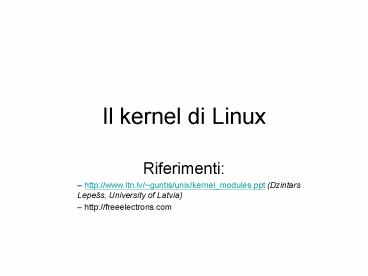Il kernel di Linux PowerPoint PPT Presentation
1 / 35
Title: Il kernel di Linux
1
Il kernel di Linux
- Riferimenti
- http//www.ltn.lv/guntis/unix/kernel_modules.ppt
(Dzintars Lepešs, University of Latvia) - http//freeelectrons.com
2
Struttura dei sorgenti
- arch Codice dipendente dall'architettura
- documentation Documentazione del kernel
- drivers Tutti i device drivers
- fs Filesystems
- include File header del kernel
- kernel Scheduler,
- lib Librerie
- Makefile Makefile principale
3
Compilazione
- Configurazione kernel
- make xconfig
- oppure make menuconfig
- oppure make oldconfig
- Generano il file .config con le impostazioni
scelte. - Compilazione
- make opzioni
4
Compilazione
- make bzImage
- crea il kernel compilato
- make modules
- compila i moduli
- make modules_install
- installa i moduli
- make -j 4
- compilazione parallela
- make mrproper
- cancellazione file intermedi
5
Implementazione
- Vengono memorizzati come file oggetto in formato
ELF - Viene memorizzato lindirizzo di tutti i simboli
esportati (/proc/syms lt2.6 /proc/kallsyms - 2.6) - Viene momorizzato luso e le dipendenze dei
moduli usati (/proc/modules), caricati con insmod
o modprobe. - Per ogni modulo vengono mantenuti
- Una struttura dati con le informazioni su di
esso - Una stringa identificativa
- Limplementazione.
6
Module Object
7
Linking e Unlinking di moduli
8
Programs for linking and unlinking
- insmod
- Reads from the name of the module to be linked
- Locates the file containing the module's object
code - Computes the size of the memory area needed to
store the module code, its name, and the module
object - Invokes the create_module( ) system call
- Invokes the query_module( ) system call
- Using the kernel symbol table, the module symbol
tables, and the address returned by the
create_module( ) system call, relocates the
object code included in the module's file. - Allocates a memory area in the User Mode address
space and loads with a copy of the module object - Invokes the init_module( ) system call, passing
to it the address of the User Mode memory area - Releases the User Mode memory area and terminates
9
Programs for linking and unlinking
- lsmod
- reads /proc/modules
- rmmod
- From reads the name of the module to be unlinked.
- Invokes the query_module( )
- Invokes the delete_module( ) system call, with
the QM_REFS subcommand several times, to retrieve
dependency information on the linked modules. - modprobe
- takes care of possible complications due to
module dependencies, uses depmod program and
/etc/modules.conf file
10
Device drivers
- There are two major ways for a kernel module to
talk to processes - To use the proc file system (/proc directory)
- Through device files (/dev directory)
- Device driver sits between some hardware and the
kernel I/O subsystem. Its purpose is to give the
kernel a consistent interface to the type of
hardware it "drives".
11
Driver a caratteri
- Accesso tramite flusso sequenziale di caratteri
singoli - Individuabili per il loro tipo di file c (ls -l)
- crwrw1 root uucp 4, 64 Feb 23 2004 /dev/ttyS0
- crww1 jdoe tty 136, 1 Sep 13 0651 /dev/pts/1
- crw1 root root 13, 32 Feb 23 2004
/dev/input/mouse0 - crwrwrw1 root root 1, 3 Feb 23 2004 /dev/null
- Esempio tastiera, mouse, porta parallela, IrDA,
porta Bluetooth, console, terminale...
12
Driver a blocchi
- Accesso casuale a blocchi di dati di dimensioni
fisse. - Individuabili per il loro tipo di file b (ls l)
- brwrw1 root disk 3, 1 Feb 23 2004 /dev/hda1
- Esempi hard disk e floppy disk, ram disk,
dispositivi loop...
13
Numeri di device
- Ogni device ha due numeri associati
- major number
- Associato ad ogni driver in maniera unica
- minor number
- Associato ad ogni device in maniera unica
14
Creazione dei file di device
- I file di device non vengono creati al momento di
caricare il driver, devono essere creati
esplicitamente - mknod /dev/ltdevicegt cb ltmajorgt ltminorgt
- Esempi
- mknod /dev/ttyS0 c 4 64
- mknod /dev/hda1 b 3 1
15
Modulo minimale
- / hello.c /
- include ltlinux/init.hgt
- include ltlinux/module.hgt
- include ltlinux/kernel.hgt
- static int hello_init(void)
- printk(KERN_ALERT inizio\n")
- return 0
- static void hello_exit(void)
- printk(KERN_ALERT fine\n")
- module_init(hello_init)
- module_exit(hello_exit)
- MODULE_LICENSE("GPL")
16
Funzioni di libreria
- Non si possono usare le funzioni della libreria
standard C come printf(), strcat(), ... - Linux fornisce alcune funzioni, come ad esempio
printk(), la cui interfaccia e molto simile a
quella di printf(). - Si possono usare solo gli header del kernel!
17
Compilazione di un kernel module
- A kernel module is not an independent executable,
but an object file which will be linked into the
kernel in runtime and they should be compiled
with - -c flag
- _KERNEL_ symbol
- MODULE symbol
- LINUX symbol
- CONFIG_MODVERSIONS symbol
18
Example of simple char device
- / The necessary header files /
- / Standard in kernel modules /
- include ltlinux/kernel.hgt / Were doing kernel
work / - include ltlinux/module.hgt / Specifically, a
module / - if CONFIG_MODVERSIONS1
- define MODVERSIONS
- include ltlinux/modversions.hgt
- endif
- include ltlinux/fs.hgt
- include ltlinux/wrapper.hgt
- ifndef KERNEL_VERSION
- define KERNEL_VERSION(a,b,c)
((a)65536(b)256(c)) - endif
- include ltasm/uaccess.hgt
- define SUCCESS 0
- / Device Declarations /
19
/ Used to prevent / / concurent access into
the same device / static int Device_Open 0 /
The message the device will give when asked
/ static char MessageBUF_LEN static char
Message_Ptr / This function is called
whenever a process attempts to open the device
file / static int device_open(struct inode
inode, struct file file) static int counter
0 ifdef DEBUG printk ("device_open(p,p
)\n", inode, file) endif printk("Device
d.d\n, inode-gti_rdev gtgt 8, inode-gti_rdev
0xFF) if (Device_Open) return -EBUSY
Device_Open sprintf(Message, counter,
Message_Ptr Message MOD_INC_USE_COUNT
return SUCCESS
20
if (Device_Open) return -EBUSY
Device_Open sprintf(Message,
counter, Message_Ptr Message
MOD_INC_USE_COUNT return SUCCESS static
int device_release(struct inode inode, struct
file file) Device_Open --
MOD_DEC_USE_COUNT if LINUX_VERSION_CODE gt
KERNEL_VERSION(2,2,0) return 0 endif
21
static ssize_t device_read(struct file file,
char buffer, / The buffer to fill with data
/ size_t length, / The length of the
buffer / loff_t offset) / Our offset in
the file / / Number of bytes actually
written to the buffer / int bytes_read 0
/ If were at the end of the message, return
0 if (Message_Ptr 0) return 0
/ Actually put the data into the buffer /
while (length Message_Ptr)
put_user((Message_Ptr), buffer)
length -- bytes_read ifdef
DEBUG printk ("Read d bytes, d left\n",
bytes_read, length) endif return
bytes_read
22
static ssize_t device_write(struct file file,
const char buffer, / The buffer /
size_t length, / The length of the buffer /
loff_t offset) / Our offset in the file
/ return -EINVAL
23
/ Module Declarations / struct file_operations
Fops NULL, / seek / device_read,
device_write, NULL, / readdir / NULL,
/ select / NULL, / ioctl / NULL, /
mmap / device_open, if LINUX_VERSION_CODE
gt KERNEL_VERSION(2,2,0) NULL, / flush
/ endif device_release / a.k.a. close
/
24
/ Initialize the module - Register the character
device / int init_module() / Register the
character device / Major
module_register_chrdev(0, DEVICE_NAME, Fops)
/ Negative values signify an error / if
(Major lt 0) printk ("s device failed
with d\n", "Sorry, registering the character",
Major) return Major return
0 / Cleanup - unregister the appropriate
file from /proc / void cleanup_module()
int ret / Unregister the device / ret
module_unregister_chrdev(Major, DEVICE_NAME)
if (ret lt 0) printk("Error in
unregister_chrdev d\n", ret)
25
Internal components of the NT-based operating
system
26
Types of Kernel-Mode Drivers
27
Current Driver Models
- Windows has several different driver models
- Windows Driver Model (WDM) is the generic model
- Specific driver models for popular devices
classes - Storage, Networking, Printing, Imaging, etc...
- Some built on top of WDM. Others run as
user-mode services. - WDM Features
- Asynchronous, packet-based I/O
- I/O Cancellation
- Layering of drivers
- Dynamic loading and unloading of drivers
- Plug and Play Power management
- Low-level high-performance interfaces
28
Limitations with Current Models
- Generic driver model (WDM) is too complex
- Focuses on very advanced drivers which punishes
simple ones - Many drivers must be written in kernel mode
- Even though much functionality could be user mode
- Developers spend too much time driving our
software - Cannot concentrate on driving their hardware
- Driver quality suffers as a result
- Do not allow extension and future growth
29
Overview of Current Driver Models
Device/Driver Classes Current Model
Display Adapters Video port
Storage Adapters (SCSI ATA) SCSIport, Storport, ATAport,
Network Adapters NDIS
Video Capture AvStream
Audio Adapters AVStream, PortCls
File System filters FS Mini filter
Printers UniDrv
Scanners,Cameras WIA
PCI, PC Card, generic filter drivers WDM
Modems, Cable Modem WDM NDIS WDM
Biometric Devices WDM
Smart Card Devices WDM
Keyboard/Mouse Filters WDM
Legacy Devices (Serial, Parallel) WDM
Portable Media Players WMDM
UPnP Network Connected Devices, Cell Phones No support
USB, 1394, Bluetooth, SD devices WDM (kernel), no support (user)
Others WDM
30
Kernel-Mode or User-Mode Driver?
- You must use kernel mode when you
- Need direct hardware access, for example,
- Require DMA
- Must handle interrupts
- Need access to device registers
- Have strict timing requirements
- UMDF will have increased latency
- Need kernel-only resources
- Or kernel components need access to your driver
31
Introduction to WDM
- To allow driver developers to write device
drivers that are source-code compatible across
all Microsoft Windows operating systems, the
Windows Driver Model (WDM) was introduced.
Kernel-mode drivers that follow WDM rules are
called WDM drivers. All WDM drivers must - Include wdm.h, not ntddk.h. (Note that wdm.h is a
subset of ntddk.h.) - Be designed as a bus driver, a function driver,
or a filter driver. - Create device objects.
- Support Plug and Play.
- Support power management.
- Support Windows Management Instrumentation (WMI)
32
Esempio
- NTSTATUS
- DriverEntry(
- IN PDRIVER_OBJECT DriverObject,
- IN PUNICODE_STRING RegistryPath
- UNREFERENCED_PARAMETER (RegistryPath)
- DebugPrint (("Entered Driver Entry\n"))
- DriverObject-gtMajorFunctionIRP_MJ_CREATE
GpdDispatch - DriverObject-gtMajorFunctionIRP_MJ_CLOSE
GpdDispatch - DriverObject-gtMajorFunctionIRP_MJ_DEVICE_CONT
ROL GpdDispatch - DriverObject-gtDriverUnload
GpdUnload - DriverObject-gtMajorFunctionIRP_MJ_PNP
GpdDispatchPnp - DriverObject-gtMajorFunctionIRP_MJ_POWER
GpdDispatchPower - DriverObject-gtMajorFunctionIRP_MJ_SYSTEM_CONT
ROL GpdDispatchSystemControl - DriverObject-gtDriverExtension-gtAddDevice
GpdAddDevice
33
Esempio
- NTSTATUS GpdAddDevice(/ Plug Play /
- IN PDRIVER_OBJECT DriverObject,
- IN PDEVICE_OBJECT PhysicalDeviceObject
- )
- NTSTATUS status
STATUS_SUCCESS - PDEVICE_OBJECT deviceObject NULL
- PLOCAL_DEVICE_INFO deviceInfo
- UNICODE_STRING ntDeviceName
- UNICODE_STRING win32DeviceName
- PAGED_CODE()
- DebugPrint(("Entered AddDevice p\n",
PhysicalDeviceObject)) - RtlInitUnicodeString(ntDeviceName,
GPD_DEVICE_NAME) - status IoCreateDevice(DriverObject,
34
Esempio
- if (!NT_SUCCESS (status))
- DebugPrint(("IoCreateDevice failed x\n",
status)) - return status
- RtlInitUnicodeString(win32DeviceName,
DOS_DEVICE_NAME) - status IoCreateSymbolicLink(
win32DeviceName, ntDeviceName ) - if (!NT_SUCCESS(status)) // If we we
couldn't create the link then - // abort
installation. - IoDeleteDevice(deviceObject)
- return status
- deviceInfo (PLOCAL_DEVICE_INFO)
deviceObject-gtDeviceExtension - deviceInfo-gtNextLowerDriver
IoAttachDeviceToDeviceStack ( -
deviceObject,
35
Esempio
- IoInitializeRemoveLock (deviceInfo-gtRemoveLock ,
- PORTIO_TAG,
- 1, //
MaxLockedMinutes - 5) // HighWatermark,
this parameter is - // used only on
checked build. - deviceObject-gtFlags DO_POWER_PAGABLE
- deviceInfo-gtDeviceObject deviceObject
- INITIALIZE_PNP_STATE(deviceInfo)
- deviceObject-gtFlags DO_DEVICE_INITIALIZING
- deviceInfo-gtPortMemoryType 1
- DebugPrint(("AddDevice p to p-gtp \n",
deviceObject, - deviceInfo-gtNextLowerDriver
,