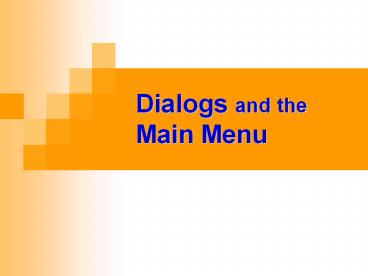Dialogs and the Main Menu - PowerPoint PPT Presentation
Title:
Dialogs and the Main Menu
Description:
Dialogs and the Main Menu A Simple Message Box Just pops up a message with an ok button MessageBox.Show( – PowerPoint PPT presentation
Number of Views:112
Avg rating:3.0/5.0
Title: Dialogs and the Main Menu
1
Dialogs and the Main Menu
2
A Simple Message Box
- Just pops up a message with an ok button
- MessageBox.Show("Alarm Time Reached","Alert")
3
Confirm Dialog
- Contains both Yes and No buttons.
- MessageBoxButtons buttons MessageBoxButtons.YesN
o - DialogResult result
- result MessageBox.Show ( this,
- "Really Remove Alarm?", "confirm",
- buttons)
- if(result DialogResult.Yes)
- // do something
4
File Selection Dialog
- private void btnFile_Click(object sender,
System.EventArgs e) - OpenFileDialog filedialog new
OpenFileDialog() - filedialog.Title "Find Your File"
filedialog.InitialDirectory _at_"c\"
filedialog.Filter "All files (.).All
files (.)." filedialog.FilterIndex 2
filedialog.RestoreDirectory true
if(filedialog.ShowDialog()
DialogResult.OK) do something with
filedialog.FileName
5
Custom Dialog Forms
- Add the new form
- project --gt add windows form
- Design it
- Add code for ok and cancel buttons
- this.Hide()
- Add code in main form to popup new form
- AddForm tempform new AddForm()
- tempform.Show()
6
Adding a MainMenu