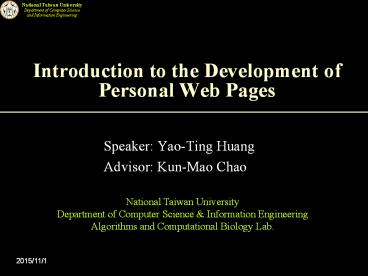Introduction to the Development of Personal Web Pages - PowerPoint PPT Presentation
Title:
Introduction to the Development of Personal Web Pages
Description:
Introduction to the Development of Personal Web Pages Speaker: Yao-Ting Huang Advisor: Kun-Mao Chao National Taiwan University Department of Computer Science ... – PowerPoint PPT presentation
Number of Views:87
Avg rating:3.0/5.0
Title: Introduction to the Development of Personal Web Pages
1
Introduction to the Development of Personal Web
Pages
- Speaker Yao-Ting Huang
- Advisor Kun-Mao Chao
National Taiwan University Department of Computer
Science Information Engineering Algorithms and
Computational Biology Lab.
2
Introduction to Web Technologies
- World Wide Web (WWW)
- Integrate all the resources on the Internet and
provide interfaces to be accessed through a Web
browser. - HyperText Markup Language (HTML)
- A kind of language that describes the components
of a web page. - Web server
- A kind of server that stores the resources (e.g.,
web pages) and can be accessed by the user. - Web browser
- A kind of software that can download web pages
from web server and display to the user (e.g.,
IE, Netscape). - Uniform Resources Locator (URL)
- The address rule that describes the location of
web resources. - http//www.ntu.edu.tw/
3
Introduction to Web Technologies
- HyperText Transmission Protocol (HTTP)
- A network transmission protocol for the
communication between the web server and web
browser.
Web browser
Web server
4
The Tools You May Need
- FTP client
- A kind of software for the connection to the FTP
server. - CuteFTP, LeapFTP, SmartFTP, etc.
- HTML editor
- A kind of software for the development of web
pages. - FrontPage, Dreamwaver, etc.
- Telnet client
- A text-mode software that can connect to a Telnet
server. - NetTerm, KKMAN, Windows Telnet, etc.
5
Introduction to HTML
- HTML is a kind of markup language
- It contains pairs of starting tags and end tags.
- Each tag may contain several attributes.
lthtmlgt ltheadgt lttitlegt????lt/titlegt
lt/headgt ltbody Text 808080gt
lt/bodygt lt/htmlgt
The starting tag
Header
Body
The end tag
6
Introduction to HTML
- HTML tagltHTMLgtlt/HTMLgt
- Declare the beginning and end of this document.
- Head tagltHEADgtlt/HEADgt
- The header part of this document.
- Title tagltTITLEgtlt/TITLEgt
- The title of this page which will be displayed on
top-left of the browser. - Body tagltBODYgtlt/BODYgt
- Attributes
- Background figureBACKGROUND URL of the figure
- Background colorBGCOLORRRGGBB,R?G?B0F
- Text ColorTEXTRRGGBB,R?G?B0F
- HyperLink ColorLINKRRGGBB,R?G?B0F
7
Introduction to HTML
- ltHTMLgt
- ltHEADgtltTITLEgt????lt/TITLEgtlt/HEADgt
- ltBODY TEXT"808080" LINK"008000" VLINK"blue"
ALINK"yellow"gt - ltCentergtThis is a test!!ltbrgt
- lta hrefhttp//www.ntu.edu.twgtto my homepagelt/agt
- lt/Centergt
- lt/BODYgt
- lt/HTMLgt
8
Introduction to HTML
- ltHTMLgt
- ltBODYgt
- ltCENTERgt
- ltFONT SIZE"1"gt???lt/FONTgtltBRgt
- ltFONT SIZE "2"gt???lt/FONTgtltBRgt
- ltFONT SIZE "3"gt???lt/FONTgtltBRgt
- ltFONT SIZE "4"gt???lt/FONTgtltBRgt
- ltFONT SIZE "5"gt???lt/FONTgtltBRgt
- ltFONT SIZE "6"gt???lt/FONTgtltBRgt
- ltFONT SIZE "7"gt???lt/FONTgtltBRgt
- lt/CENTERgt
- lt/BODYgt
- lt/HTMLgt
9
Introduction to HTML
- ltHTMLgt
- ltheadgt
- lttitlegt????lt/titlegt
- lt/headgt
- ltBODYgt
- ltTABLE BORDER5gtltTRgtltTHgt???lt/THgtltTHgt???lt/THgtlt/TRgt
ltTRgtltTDgt???lt/TDgtltTDgt???lt/TDgtlt/TRgtltTRgtltTDgt???lt/TD
gtltTDgt???lt/TDgtlt/TRgtlt/TABLEgt - lt/BODYgt
- lt/HTMLgt
10
Other Functions
- Other HTML tags
- Marquee, Frame, etc.
- Other advanced techniques
- Cascading Style Sheet (CSS)
- Java script
- Java Applet
- Flash
- PHP, ASP, JSP, etc.
11
Requirement
- 1. At least 5 web pages.
- 2. Your major, name, student ID.
- 3. Your autobiography.
- 4. Your picture.
- 5. Your email.
- 6. At least 5 hyperlinks.
- The grading will depend on how much efforts you
spend on it.
12
Where to Store Your Web Pages
- Please use the web service provided by the NTU
computer center. For the details, please refer to
http//ccms.ntu.edu.tw/jsc/ntucc/homepage/student
-homepage.html - Your URL will be like http//homepage.ntu.edu.tw/
b90123456 - You have to use an FTP client to upload your web
pages to the web server. - Use the suggested FTP clients SmartFTP or
CuteFTP Pro. - The TAs will check your URL by deadline 10/20.
13
Important Stuff
- Please email to TA ??? by deadline 10/20
- Email address chemeng_at_ntu.edu.tw
- The email should contain subject formatted as
CME_HOMEWORK_StudentID - e.g., my student ID is b90123456, the email
subject should be CME_HOMEWORK_b90123456 - The email content should be in the following
format. - Otherwise, TA wont be able to receive your email
and demo.
?? ??? ?? b90123456 ?? http//homepage.ntu.edu.
tw/b90123456
14
References
- Google is your best TA
- http//www.google.com
- ??????
- http//content1.edu.tw/publish/jackson/material/59
3084/webpg1203/ - HTML????
- http//www.csie.nctu.edu.tw/jglee/teacher/content
.htm - FrontPage ??
- http//www.twbts.com/frontpage/
15
Outline of the Following Lecture
- Introduction to the usage of FrontPage.
- Build a simple web page by FrontPage.
- Upload the web page to the web server via an FTP
client.