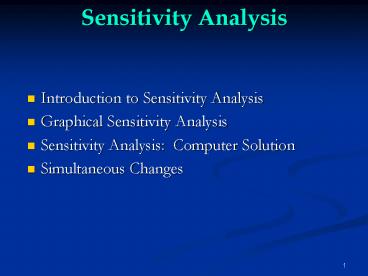Sensitivity Analysis - PowerPoint PPT Presentation
1 / 20
Title:
Sensitivity Analysis
Description:
Sensitivity Analysis Introduction to Sensitivity Analysis Graphical Sensitivity Analysis Sensitivity Analysis: Computer Solution Simultaneous Changes – PowerPoint PPT presentation
Number of Views:260
Avg rating:3.0/5.0
Title: Sensitivity Analysis
1
Sensitivity Analysis
- Introduction to Sensitivity Analysis
- Graphical Sensitivity Analysis
- Sensitivity Analysis Computer Solution
- Simultaneous Changes
2
Introduction to Sensitivity Analysis
- Sensitivity analysis (or post-optimality
analysis) is used to determine how the optimal
solution is affected by changes, within specified
ranges, in - the objective function coefficients
- the right-hand side (RHS) values
- Sensitivity analysis is important to a manager
who must operate in a dynamic environment with
imprecise estimates of the coefficients. - Sensitivity analysis allows a manager to ask
certain what-if questions about the problem.
3
Example 1
- LP Formulation
Max 5x1 7x2 s.t. x1 lt
6 2x1 3x2 lt 19
x1 x2 lt 8 x1, x2 gt 0
4
Example 1
- Graphical Solution
x2
x1 x2 lt 8
8 7 6 5 4 3 2 1
Max 5x1 7x2
x1 lt 6
Optimal Solution x1 5, x2 3
2x1 3x2 lt 19
x1
1 2 3 4 5 6 7 8 9
10
5
Objective Function Coefficients
- Let us consider how changes in the objective
function coefficients might affect the optimal
solution. - The range of optimality for each coefficient
provides the range of values over which the
current solution will remain optimal. - Managers should focus on those objective
coefficients that have a narrow range of
optimality and coefficients near the endpoints of
the range.
6
Example 1
- Changing Slope of Objective Function
x2
Coincides with x1 x2 lt 8 constraint line
8 7 6 5 4 3 2 1
Objective function line for 5x1 7x2
5
Coincides with 2x1 3x2 lt 19 constraint line
Feasible Region
4
3
1
2
x1
1 2 3 4 5 6 7 8 9
10
7
Range of Optimality
- Graphically, the limits of a range of optimality
are found by changing the slope of the objective
function line within the limits of the slopes of
the binding constraint lines. - Slope of an objective function line, Max c1x1
c2x2, is -c1/c2, and the slope of a constraint,
a1x1 a2x2 b, is -a1/a2.
8
Example 1
- Range of Optimality for c1
- The slope of the objective function line is
-c1/c2. The slope of the first binding
constraint, x1 x2 8, is -1 and the slope of
the second binding constraint, x1 3x2
19, is -2/3. - Find the range of values for c1 (with c2
staying 7) such that the objective function line
slope lies between that of the two binding
constraints - -1 lt -c1/7 lt
-2/3 - Multiplying through by -7 (and reversing the
inequalities) - 14/3 lt c1 lt 7
9
Example 1
- Range of Optimality for c2
- Find the range of values for c2 ( with c1
staying 5) such that the objective function line
slope lies between that of the two binding
constraints - -1 lt -5/c2
lt -2/3 - Multiplying by -1 1 gt 5/c2 gt
2/3 - Inverting, 1 lt c2/5 lt 3/2
- Multiplying by 5 5 lt c2 lt
15/2
10
Sensitivity Analysis Computer Solution
- Software packages such as The Management
Scientist and - Microsoft Excel provide the following LP
information - Information about the objective function
- its optimal value
- coefficient ranges (ranges of optimality)
- Information about the decision variables
- their optimal values
- their reduced costs
- Information about the constraints
- the amount of slack or surplus
- the dual prices
- right-hand side ranges (ranges of feasibility)
11
Example 1
- Range of Optimality for c1 and c2
Adjustable Cells
Final
Reduced
Objective
Allowable
Allowable
Cell
Name
Value
Cost
Coefficient
Increase
Decrease
B8
X1
5.0
0.0
5
2
0.33333333
C8
X2
3.0
0.0
7
0.5
2
Constraints
Final
Shadow
Constraint
Allowable
Allowable
Cell
Name
Value
Price
R.H. Side
Increase
Decrease
B13
1
5
0
6
1E30
1
B14
2
19
2
19
5
1
B15
3
8
1
8
0.33333333
1.66666667
12
Right-Hand Sides
- Let us consider how a change in the right-hand
side for a constraint might affect the feasible
region and perhaps cause a change in the optimal
solution. - The improvement in the value of the optimal
solution per unit increase in the right-hand side
is called the dual price. - The range of feasibility is the range over which
the dual price is applicable. - As the RHS increases, other constraints will
become binding and limit the change in the value
of the objective function.
13
Dual Price
- Graphically, a dual price is determined by adding
1 to the right hand side value in question and
then resolving for the optimal solution in terms
of the same two binding constraints. - The dual price is equal to the difference in the
values of the objective functions between the new
and original problems. - The dual price for a nonbinding constraint is 0.
- A negative dual price indicates that the
objective function will not improve if the RHS is
increased.
14
Relevant Cost and Sunk Cost
- A resource cost is a relevant cost if the amount
paid for it is dependent upon the amount of the
resource used by the decision variables. - Relevant costs are reflected in the objective
function coefficients. - A resource cost is a sunk cost if it must be paid
regardless of the amount of the resource actually
used by the decision variables. - Sunk resource costs are not reflected in the
objective function coefficients.
15
Cautionary Note onthe Interpretation of Dual
Prices
- Resource cost is sunk
- The dual price is the maximum amount you should
be willing to pay for one additional unit of the
resource. - Resource cost is relevant
- The dual price is the maximum premium over the
normal cost that you should be willing to pay for
one unit of the resource.
16
Example 1
- Dual Prices
- Constraint 1 Since x1 lt 6 is not a binding
constraint, its dual price is 0. - Constraint 2 Change the RHS value of the
second constraint to 20 and resolve for the
optimal point determined by the last two
constraints 2x1 3x2 20 and x1 x2 8. - The solution is x1 4, x2 4, z 48.
- Hence,
- the dual price znew - zold 48 -
46 2.
17
Example 1
- Dual Prices
- Constraint 3 Change the RHS value of the third
constraint to 9 and resolve for the optimal point
determined by the last two constraints 2x1
3x2 19 and x1 x2 9. - The solution is x1 8, x2 1, z 47.
- The dual price is znew - zold 47 - 46 1.
18
Example 1
- Dual Prices
Adjustable Cells
Final
Reduced
Objective
Allowable
Allowable
Cell
Name
Value
Cost
Coefficient
Increase
Decrease
B8
X1
5.0
0.0
5
2
0.33333333
C8
X2
3.0
0.0
7
0.5
2
Constraints
Final
Shadow
Constraint
Allowable
Allowable
Cell
Name
Value
Price
R.H. Side
Increase
Decrease
B13
1
5
0
6
1E30
1
B14
2
19
2
19
5
1
B15
3
8
1
8
0.33333333
1.66666667
19
Range of Feasibility
- The range of feasibility for a change in the
right hand side value is the range of values for
this coefficient in which the original dual price
remains constant. - Graphically, the range of feasibility is
determined by finding the values of a right hand
side coefficient such that the same two lines
that determined the original optimal solution
continue to determine the optimal solution for
the problem.
20
Example 1
- Range of Feasibility
Adjustable Cells
Final
Reduced
Objective
Allowable
Allowable
Cell
Name
Value
Cost
Coefficient
Increase
Decrease
B8
X1
5.0
0.0
5
2
0.33333333
C8
X2
3.0
0.0
7
0.5
2
Constraints
Final
Shadow
Constraint
Allowable
Allowable
Cell
Name
Value
Price
R.H. Side
Increase
Decrease
B13
1
5
0
6
1E30
1
B14
2
19
2
19
5
1
B15
3
8
1
8
0.33333333
1.66666667