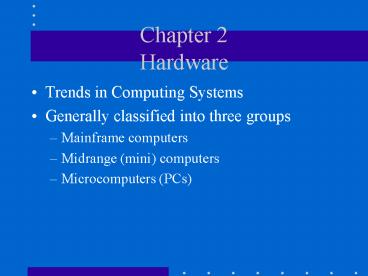Chapter 2 Hardware - PowerPoint PPT Presentation
1 / 24
Title:
Chapter 2 Hardware
Description:
Chapter 2 Hardware Trends in Computing Systems Generally classified into three groups Mainframe computers Midrange (mini) computers Microcomputers (PCs) – PowerPoint PPT presentation
Number of Views:127
Avg rating:3.0/5.0
Title: Chapter 2 Hardware
1
Chapter 2Hardware
- Trends in Computing Systems
- Generally classified into three groups
- Mainframe computers
- Midrange (mini) computers
- Microcomputers (PCs)
2
MicrocomputerApplications
- Often referred to as personal computers
- Many uses, styles, purposes
- Workstations - High power PCs used for analytical
processing, mathematical calculations,
statistical analysis - Network Servers - Used to manage resources on a
network (usually a Local Area Network)
3
Microcomputers (cont)
- Personal Digital Assistants - Highly specialized
and mobile devises - Use special software to allow for optical
character recognition, touch pads, pen-based
interface, etc. - This is the latest trend in communications devices
4
Multimedia Systems
- Personal computers with a variety of media
devices - Allow for more robust displays, music, voice
recognition and synthesis - More expensive than a traditional machine, but
much more useful and capable
5
Network computers
- Designed primarily for work situations where
users access an Intranet (network using Internet
technologies - These machines usually have little or no disk
storage space - Main benefits are low cost, ease of upgrades,
manageable
6
Computer terminals
- Dumb terminal - No processing occurs at the
terminal level. Usually associated with a
mainframe or client/server system - Intelligent terminals - Have the capability to
process at the local level (includes transaction
terminals in grocery store, banks, department
stores, etc)
7
Midrange Systems
- Multi user systems that manage network traffic,
file access, device management - More powerful than a personal computer
- Less powerful than a mainframe
- Less costly to purchase, operate, maintain
- Most efficient when scope of use is narrow but
processing needs are high
8
Midrange (cont)
- Used largely in scientific research, process
control situations, engineering (CAD, CAM, CAO) - Sometimes used as front end processors to aid a
mainframe system - Good devices for telecommunications and network
control (network servers)
9
Midrange (cont)
- Can be used to host an Intranet, Extranet,
Internet, or client/server system - Can be configured and programmed to operate
virtually unaided - Do not require special climate controlled areas
10
Mainframe Systems
- Physically larger than midrange, microcomputers,
file servers - Can process more data and faster
- Processing measured in MIPS (millions of
instructions per second) - High storage capacity
- Require climate controlled operating areas
11
Mainframe Applications
- Support the information and processing needs of
large corporations, government offices, military - Can handle vast computational tasks
- Super-server for communications need of large
client/server networks - Data warehousing
12
Supercomputer Applications
- Used by major universities, multinational
corporations, largest government divisions - Cooperative applications between countries
- Use multiple processors (any of which could
constitute as a mainframe) - 5million to 50 million cost
13
Components of a Computer System
- It is important to understand the components of a
computer as a system - Input gt Processing gt Output gt Storage gt Control
14
Input
- Input devices allow for the feeding of data to
the computer system - Keyboard/keypad
- Touch screen
- Light pens
- Mouse
- OCR
- Voice activation
15
Processing
- Central processing unit (microprocessor in a
personal computer) - Performs three functions
- Control unit
- Arithmetic-Logic unit
- Primary storage unit
16
Output
- Processed data in the form designated by the user
- Devices include
- video display (monitors)
- Audio response
- Printers
17
Storage
- Used to store programs (computer instructions),
data, processed information - Two types
- Primary storage (main memory)
- Secondary storage (magnetic disk, compact disc,
magnetic tape)
18
Control
- The control unit manages and interprets programs,
transmission to other components of the system - Is part of the CPU
- other part is ALU
- CPU contains cache memory
19
Primary Storage
- Main memory - microelectronic semiconductors
- Commonly known as RAM (random access memory)
- Sometimes main memory can use ROM (read only
memory) - Loss of data if power loss
20
Secondary storage
- Commonly known as permanent storage
- Physical storage versus electronic storage
- Support for primary storage
21
Multiple Processor Systems
- Some systems use more than one processor unit
- Several configurations
- Usually splits the control unit and the logic unit
22
Multi ProcessorConfigurations
- Support Processor - Free up the main processor to
execute program instructions (can be a math
co-processor, video display controller or
magnetic disk controller) - Coupled Processor - Used mostly to provide for
fault tolerance - Parallel Processors - Execute instructions in
sequence
23
cont
- Massively Parallel Processors - Many processors
aligned to execute hundreds or thousands of
instructions at the same time - RISC - Reduced Instruction Set Computer
- Uses less instructions
24
- Conclude chapter 2 next week
- Complete coverage of chapter 3 next week