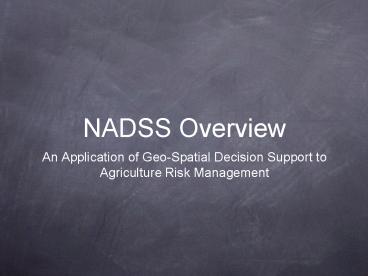NADSS Overview PowerPoint PPT Presentation
Title: NADSS Overview
1
NADSS Overview
- An Application of Geo-Spatial Decision Support to
Agriculture Risk Management
2
What is NADSS
- The National Agriculture Decision Support System
(NADSS) is a distributed web based application to
help decision makers assess various risk factors - our research has focused primarily on drought
- we are investigating ways to use the system to
create tools to aide in the identification of
risk areas - Using various data and computational indices we
are able to create tabular data for analysis as
well as maps for further spatial analysis - Current research is focused on distributing the
system allowing the system to execute on Prairie
Fire
3
Drought Tools SPI
- Standard Precipitation Index
- Built to quantify deficit or excess moisture
conditions at a location for a specified time
interval - Values computed using precipitation records for a
location - represents the number of standard deviations from
the normalized mean - Can quantify both deficit and excess
precipitation over multiple time scales
4
Drought Tools PDSI
- Palmer Drought Severity Index
- Built to quantify the severity of drought
conditions - is one of the most widely used drought tools
- Unlike the SPI, the PDSI uses temperature as well
as precipitation data - Computations are based on a supply demand model
for the amount of moisture in soil - NADSS uses a unique implementation of the PDSI
that dynamically calculates certain coefficients
used in the computation so that extreme periods a
reported with a predictable frequency of
occurrence for rare events.
5
Drought Tools NSM
- Newhall Simulation Model
- Used by USDA services to estimate soil moisture
regimes as defined by Soil Taxonomies - Runs on monthly normals for both precipitation
and temperature - generally for 30 year normals
- NADSS implemented a revision of the model to tun
on monthly records for individual years - We currently include centennial stations or
stations with 100 years or more of data - Allows us to determine where new or alternative
crops can be adapted to the landscape
6
Planting Date Guide
- A tool to assist farmers and crop consultants
with decision of matching corn hybrids with
growing season characteristics - Locates a given farm and field and then describes
the growing season window - users can select dates and generate probabilities
of accumulated heat units - Can be used to identify production fields on the
ecological edge, where crops are being grown at
the boundary of adaptation
7
Planting Date Guide
8
NADSS Architecture
- The NADSS currently under development utilizes a
layered architecture with individual components
residing together in layers - this approach allows us to more easily develop,
distribute, and deploy new components allowing
for greater flexibility and performance - The bulk of computing is done on a component
server by CORBA objects designed to deal solely
with data requests - component logic can be combined (connected) to
create unique requests - The application front-end is further partitioned
into individual EJB modules to create the
connection of the CORBA calls
9
Application Layer (user interface) e.g. Web
interface, EJB, servlets
Knowledge Layer e.g. Data Mining, Exposure
Analysis, Risk Assessment
Information Layer e.g. Drought Indices, Regional
Crop Losses
Data Layer e.g. Climate Variables, Agriculture
Statistics
- Any component can communication with components
in other layers above or below it - Each layer is tied to the spatial layer, allowing
the data from any layer to be rendered spatially
Spatial Layer e.g. spatial analysis and rendering
tools
10
Application of Layering
- By combining several domain specific factors from
different layers we are able to create maps (in
this case displaying the risk for crop failure)
that show data for states, counties, farm or even
field level
The result is a spatial view of risk
Variables are spatially rendered
The user adjusts weight factors for each variable
11
Next Steps
- We are currently working towards unification of
our tools under a common interface, architecture
and data set - our tools as they exist today provide proof of
concept only - Maintain a quality controlled data set,
minimizing windows of missing climate data to
achieve more accurate results - Focused on human centric design to increase the
usability of our tools thereby providing broader
access to producers - Create a fully distributable architecture
allowing us to more easily integrate other
projects for other research facilities - provides better support for the needs of producers