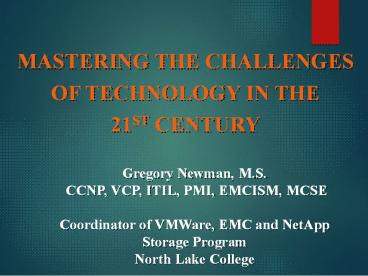MASTERING THE CHALLENGES - PowerPoint PPT Presentation
1 / 14
Title:
MASTERING THE CHALLENGES
Description:
Skills such as the ability to collect, analyze and understand data/information, support good decision making and are key to their success. ... Fire Fox, etc ... – PowerPoint PPT presentation
Number of Views:76
Avg rating:3.0/5.0
Title: MASTERING THE CHALLENGES
1
MASTERING THE CHALLENGES OF TECHNOLOGY IN THE
21ST CENTURY
Gregory Newman, M.S. CCNP, VCP, ITIL, PMI,
EMCISM, MCSE Coordinator of VMWare, EMC and
NetApp Storage Program North Lake College
2
Presentation Agenda
- Intro to the 21st Century Student
- Tools that can assist 21st Century Student
- Institution obligation in supporting the 21st
Century Student - Summary
3
Intro to the 21st Century Student
The 21st Century Student needs to be able to
easily manage and use information personally and
professionally in the modern technology age.
Skills such as the ability to collect, analyze
and understand data/information, support good
decision making and are key to their success.
4
The 20th Century Student
5
Depiction of the 21st Century Student
6
Tools That Will Assist the 21st Century
Students
A Maasai tribesman living in Kenya today with a
cellphone, tablet, laptop, and internet, has
access to more human knowledge, more quickly than
President Bush had 10 years ago.
7
Essential Applications to Support the 21st
Century Student
- The Core Essential Applications
- Microsoft Office(365) including Word, Excel,
Power Point and Skype - Flash Player Adobe
- Adobe Reader
- Anti-Virus
- Data Backup
- Internet Browser of choice Microsoft IE, Google
Chrome, Fire Fox, etc. - Microsoft One Drive or Google Drive
- Media Player
- Java Runtime Environment
- Google, Bing Search Engine
- Resume Builder
8
Essential Open-Free Applications to Support the
21st Century Student
- Open and Free Applications
- 1) Drop Box 7) EYEJOT -
Communication - 2) Evernote 8) Jing, Museum Box -
Creativity - 3) Merriam-Webster Dictionary
9) Draw Anywhere, Flowchart Critical Thinking - 4) Wi-Fi Finder
10) Academica.EDU - Feedback - 5) LinkedIn, Monster, Dice
11) Animoto - Presentation - 6) Google Docs, Groups and Sites
Collaboration Tools 12) Ispeech, Livebinders
- Productivity - http//newtech.coe.uh.edu/index.html
- http//appcrawlr.com/app/search?similarTopriceDr
opiapqcollegestudentssmartFilterpriceFre
e_srcfacet_categorydeviceiphone2Cipadcategor
yEducation
9
Hardware Devices to Support the 21st Century
Student Microsoft Surf Tablet
Through every iteration, Microsofts Surface Pro
tablet has edged closer to becoming a true laptop
replacement. Microsofts latest Surface Pro
3 takes several small steps in that direction
along with one giant, game-changing leap. Sure,
youll still need to make a few compromises, but
Surface Pro 3 can legitimately cover your
notebook and tablet needs in a single package.
10
Hardware Devices to Support the 21st Century
Student Apple IPad
A new handheld tablet computing device from Apple
Inc. first launched in January 2010. The iPad is
designed for consumers who want a mobile device
that is bigger than a smartphone but smaller than
a laptop for entertainment multimedia.
11
Hardware Devices to Support the 21st Century
Student
An Android tablet is a tablet-sized PC that runs
on Google's Android operating system (OS).
Android tablets include almost all the key
features found in a regular tablet PC, including
office applications, games, Web browsers and many
other programs.
12
Hardware Devices to Support the 21st Century
Student - Laptops
Laptop computers (also known as notebooks) are
portable computers that you can take with you and
used in different environments. They include a
screen, keyboard, and a trackpad or trackball,
which serves as the mouse.
13
Institution Obligation in Supporting the 21st
Century Student
- Todays technologies have the ability to
dramatically change the lives of students, and
students with other abilities who need
accommodations. The following are some
institution development goals to assist the 21st
Century Student. - Faculty and administrators must adopt divers
technologies to assist the 21st Century Student.
- Institutions must have the technical
infrastructure and staff to support the 21st
Century Students. - Institutions must develop divers curriculum to
support online and traditional 21st Century
Students. - Faculty must re-tool their skills to align with
technology and the 21st Century Student. - Administrators and faculty you must establish
partnership with industry to assist with adopting
new technologies.
14
Summary