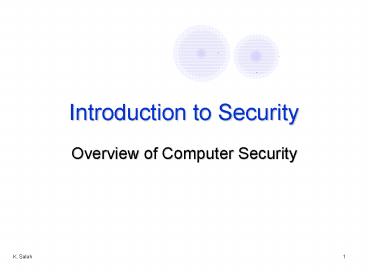Introduction to Security - PowerPoint PPT Presentation
Title: Introduction to Security
1
Introduction to Security
- Overview of Computer Security
2
Why is security important?
- Computers and networks are the nerves of the
basic services and critical infrastructures in
our society - Financial services and commerce
- Transportation
- Power grids
- Etc.
- Computers and networks are targets of attacks by
our adversaries
3
Why is security so hard?
- The complexity of computers and networks
- Increases Internet usage
- User expectation
- Lack of awareness of threats and risks
- Software by peopleware
- Social engineering
- Defense is inherently more expensive
- Offense only needs the weakest link
- Ample cracking tools
4
(No Transcript)
5
Tempset Attack
- Tempest
- is an acronym for Transient ElectroMagnetic Pulse
Emanation Surveillance. - This is the science of monitoring at a distance
electronic signals carried on wires or displayed
on a monitor. - It is of enormous importance to serious
cryptography snoopers. - To minimize a tempest attack you should screen
all the cables between your computer and your
accessories, particularly your monitor. - A non CRT monitor screen such as those used by
laptops (or plasma TV) offers a considerable
reduction in radiated emissions and is
recommended.
6
Type of Attackers
- Amateurs regular users, who exploit the
vulnerabilities of the computer system - aka Smart kiddies
- Less experienced
- Motivation easy access to vulnerable resources
- Hackers/Crackers attempt to access computing
facilities for which they do not have the
authorization - Experts
- Motivation enjoy challenge, curiosity
- Career criminals professionals who understand
the computer system and its vulnerabilities - Motivation personal gain (e.g., financial)
- Intruders are all of the above
7
Methods of Defense
- Prevent block attack
- Deter make the attack harder
- Deflect make other targets more attractive
- E.g. is honeypots
- Detect identify misuse
- Tolerate function under attack
- Recover restore to correct state
8
Computer Security Domains
- Physical security -- Controlling the comings and
goings of people and materials protection
against the elements and natural disasters - Operational/procedural security -- Covering
everything from managerial policy decisions to
reporting hierarchies - Personnel security -- Hiring employees,
background screening, training, security
briefings, monitoring, and handling departures - System security -- User access and authentication
controls, assignment of privilege, maintaining
file and filesystem integrity, backups,
monitoring processes, log-keeping, and auditing.
OS and database systems. - Network security -- Protecting network and
telecommunications equipment, protecting network
servers and transmissions, combating
eavesdropping, controlling access from untrusted
networks, firewalls, and detecting intrusions - Information Security Hiding of information
(cryptography) and also security of information
in transit over a network. Examples e-commerce
transactions, online banking, confidential
e-mails, file transfers, record transfers,
authorization messages, etc.
9
What is Security?
- Keeping something (information in our case)
secure against - Someone stealing it
- Someone destroying it
- Someone changing it
- Someone preventing me from using it
- More Specifically
- Confidentiality nobody else can see it
- Integrity nobody else can change it
- Availability I can get at it whenever I want
10
Basic Components of Security
- Confidentiality
- Keeping data and resources secret or hidden
- Integrity
- Ensuring authorized modifications
- Includes correctness and trustworthiness
- Availability
- Ensuring authorized access to data and resources
when desired - Accountability
- Ensuring that an entitys action is traceable
uniquely to that entity - Security assurance
- Assurance that all four objectives are met
11
What secure means
Secure
Confidentiality
Availability
Integrity
12
Information security today
- Emergence of the Internet and distributed systems
- Increasing system complexity
- Digital information needs to be kept secure
- Competitive advantage
- Protection of assets
- Liability and responsibility
- Financial losses
- There are reports that the annual financial loss
due to information security breaches is between 5
and 45 billion dollars - National defense
- Protection of critical infrastructures
- Power Grid
- Air transportation
- Interlinked government agencies
- Severe concerns regarding security management and
access control measures
13
Terminology
Security Architecture
Security Features or Services
Attackers/Intruders/ Malfeasors
Security Mechanisms
14
Attack Vs Threat
- A threat is a potential violation of security
- The violation does not need actually occur
- The fact that the violation might occur makes it
a threat - It is important to guard against threats and be
prepared for the actual violation - being paranoid
- The actual violation of security is called an
attack
15
Common security attacks
- Interruption, delay, denial of receipt or denial
of service - System assets or information become unavailable
or are rendered unavailable - Interception or snooping
- Unauthorized party gains access to information by
browsing through files or reading communications - Modification or alteration
- Unauthorized party changes information in transit
or information stored for subsequent access - Fabrication, masquerade, or spoofing
- Spurious information is inserted into the system
or network by making it appear as if it is from a
legitimate entity
16
Malicious Code or malware
X Files
Trojan Horses
Bacterium
Trapdoors
Logic Bombs
Worms
Virus
17
DOS and DDOS
18
Trojan/Backdoor Program
- Trojan part masquerades itself as a nice program
- WildAnimals.scr (Any executable can be saved as
.scr) - YourDocumnet.doc
.exe - 100 spaces followed by .exe
- Backdoor
- Once launched, it opens a communication channel
(IRC, FTP, telnet, etc) with a certain machine - Can be used to hijack a machine if running proxy
communication protocols (ssh or socks4) and
bypassing firewalls - Internet traffic would seem to be coming/outgoing
from infected system and routed to attacker
machine
19
Goals of Security
- Prevention
- To prevent someone from violating a security
policy - Detection
- To detect activities in violation of a security
policy - Verify the efficacy of the prevention mechanism
- Recovery
- Stop policy violations (attacks)
- Assess and repair damage
- Ensure availability in presence of an ongoing
attack - Fix vulnerabilities for preventing future attack
- Retaliation against the attacker
20
Operational Issues
- Cost-Benefit Analysis
- Benefits vs. total cost
- Is it cheaper to prevent or recover?
- Risk Analysis
- Should we protect something?
- How much should we protect this thing?
- Risk depends on environment and change with time
- Laws and Customs
- Are desired security measures illegal?
- Will people do them?
- Affects availability and use of technology
21
Human Issues
- Organizational Problems
- Power and responsibility
- Financial benefits
- People problems
- Outsiders and insiders
- Which do you think is the real threat?
- Social engineering