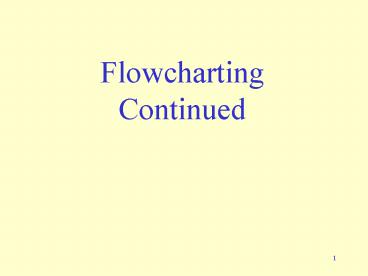Flowcharting Continued - PowerPoint PPT Presentation
Title:
Flowcharting Continued
Description:
Title: Introduction to Flowcharting Author: Tony Gaddis Last modified by: Trevor Created Date: 11/6/1999 7:51:38 PM Document presentation format: On-screen Show (4:3) – PowerPoint PPT presentation
Number of Views:55
Avg rating:3.0/5.0
Title: Flowcharting Continued
1
FlowchartingContinued
2
Four Flowchart Structures
- Sequence
- Decision (TODAY)
- Repetition (LATER)
- Case (TODAY)
3
Review
- What do each of the following symbols represent?
(Answer on next slide)
4
Answer
- What do each of the following symbols represent?
Terminal
Input/Output Operation
Process
5
Decision Structure
- One of two possible actions is taken, depending
on a condition.
6
Decision Structure
- A new symbol, the diamond, indicates a yes/no
question. If the answer to the question is yes,
the flow follows one path. If the answer is no,
the flow follows another path
7
Decision Structure
- In the flowchart segment below, the question is
x lt y? is asked. If the answer is no, then
process A is performed. If the answer is yes,
then process B is performed.
8
Decision Structure
- The flowchart segment below shows how a decision
structure is expressed.
Flowchart
is x lt y?
9
Decision Structure
- The flowchart segment below shows a decision
structure with only one action to perform. It is
expressed with only one process.
Flowchart
10
Case Structure
- One of several possible actions is taken,
depending on the contents of a variable.
11
Case Structure
- The structure below indicates actions to perform
depending on the value in yearsEmployed.
12
Case Structure
If yearsEmployed 1 bonus is set to 200
If yearsEmployed 2, bonus is set to 400
If yearsEmployed is any other value, bonus is set
to 800
If yearsEmployed 0, bonus is set to 0
13
Module - Subprograms
- A program module (such as a procedure or
function) is represented by a special symbol.
14
Modules
- The position of the module symbol indicates the
point the module is executed. - A separate flowchart MUST be constructed for the
module. - The module flowchart will have the subprogram
name in the START terminal instead of START
15
Review
- What do each of the following symbols represent?
(Answer on next slide)
16
Answer
- What do each of the following symbols represent?
Decision
Terminal
Input/Output Operation
Connector
Module
Process
17
Review
- Name the four flowchart structures.
(Answer on next slide)
18
Answer
- Sequence
- Decision
- Repetition
- Case
19
Review
- What type of structure is this?
(Answer on next slide)
20
Answer
- Sequence
21
Review
- What type of structure is this?
(Answer on next slide)
22
Answer
- Case
23
Review
- What type of structure is this?
(Answer on next slide)
24
Answer
- Decision