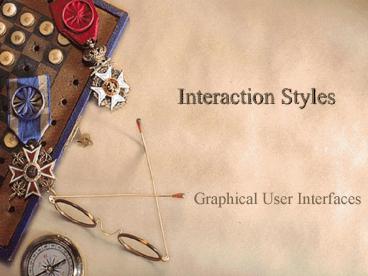Interaction Styles PowerPoint PPT Presentation
Title: Interaction Styles
1
Interaction Styles
- Graphical User Interfaces
2
Graphical User Interfaces (GUI)
- GUIs
- WIMP (Windows, Icons, Menus and Pointers)
- NERD (Navigation, Evaluation, Refinement
Demonstration) - GUIs are graphical interfaces.
- Most computer interfaces are GUI based.
3
GUI Interaction Styles
- Typed-Command Languages (Not really GUI)
- Data Scientific Visualization
- Visual Databases
- Video
- Animation
- Virtual Reality
- Multimedia-Hypermedia
- Touchscreens
- Speech Synthesis
- Natural Language
4
Interaction Styles
- Typed-Command Languages
5
Typed-Command Languages
- Typed-Command Languages
- UNIX, DOS, SQL
- Advantages
- Provides powerful, brief and rapid HCI.
- Great for power users
- Disadvantage
- Extensive training to learn all of the commands.
- Large number of errors due to typos
6
Design Guides
- Choose meaningful, specific, distinctive names.
- Command format should be consistent.
- Examples ls l , head -10 x.txt, etc.
- Allow easy correction of typing errors.
- UNIX uses arrow keys
- Allow users to create macros, shortcuts
7
Interaction Styles
- Data and Scientific Visualization
8
Data and Scientific Visualization
- Interfaces that use graphics to represent data.
- Models real world data (sometimes in real time)
- Creates visual representation of physical
phenomenon - Examples
- Medical Imaging of the human body (full body
scans) - Fluid flow (air over an airplanes wing)
- Weather patterns
- 3D Imaging of Molecules, DNA, etc.
9
Interaction Styles
- Visual Databases
10
Visual Databases
- Represent data (usually textual) in a visual
format. - Multimedia databases are visual databases.
- Examples
- A collection of images in a museum under a common
interface. - Scatter plots, graphs, Treemaps (U of Maryland)
11
Whats The Difference?
- Data Scientific Visualization
- Typically represents real time physical
phenomenon - Created as real world changes
- Visual Databases
- Not changing at the time visualization is
created. - Usually a historical point of view.
- Historical meaning not right now.
12
Interaction Styles
- Video
13
Video
- Captures the real world in the form of digital
video. - Disadvantages
- Formats mpeg, avi, Quicktime, etc.
- Size
- Advantages
- Good for some training environments
- Gives the real perspective on the world
- Entertaining
14
Interaction Styles
- Animation
15
Animation
- Where visual databases and scientific
visualization meet. - Cartoon like representations of characters and
their world. - Common uses
- Training simulation.
- Entertainment
- Education
16
Animation vs. Video
- Animation is made up, fictional.
- Video is real, reality.
- Both are used for the same purposes.
- When to use video vs. animation?
- Depends can you get real video?
- Do you have animation software?
17
Interaction Styles
- Virtual Reality
18
Virtual Reality
- Allows people to immerse into interface.
- Advantages
- Great for training.
- Good simulation environment
- Disadvantages
- Expensive, at the moment
- Dangerous to your health if it is too real
19
Interaction Styles
- Multimedia-Hypermedia
20
Multimedia-Hypermedia
- World Wide Web
- Advantages
- Accessibility is growing
- We all know and use the web
- Access from almost anywhere
- Disadvantages
- So easy to develop, design is compromised.
21
Interaction Styles
- Touchscreens
22
Touchscreens
- Your finger is the pointer/mouse.
- Advantages
- More people have fingers than those with a mouse.
- Durable in harsh environments and public areas.
- Disadvantages
- Arm fatigue can be an issue when typing is
needed. - Screen space is not always appropriate
23
Touchscreens
- Personal Digital Assistants (PDA) are touchscreen
devices.
24
Interaction Styles
- Speech Synthesis
25
Speech Synthesis
- Audible sounds and words from the computer.
- Advantages
- Visually and physically disabled users
- It is natural to listen
- Disadvantages
- Synthetic voices can be annoying for some users
26
Agent User Interfaces
27
Interaction Styles
- Natural Language
28
Natural Language
- HCI is accomplished using natural language.
- This could be spoken or typed natural language.
- HCI is close to Human-Human Interaction.
29
Natural Language
- Advantages
- It is natural to interact natural
- Requires less training
- Disadvantages
- Speech recognition is good, but not really good.
30
Interaction Styles
- Interaction Style Selection
31
How To Select Interaction Style?
- Typed-Command Languages (Not really GUI)
- Data Scientific Visualization
- Visual Databases
- Video
- Animation
- Virtual Reality
- Multimedia-Hypermedia
- Touchscreens
- Speech Synthesis
- Natural Language
32
Interaction Style Selection
- User Centered Design
- Do the users like cartoons, video?
- Visually and/or physically disabled?
- What interaction style are the users use to
using? - Environment
- Public access
- Internet access
- Classroom access
- Infrastructure
33
Interaction Style Selection
- Money
- How much do they want to spend?
34
Example
- Client Local school district.
- Goal Provide students with up to date
information on school events. - How do you proceed?
35
Example
- Client Local school district.
- Goal Educate students on racial tensions in
America in the 20th Century, for their school
districts region. - How do you proceed?
36
Example
- Client Google.
- Goal Provide employees with 401K updates.
- How do you proceed?
37
Example
- Client FOX Sports.
- Goal Provide online viewers with up to date
stats on currently running games. - How do you proceed?