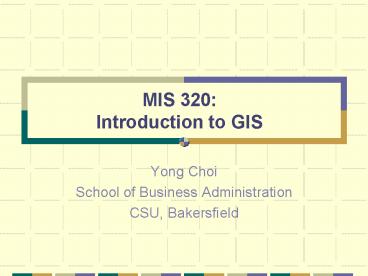MIS 320: Introduction to GIS - PowerPoint PPT Presentation
Title:
MIS 320: Introduction to GIS
Description:
MIS 320: Introduction to GIS Yong Choi School of Business Administration CSU, Bakersfield – PowerPoint PPT presentation
Number of Views:263
Avg rating:3.0/5.0
Title: MIS 320: Introduction to GIS
1
MIS 320 Introduction to GIS
- Yong Choi
- School of Business Administration
- CSU, Bakersfield
2
Instructor
- Name Yong Choi, PhD
- Office BDC 142
- Office Hours on the class website
- Phone (661) 654 - 6691
- Email ychoi2_at_csub.edu
- No email checking during weekend
3
Website for Course
- Tour of the course website NOW!
- You can download almost class materials and info
from the course website.. - http//www.csub.edu/ychoi2
4
Tour of Blackboard
- Tour of the course website NOW!
- http//www.csub.edu/els/bb9/
- You must SELF-ENROLL to the course Bb.
- Try How to Enroll in a Blackboard Course on the
university Blackboard website - Submit everything thru the course Blackboard
5
Goal of the Course
- Learn-by-doing
- Just like Math
- GIS knowledge cannot be learned by reading
- That is why it is heavily hands-on oriented
course.
6
Course Material
- Try Quick Introduction of GIS on the class
website (table) - http//www.esri.com/training/main/my-training
- Try reregister courses using your GIS codes (GIS
code link on the class website - table) - Try orientation for ESRI virtual course on the
class website (table)
7
Course Material
- Free Textbook FREE!
- GIS SW Free, get your GIS SW code (GIS code
link on the class website) - See How to install ArcGIS 10 on the class
website. - How to view my training progress and print the
certificate - Example of the certificate
- Assignment deliverables
8
Course Objectives
- An experimental class. Please be patient!
- Designed for a student who has minimum computer
background. - Designed for a student who has no or little
experience with fundamentals of GIS and its
applications.
9
Evaluation and Grading
- The grading scales are subject to change.
Assignment 70
Exam (certificate) 20
GIS Tech. Report 10
Total 100
10
More Evaluation and Grading
- Your goal in this class shall be to learn as much
as you possibly can about GIS applications to
solve various problems. - Various assignments, mini exams (to get
certificate) and technology report will help you
to increase knowledge of GIS. - Grades can be curved and will never be curved
down. i.e. if everyone gets above 90, everyone
gets an A
11
Submission of Assignment
- Turn in all GIS assignments, certificates, and a
report thru the BB assignment submission link.
Otherwise will not be accepted! - Late submission will not be accepted.
- The link will disappear.
- Any email submission will NOT be accepted!
12
Course Guideline
- Class Attendance
- Is required except those who took either MIS
300 or 340 - Notify me first by email prior to the absence.
- Miss a class because of a documentable illness or
other reasonable cause, I will provide help. - The attendance will be checked time to time.
13
Course Guideline
- Late work
- will not be accepted.
- Failure to submit an assignment by the deadline
will result in a grade of 0. - A written excuses from the appropriate person
such as a medical doctor is the only acceptable
form of excuse.
14
Course Guideline
- Office hours
- You must be able to demonstrate you have already
put a reasonable effort into solving and/or
analyzing the problems. - Please do not try to use office hours to make up
for a missed class (I do not repeat any
lectures). - Honor code
- Classroom conduct
15
Course Guideline
- The Blackboard email is the ONLY official email
- Every MIS 320 student is issued a Blackboard
email account. - It is the student's responsibility to regularly
check his or her Blackboard email to stay current
with MIS 320 course communications. - If you email me using your private email after 10
days of the first class, I will not reply..
16
Course Guideline
- No interference
- Surfing the Internet without permission
- Typing (email, paper) and cell phone texting
- Talking to classmates during the lectures - If
you have any question, let your instructor know
directly. Do not discuss your questions with your
neighbors - Bottom linedo not distract others
- Up to 30 of your total score can be deducted
depending on the level of interference.
17
Course Guideline
- Bathroom Policy
- Need to go to the bathroom?
- Stand next to the printer and then wait for my
signal. - Best! Wait until the Break
- If you violet this policy, minimum 10 (based on
total score) will be applied.
18
Course Guideline
- Late Policy
- All Students must be on time to the class.
- If you late more than 20 minutes without any
notification (at least 24hours), then it will be
considered as ABSENCE. - If you violet this policy, minimum 10 (based on
total score) will be applied.
19
Course Activities
- Virtual GIS courses by ESRI
- Assignment
- Mini exams (to get certificates)
- GIS tech report
20
GIS Tech Report Format
- References
- Need at least 10 references
- Six from the Internet site
- Four from article from newspaper, magazine, book
and etc. - You can download a full-length journal or
magazine article thru CSUB library digital
service - The report should be
- typed, single-spaced, 3 pages (excluding the
cover page), with one inch margins and use Times
New Roman 12 point font.
21
Installation of ArcGIS 10
- ArcGIS 10 must be installed on your comouter
(sorry, only Microsoft Window based PCsno apple
computer) - Possible to use apple computer if youd like
install newer version (ArcGIS 10.2.2)
22
Who are you?
- Introduce yourself
- Name
- Standing (i.e., senior, junior)
- Major
- What do you do? if you have a part or full time
job - Your current job title and description