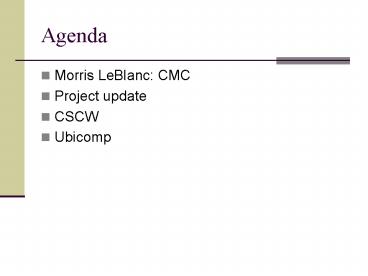Agenda PowerPoint PPT Presentation
1 / 50
Title: Agenda
1
Agenda
- Morris LeBlanc CMC
- Project update
- CSCW
- Ubicomp
2
Part 3 Presentation next week
- 15 minutes each (including questions)
- Load slides onto swiki
- Motivation
- Requirements
- learning from users
- Design
- learning from prototyping
- Evaluation
- Conclusions
- QA
3
Computer-Supported Cooperative Work (CSCW)
- Thinking about groups, collaboration, and
communication
4
CSCW
- Computer Supported Cooperative Work
- HCI connotations CSCW
- individual use
- psychology
5
CSCW
- Study how people work together as a group and how
technology affects this - Support the social processes of work, whether
co-located or distributed - Support the social processes of a group of people
communicating or collaborating in any situation
6
Examples
- Awareness of people in your family, community,
workplace... - Mobile communication
- Online discussions, blogs
- Sharing photos, stories, experiences
- Recommender systems
- Playing games
7
Groupware
- Software specifically designed
- to support group working or playing
- with cooperative requirements in mind
- NOT just tools for communication
- Groupware can be classified by
- when and where the participants are working
- the function it performs for cooperative work
- Specific and difficult problems with groupware
implementation
8
The Time/Space Matrix
- Classify groupware by
- when the participants are working, at the same
time or not - where the participants are working, at the same
place or not - Common names for axes time synchronous/asynch
ronous place co-located/remote
9
Time/Space Matrix Examples
Time
Synchronous
Asynchronous
Co-located
Place
Remote
10
A More-fleshed Out Taxonomy
A typical space/time matrix (after Baecker,
Grudin, Buxton, Greenberg, 1995, p.742)
11
Styles of Systems
- Computer-mediated communication
- Meeting and decision support systems
- Shared applications and tools
12
Computer-mediated Communication (CMC) Aids
- Examples
- Email, Chats, virtual worlds
- Desktop videoconferencing -- Examples
- CUSee-Me
- MS NetMeeting
- SGI InPerson
13
Food for thought
- Why arent videophones more popular?
- How and when do you use Instant Messaging? How
does this differ from email? - What communication technology do you still want?
14
Meeting and Decision Support Systems
- Examples
- Corporate decision-support conference room
- Provides ways of rationalizing decisions, voting,
presenting cases, etc. - Concurrency control is important
- Shared computer classroom/cluster
- Group discussion/design aid tools
15
Shared Applications and Tools
- Shared editors, design tools, etc.
- Want to avoid locking and allow multiple people
to concurrently work on document - Requires some form of contention resolution
- How do you show what others are doing?
- Food for thought
- What applications do you use concurrently with
someone else? Why? Do they work? - What applications would you want to use
concurrently with someone else? Why?
16
Social Issues
- People bring in different perspectives and views
to a collaboration environment - Goal of CSCW systems is often to establish some
common ground and to facilitate understanding and
interaction
17
Turn Taking
- There are many subtle social conventions about
turn taking in an interaction - Personal space, closeness
- Eye contact
- Gestures
- Body language
- Conversation cues
- How is turn taking handled in IM?
18
Geography, Position
- In group dynamics, the physical layout of
individuals matters a lot - Power positions
- How can you tell power in a videoconference?
19
Awareness
- What is happening?
- Who is there? e.g. IM buddy list
- What has happened and why?
- How do you use awareness in IM?
- What other systems have awareness?
20
Groupware implementation
- Often more complicated
- feedback and network delays
- architectures for groupware
- feedthrough and network traffic
- robustness and scaling
21
Groupware Challenges (Grudin)
- Who does work vs. who gets benefit
- The system may require extra effort for people
not really receiving benefit - Critical mass
- Need enough people before system is successful
Groupware and Social Dynamics Eight Challenges
for Developers By Jonathan Grudin (now at
Microsoft) http//www.ics.uci.edu/grudin/Papers/C
ACM94/cacm94.html
22
More Grudin challenges
- Social, political, and motivational factors
- Outside factors can affect system success
- No standard procedures
- Many procedures and exceptions when it comes to
groups interacting
Groupware and Social Dynamics Eight Challenges
for Developers By Jonathan Grudin (now at
Microsoft) http//www.ics.uci.edu/grudin/Papers/C
ACM94/cacm94.html
23
More Grudin challenges
- Infrequent features
- How often do we actually use groupware anyway?
- Solution add groupware features to existing
individual software - Need to manage deployment and acceptance
Groupware and Social Dynamics Eight Challenges
for Developers By Jonathan Grudin (now at
Microsoft) http//www.ics.uci.edu/grudin/Papers/C
ACM94/cacm94.html
24
Evaluation
- Evaluating the usability and utility of CSCW
tools is quite challenging - Need more participants
- Logistically difficult
- Apples - oranges
- Often use field studies and ethnographic
evaluations to assist
Groupware and Social Dynamics Eight Challenges
for Developers By Jonathan Grudin (now at
Microsoft) http//www.ics.uci.edu/grudin/Papers/C
ACM94/cacm94.html
25
Recommendations
- Add group features to existing apps
- Benefit all group members
- Start with niches were application is highly
needed - Consider evaluation and adoption early
- Expect and plan for development and evaluation to
take longer
26
Example TeamSpace
- Distributed meeting recording and access system
- Web interface groups had workspace, required
username to log in - Capture interface distributed, real time system
- Access interface individual review
27
TeamSpace issues
- Implementation was tough!
- Responsiveness important, but then how to handle
message delivery and conflicts? - What to do when network goes down?
- Debugging was very difficult
- Whole group had to agree to be recorded
- One person needed to record, then all could
review - Infrequently used easy to forget it was there
- Required log in hard to just try out the system
- Good evaluation required adoption, which required
all of the above
28
Ubiquitous Computing
- Computers everywhere
29
Ubiquitous Computing (Ubicomp)
- Move beyond desktop machine
- Computing is embedded everywhere in the
environment - A new paradigm??
- off the desktop, out of the box, pervasive,
invisible, wearable, calm, anytime/anywhere/any
place,
30
Ubicomp Notions
- Computing capabilities, any time, any place
- Invisible resources
- Machines sense users presence and act accordingly
31
Some videos
- http//www.youtube.com/watch?veXuXBROyV-gfeature
related - http//www.youtube.com/watch?vmuibPAUvOXkfeature
related
32
Marc Weiser The father of ubicomp
- Chief Technologist Xerox PARC
- Began Ubiquitous Computing Project in 1988
- 1991 Scientific American article got the ball
rolling
http//www.ubiq.com/hypertext/weiser/SciAmDraft3.h
tml
33
Ubicomp is ...
- Related to
- mobile computing
- wearable computing
- augmented reality
- In contrast with
- virtual reality
34
HCI Themes in Ubicomp
- Some of the themes
- Natural interaction
- Context-aware computing
- Automated capture and access
- Everyday computing
35
How does interaction change?
- More natural and situated dialogue
- Speech audio
- Gesture
- Pen
- Tangible UIs
- Distributed ambient displays
- Plus sensed context
- and actuating physical objects
36
Distributed Displays
- The Everywhere Display Project at IBM
Dynamic Shader Lamps virtual painting on real
objects http//www.cs.unc.edu/raskar/Shaderlamps/
37
Ambient Displays
- The Information Percolator
- http//www-2.cs.cmu.edu/hudson/bubbles/
- Ambient Orb
- http//www.ambientdevices.com/
38
Peripheral Displays
Kimura
Digital Family Portrait
39
One take on scales
- Based on ownership and location
- body
- desk
- room
- building
From the GMD Darmstadt web site on I-Land
40
What is Context?
- Any information that can be used to characterize
the situation of an entity - Who, what, where, when
- Why is it important?
- information, usually implicit, that applications
do not have access to - Its input that you dont get in a GUI
41
Example Location services
- Outdoor
- Global Positioning Satellites (GPS)
- wireless/cellular networks
- Indoor
- active badges, electronic tags
- vision
- motion detectors, keyboard activity
42
How to Use Context
- To present relevant information to someone
- Mobile tour guide
- To perform an action automatically
- Print to nearest printer
- To show an action that user can choose
- Want to phone the number in this email?
43
Context-aware scenarios
- Walk into room, lights, audio, etc. adjust to the
presence of people - Communication between people (intercoms, phones,
etc. ring to room with person) - Security, emergency calls based on people in the
home - Monitor health, alert when needed
44
Automated capture and access
- Use of computers to preserve records of the live
experience for future use (Abowd Mynatt 2000) - Points of consideration
- capture needs to be natural
- user access is important
- details of an experience are recorded as streams
of information
45
Capture access applications
- Compelling applications
- Design records
- Evidence based care
- Everyday communication
- Family memories
- Annotations
- Fusion, indexing, summarization
46
Example Personal Audio Loop
47
Designing for Everyday Activities
- No clear beginning or end
- Closure vs. flexibility and simplicity
- Interruption is expected
- Design for resumption
- Concurrent activities
- Monitoring for opportunity
- Time is important discriminator
- Interpret events
- Associative models needed
- Reacquire information from multiple pts of view
48
Technical Challenges
- Connectivity almost constant
- How to gracefully handle changes?
- Sensing
- How to gather useful info? (i.e. location?)
- Integration and analysis of data
- How to recognize activity and recover when
incorrect? - How to function at acceptable speeds?
- Scale both in information and size of displays
49
Challenge of Evaluation
- Bleeding edge technology
- Novelty
- Unanticipated uses
- Quantitative metrics
- Variety of social implications/issues
50
Social issues
- Privacy who has access to data?
- How do we make users aware of what technology is
present? - Differing perspectives and opinions
- Jane likes that the environment is aware she is
present, but John doesnt