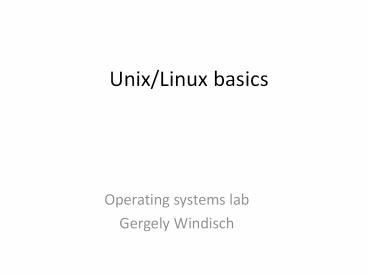Unix/Linux alapok PowerPoint PPT Presentation
1 / 41
Title: Unix/Linux alapok
1
Unix/Linux basics
Operating systems lab Gergely Windisch
2
Unix
- It was created around the 70s for mini
computers. It has spread to the mainframes,
workstations and then to personal computers - Simplicity was always an aim
- The kernel was written in C (almost from the
beginning) -gt new - The many flavors of Unix and the incompatiblity
that came with it is still around - Multiple unix versions good, because competition
enhances ?? there is no one accepted solution
(incompatiblity) - Standardization work, multiple standards (the
important is what, not how) - Commercially avalable Unix versions Sun/Solaris,
HP/HP-UX, IBM/AIX - Interesting Mac OS X (BSD based)
- Multiuser, multitask operting system
3
A Linux
- Born in 1991 Linus Torvalds x86
- Started life as a terminal app for minix
- Nowdays an alternative to Unix and Windows
systems - Linux is not Unix, but similar
- Unix like in appearance and programming API,
different under the hood - The kernel is not held by one company but is
developed by the community (with centralized
management - Linus) - The code base is developed by the community
- Wide spectrum of supported hardware architectures
- There are some pioneer solutions, but there are
also some weak spots compared to the big Unix
versions (thread management in the 2.4 kernels
for example)
4
Linux - distributions
- Linux distributions
- A Linux distribution (also called GNU/Linux by
some vendors and users) is a member of the family
of Unix-like software distributions built on top
of the Linux kernel. Such distributions (often
called distros for short) consist of a large
collection of software applications such as word
processors, spreadsheets, media players and
database applications. The operating system will
consist of the Linux kernel and, usually, a set
of libraries and utilities from the GNU project,
with graphics support from the X Window System.
- Wikipedia - http//upload.wikimedia.org/wikipedia/commons/8/8c
/Gldt.svg
5
Linux distros (contd)
- Even more colorful than unix
- free and commercial as well
- Most important commercial versions RedHat and
Suse - Free versions Debian and co. (debian based),
Fedora (RedHat based) and openSuse - Live CD try without installation
- Knoppix http//www.knoppix.org/ (Debian
GNU/Linux) - Demolinux http//www.demolinux.org/ (Mandrake)
- More at
- http//en.wikipedia.org/wiki/Live_CD
6
Useful links
- http//www.hup.hu Hungarian Unix Portal
- Only in hungarian ? for those of you who are
interesten in the language - http//www.kernel.org Place of the linux kernel
- http//www.distrowatch.com home of practically
all the distributions
7
Where can I practice?
- Downloading linux
- www.ubuntu.com, www.debian.org,
www.slackware.com, www.suse.de, en.opensuse.org,
www.distrowatch.com - VMWARE pre-built imageshttp//www.vmware.com/vmt
n/appliances/directory/cat/45
8
Where can I get help?
- Everywhere!
- The Hungarian Unix Portalhttp//hup.hu (again,
for the eager minded) - Linux Knowledge Base and Tutorial
http//www.linux-tutorial.info - http//en.wikipedia.org/wiki/Linux
- Linux Shell Scripting Tutorialhttp//www.freeos.
com/guides/lsst/ - http//www.google.com
9
The graphical world
- Distributions
- RedHat (www.redhat.com)
- Ubuntu (www.ubuntu.com)
- Debian (www.debian.org)
- Slackware (www.slackware.com)
- Mandriva (www.mandriva.com)
- Suse (opensuse.org)
- Lets look at some of them
10
Linux basics
- Linux is like Unix API and the command line is
unix compatible - As far as we get into the subject, all the
distros are the same - Makes no difference which one we install
11
Linux basics (contd)
- Multiuser we do not rule the whole machine
just one session (many concurrent users) - Authentication before being able to do anything
user password - System access is restricted we can only modify
those to which we have the permissions - Simple users cannot change (break) the system
(for that would affect others)!
12
- Because of the multiuser environment, linux is
somewhat different to other pc operating systems
one machine, multiple terminals. Still apparent
today virtual console - Text based mode (shell) and graphical interface
(X) - GUI is spreading like mushroom after the rainy
season - but the main interface for setting the
system up is still the console. - Terminal access via TCP/IP, earlier it was via
RS-232 (serial port) - In a PC based desktop solution the machine and
the view isnt separated, however it is still
separated underneath (modularity)
13
Root user
- Every OS needs a superuser who can access
everything, set things up - In Unix, the role is called root. Root has total
control over the machine - There can only be one root, its task cannot be
given to multiple users - Possible solutions
- sudo, RBAC (hasnt really caught on)
- Security Enhanced Linux
14
Lets start linux!
- VMWare workstation
- Ubuntu8.10, XUbuntu8.10, Ubuntu 8.10 Server
- Credentials
- hallgato / nik119
- Take a good look around the system
- Try programs like gimp, openoffice, kate, xcalc,
gmplayer, firefox etc. - Install software using Synaptic
- Packages vs. source
15
Command line
- Login can be
- Local (console or terminal)
- Remote telnet, ssh, putty (Windows ssh client)
- On-Line help man reference, not a tutorial?
practice, practice, practice - user
- hallgatonik119
- Commands
- who am i
- uname -a
- ls
- ls /
- man ls
16
Take a look around!
- Ubuntu 8.10 tty1
- Last login When did we log in last
- 2.6.27-2-386 current kernel
- there can be multiple kernels on the machine
- Ubuntu Server does not have X
17
Kernel
- Three number versioning scheme
- Kernel version
- Major revision
- Minor revision
- Fourth number for immediate patches (2.6.8.1)
- 1991 Linux 0.01
- 1994 Linux 1.0
- 1996 Linux 2.0
- 1999 - Linux 2.2.0
- 2001 - Linux 2.4.0
- 2003 - Linux 2.6.0
18
Console
- The character interface is called console (or
terminal) - Virtual consoles. Switch altF1 altF6
- Command line interpreter is BASH (shell)
- Use tab key to complete commands
- mortab more
- cd /sbitab cd /sbin
- press tab twice if nothing happens
19
Parancsok
- man Manual reference
- There is a manual for almost every command
- man ls
- ls help
- man man
- Commands
- command
- switch -
- full name of switch --
- eg ls -a ls --all
20
Where are we? Who are we?
- uname -a
- who
- who am i (whoami)
- w
- last
- ls
- ls /
21
Directories
- Important directories
- / root directory
- /etc home of the configuration files
- /bin executable commands
- /var files that change a lot log, spool, mail
- /home users own directories
- /usr/local files of installed applications
22
Könyvtárak
- /sbin executables reserved for root
- /boot stuff for booting
- /root own directory of the root
- /proc system data (dynamic)
- cat /proc/cpuinfo (later)
23
Partitioning
- / root
- /home
- Swap
- /boot
- /usr
- /var
24
File basics
- All files are byte streams
- Files are denoted by their names
- Filename can be quite long
- There is no extension can contain .
- Hierarchical structure
- Directory separator / (and not \ !!!)
25
File alapok (2)
- echo Hello gt apple.txt
- ls
- ls -l
- cat apple.txt
- echo Leo gtgt apple.txt
- cat apple.txt
- echo Hello World gt apple.txt
- cat apple.txt
26
- touch orange.txt
- ls
- ls -l
- Joker characters
- Denotes any number of chars
- ? Denotes just one char
27
Tricky filenames (1)
- echo Hallo gt apple
- echo Welt gt appletree
- echo Higt applewine
- cat appletree
- cat applewine
- cat appleEscape character '\' --gt cat apple\
28
Tricky filenames (2)
- echo apple gt aa
- echo orange gt bb
- echo fruit gt 'aa bb'
- ls
- cat aa bb
- cat 'aa bb'
29
Print contents of file (1)
- cat applewine
- cat /bin/catWhat happened to the console?
30
Print contents of file (2)
- cat applewine
- cat /bin/catWhat happened to the console?cat
should only be used for printing text files - /usr/bin/cat is a binary, with control codes
- Print contents of any file od
- od /bin/cat
- od -c /bin/cat
31
File type
- Extension does not always help
- file command
- file /usr/bin/file
- Uses file headers
- Try tricking it into making a mistake
- cp /usr/bin/apt-get . (use tab!)
- file apt-get
- mv apt-get something.mp3
- file something.mp3
32
File commands
- Remove rm
- rm apt-get
- rm r remove recursively (subdirectories as
well) - Copy cp
- cp apple.txt orange.txt
- ls
- Move mv
- mv apple.txt orange.txt
- ls
33
Directories
- cwd current working directory
- pwd command returns cwd
- own directory of user
- echo
- /home/user (/root) default dir to the user
- . current directory
- .. parent directory
34
Directories
- Relative pathlt--gt absolute path
- ls /etc
- pwd
- ls ../../etc
- ls ..
- ls .
- PATH
- echo PATH
- ./program
35
Directories
- Moving around
- cd
- cd /etc
- cd etc
- cd jumps to the user home directory
- cd jumps to the user home directory
- cd .. jumps to the parent directory
- cd / jumps to the root directory
36
Directories
- Create directory mkdir
- mkdir fruit
- touch fruit/apple
- touch fruit/orange
- ls -l orange
- ls R, ls list subdirectories
- delete directories rmdir
37
Hidden files
- Everything that starts with '.' is hidden
- touch orange
- touch .orange
- ls
- ls a
- orange and .orange are completely different
38
Multiple commands
- command1 command2
- Run command 2 after command 1
- ls l / echo success
- ls l /homme echo success
- command1 command2
- run command2 after command 1 if command 1 failed
- ls l / echo failure
- ls l /homme echo failure
39
Pipe, background
- pipe
- ls l /etc more
- start command in background (later)?
- command
40
Practice (for it makes perfect)
Create the following directory structure
directory1
directory2
directory3
directory4
directory41
directory21
directory11
directory12
directory22
directory111
directory23
directory112
Bonus create a shell script which creates
directories like so (creatdir directory113
directory 11 and 1 are created)
directory113
41
Practice
Create files in each directory where the name of
the file is fileltnumbergt. The ltnumbergt should be
the number of the directory (eg directory131
file131) Use touch, gt, gtgt to create files Use
TAB Use relative and full path Use your
imagination For bonus points create a shell
script that when gets a filename like this, will
create the directory and put the file in it