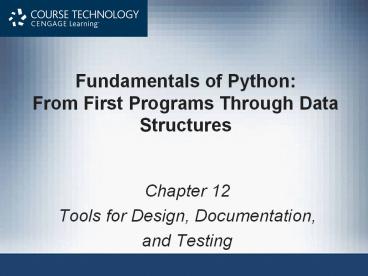Fundamentals%20of%20Python:%20From%20First%20Programs%20Through%20Data%20Structures - PowerPoint PPT Presentation
Title:
Fundamentals%20of%20Python:%20From%20First%20Programs%20Through%20Data%20Structures
Description:
Fundamentals of Python: From First Programs Through Data Structures Chapter 12 Tools for Design, Documentation, and Testing Fundamentals of Python: From First ... – PowerPoint PPT presentation
Number of Views:333
Avg rating:3.0/5.0
Title: Fundamentals%20of%20Python:%20From%20First%20Programs%20Through%20Data%20Structures
1
Fundamentals of PythonFrom First Programs
Through Data Structures
- Chapter 12
- Tools for Design, Documentation,
- and Testing
2
Objectives
- After completing this chapter, you will be able
to - Write scenarios and use cases for the analysis
phase of a simple software system - Design a simple software system in which the
classes have the relationships of aggregation,
composition, and inheritance - Use UML diagrams to depict use cases,
relationships among classes, and collaborations
among objects in a simple software system
3
Objectives (continued)
- Write preconditions and postconditions for
methods - Raise exceptions in methods when preconditions
are violated - Generate Web-based documentation of classes
- Write simple unit tests for classes
4
Introduction
- A program must be well designed, thoroughly
documented, and carefully tested - A good design is essential to solving any complex
problem - Well-designed and well-written code is, to a
certain extent, self-documenting - No matter how carefully you design and document a
program, you need to test it with equal care - Computer Assisted Software Engineering (CASE)
tools include debuggers, version trackers,
profilers, and test beds
5
Software Design with UML
- Programmers use various graphical notations to
represent analysis and design decisions - UML Unified Modeling Language
- Dominant graphical scheme currently used in
object-oriented software development - An excellent and free UML authoring tool is
available at http//argouml.tigris.org/
6
UML and Modeling
- UML diagrams come in handy during the initial
phases of software development - Help programmer visualize, or model, the
interactions of human users with proposed system,
relationships among its classes, and interactions
among its objects - UML includes diagrams for almost any occasion
- For example
- Class diagrams
- Use case diagrams
- Collaboration diagrams
7
Use Case Diagrams
- A use case is a narrative, in English, of the
steps a user takes to perform a single action
8
Use Case Diagrams (continued)
- Use cases should include narratives of
exceptional conditions and corresponding
responses
9
Use Case Diagrams (continued)
- Use case diagrams in UML translate narratives of
use cases into a pictorial representation
10
Use Case Diagrams (continued)
- Use cases and use case diagrams enable the
programmer to accomplish several things - Result in a precise statement of the functional
requirements of the software system, in other
words, the what it does, from the users
perspective - Serve as the basis for writing user
documentation, in the form of manuals and online
help systems for the software - Allow the programmer to determine which classes
need to be chosen or developed to realize the
requirements of the system
11
Class Diagrams
- During the discovery of classes for a system,
their relationships can be modeled with class
diagrams - The simplest such diagrams show a relationship of
association between two classes
12
Class Diagrams (continued)
- Associations do not tell us how classes are
related - Programmer can also specify a role that a class
plays in relation to another
13
Class Diagrams (continued)
14
Class Diagrams (continued)
15
Class Diagrams (continued)
- The arrows representing directed associations can
be dropped in favor of using edges with markers
that indicate aggregation or composition
16
Collaboration Diagrams
- The attributes and operations of a given class
are often designed to fit into a sequence of
operations that perform a particular task - The actors in these scenarios are software
objects or instances of the systems classes - A system function or task is broken down into a
set of method calls on objects, and coordinating
these becomes the focus of design - The interactions among objects can be documented
in a collaboration diagram
17
Collaboration Diagrams (continued)
18
From Collaboration Diagram to Code
19
From Collaboration Diagram to Code (continued)
20
Inheritance
- Subclassing helps eliminate redundant code in
similar classes - Inheritance relationship between classes is shown
with an outlined arrowhead in a class diagram
21
Documentation
- In this section, we examine ways to make
documentation more systematic and informative - You will also learn about a tool, pydoc, which
you can use to generate documentation that can be
viewed with a Web browser
22
Writing APIs
- API Application Programming Interface
- Interfaces for a programming languages built-in
resources - Most interfaces also include documentation
- Browse the API for the current version of Python
at Pythons Web site (http//docs.python.org/) - Access information about an API from within a
Python shell by using the help function
23
Writing APIs (continued)
- What information should an API include?
- Module its filename, a brief statement of its
purpose, a summary of the resources that it
includes - Class name of class and superclass, a brief
statement of its purpose - Might also include a short list of the operations
available to the client (the classs interface) - Method its header, a brief statement of what it
does (not how it does it), the types of arguments
it expects, and the type of value it returns - Function same information included for a method
24
Revisiting the Student Class
25
Revisiting the Student Class (continued)
26
Revisiting the Student Class (continued)
- Most of the methods in the Student class are
accessors - Accessors are generally the easiest to document,
especially those that expect no arguments - A simple statement about the type and meaning of
the value returned by the method usually suffices - setScore is the only mutator method
- getScore and setScore call for further attention
- What happens if the reader misses the fact that
the positions of the scores are counted from 1,
not 0?
27
Preconditions and Postconditions
- Precondition Statement of what must be true
before a method is invoked if it is to run
correctly - Usually describe the state of any parameters and
instance variables that a method is about to
access - Example
28
Preconditions and Postconditions (continued)
- Postcondition Statement of what will be true
after the method has finished execution - Describe the state of parameters and instance
variables that the method has changed - Example
29
Enforcing Preconditions with Exceptions
- Preconditions in documentation do not prevent
users from violating them - Avoid problems by guaranteeing that an exception
will be raised if a precondition is violated - Syntax for raising an exception
- Must document that exceptions may be raised
30
Enforcing Preconditions with Exceptions
(continued)
- A programmer should try to raise a type of
exception that is specifically related to the
kind of condition being enforced
31
Web-Based Documentation with pydoc
- Programmer-authored documentation is always
available in the Python shell
32
Web-Based Documentation with pydoc (continued)
- Documentation can be viewed in a Web browser
- pydoc tool allows programmer to generate
documentation from a module in form of a Web page - To create this page
- Open a terminal window and navigate to the
directory that contains your Python source file - Example student.py
- At the terminal command prompt, run
- pydoc w student gt student.html
33
Testing
- A great deal of time, effort, and money is spent
trying to prevent software errors from ever
happening - In this section, we examine testing, the
discipline that searches for program errors and
builds confidence that software works correctly
34
What to Test
- There are several features of a programs
behavior that we might want to consider - Is the program user friendly?
- Is the program robust?
- Is the program reliable?
- Does the program provide acceptable performance?
- In this section we confine our attention to a
more minimal sense of program correctness - A correct program produces the expected outputs
when operating on inputs that fall within
specified limits
35
Three Approaches to Choosing Test Data
- Haphazard Bang on the program with a few inputs
until it breaks, fix bugs, and call it correct - Not very effective
- Black-box Partition inputs in clusters of
equivalent data (if program works correctly on a
set of values from a cluster, it works well for
all values in cluster) - Also test for values on boundaries between
clusters - Easy to overlook some clusters
- Number of clusters can be so large that we cannot
possibly consider them all
36
Three Approaches to Choosing Test Data (continued)
- White-box Attempt to concoct test data that
exercise all parts of our program - You examine the code closely and then formulate
the test data, but the task can be difficult - Code coverage
- Tip Combine black-box testing with white-box
testing
37
When to Test
- Four points during coding at which test data can
be used - Unit testing Write code that instantiates an
object of the desired type and then run a series
of methods that subject it to a thorough workout - Integration testing After classes have been
tested in isolation, confirm that they work
together properly - Acceptance testing Test under conditions
identical to those in which it will eventually be
used - Regression testing Keep test data for later use
(e.g., to test modifications to program)
38
Proofs of Program Correctness
- Testing cannot actually demonstrate the programs
correctness - We can prove that a program is correct in a
strictly mathematical sense - Quite tedious
- May lead to invalid proofs if not enough
mathematical background - Can we automate the process of determining
program correctness? - It is impossible, not just difficult, to write a
program that can solve the halting problem
39
Unit Testing in Python
- Kent Beck developed one of the first tools for
the unit testing of classes (for Smalltalk) - Beck and Erich Gamma wrote junit and pyunit
- A unit test consists of a set of test cases for a
given class - Each test case is a method that runs tests on an
individual method in the class - The tests take the form of assertions
- A test suite can be run whenever a change is made
to the class under development
40
Unit Testing in Python (continued)
41
Unit Testing in Python (continued)
42
Unit Testing in Python (continued)
43
Unit Testing in Python (continued)
44
Unit Testing in Python (continued)
45
Unit Testing in Python (continued)
- The TestCase class includes a significant number
of methods that you can use to make assertions
about your code
46
Unit Testing in Python (continued)
- Although unit tests are ideal for testing
individual classes, to a certain extent they can
also be used during integration testing - By developing and running a good unit test for
each class, programmer can focus on writing code
and leave the testing to an automated assistant - Test-driven development encourages detection of
errors early in the coding process and increases
the likelihood of thorough white-box testing
47
Summary
- UML is the leading graphical notation for
depicting the structure and behavior of OO
software systems - A use case describes the steps performed during
an single interaction of a user with a SW system - A class diagram shows the relationships among the
classes of a software system - A collaboration diagram shows interactions among
objects required to complete a task in a SW
system - Preconditions and postconditions form the subject
of an agreement between the author of a method
and its client
48
Summary (continued)
- You can enforce a precondition by raising an
exception if that precondition is not satisfied - Complete documentation of a method includes
information about any preconditions,
postconditions, and exceptions that it might
raise - Generate Web-based documentation for a Python
resource by running the pydoc tool - Black-box testing Programmer selects test data
that produce expected results for normal inputs
and abnormal inputs
49
Summary (continued)
- White-box testing Select test data that exercise
all of the possible execution paths in a given
resource - Unit test Subjects a class to a thorough workout
- Pyunit provides a tool for automating unit tests
- Integration testing examines the behavior of
cooperating classes that have been unit tested - Acceptance testing subjects a software system to
examination under realistic conditions - Regression testing is performed when any part of
a software system is repaired or extended