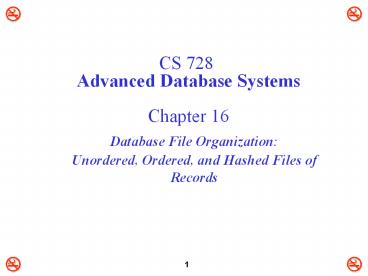CS 728 Advanced Database Systems Chapter 16 PowerPoint PPT Presentation
Title: CS 728 Advanced Database Systems Chapter 16
1
CS 728 Advanced Database Systems Chapter 16
- Database File Organization
- Unordered, Ordered, and Hashed Files of Records
2
Disk I/O Model of Computation
- Disk I/O is equivalent to one read or write
operation of a single block - It is very expensive compared with what is likely
to be done once the block gets in main memory - one random disk I/O about 1,000,000 machine
instructions in terms of time - Cost for computation that requires secondary
storage is computed only by disk I/Os.
3
Disk Storage Devices
- Preferred secondary storage device for high
storage capacity and low cost. - Data stored as magnetized areas on magnetic disk
surfaces. - A disk pack contains several magnetic disks
connected to a rotating spindle. - Disks are divided into concentric circular tracks
on each disk surface. - Track capacities vary typically from 4 to 50
Kbytes or more
4
Disk Storage Devices (cont.)
- A track is divided into smaller blocks or sectors
- because it usually contains a large amount of
information - The division of a track into sectors is
hard-coded on the disk surface and cannot be
changed. - One type of sector organization calls a portion
of a track that subtends a fixed angle at the
center as a sector. - A track is divided into blocks.
- The block size B is fixed for each system.
- Typical block sizes range from B512 bytes to
B4096 bytes. - Whole blocks are transferred between disk and
main memory for processing.
5
Disk Storage Devices (cont.)
6
Disk Storage Devices (cont.)
- A read-write head moves to the track that
contains the block to be transferred. - Disk rotation moves the block under the
read-write head for reading or writing. - A physical disk block (hardware) address consists
of - a cylinder number (imaginary collection of tracks
of same radius from all recorded surfaces) - the track number or surface number (within the
cylinder) - and block number (within track).
- Reading or writing a disk block is time consuming
because of the seek time s and rotational delay
(latency) rd. - Double buffering can be used to speed up the
transfer of contiguous disk blocks.
7
Disk Storage Devices (cont.)
8
Typical Disk Parameters
9
Pages and Blocks
- Data files decomposed into pages (blocks)
- fixed size piece of contiguous information in the
file - sizes range from 512 bytes to several kilobytes
- block is the smallest unit for transferring data
between the main memory and the disk. - Address of a page (block)
- (cylinder, track (within cylinder), sector
(within track)
10
Pages and Blocks
11
Page I/O
- Page I/O --- one page I/O is the cost (or time
needed) to transfer one page of data between the
memory and the disk. - The cost of a (random) page I/O
- seek time rotational delay block transfer
time - Seek time
- time needed to position read/write head on
correct track. - Rotational delay (latency)
- time needed to rotate the beginning of page under
read/write head. - Block transfer time
- time needed to transfer data in the page/block.
12
Page I/O
- Average rotational delay (rd)
- rd ½ (1/p) min (601000)/(2p) msec
- OR
- rd ½ cost of 1 revolution
- ½ (601000/p) msec
- where
- p is speed of disk rotation (how many revolutions
per minute - rpm) - Example
- Speed of disk rotatioon is p 3600 rpm
- 60 revolutions/sec
- 1 rev. 16.66 msec. (1 second 1000 msec)
- rd 8.33 ms
13
Page I/O
- Transfer rate (tr)
- tr track size / cost of one revolution
- track size / (601000/p) in msec
- Bulk transfer rate (btr)
- btr (B/(BG)) tr bytes/msec
- Where B is the block size in bytes
- G is interblock gap size in bytes
- Block transfer time (btt)
- btt B / tr not taking into acount G
- btt B / btr taking into acount G
14
Page I/O
- Example
- Track size 50 KB and p 3600 rpm
- Block size B 3KB 3000 bytes
- tr (501000)/(601000/3600) 3000 bytes/msec
- btt B / tr 3000/3000 1 msec
15
Page I/O
- Average time for reading/writing n consecutive
pages that are in the same track or cylinder s
rd n btt - Average time for reading/writing consecutively n
noncontigues pages/blocks that are in the same
cylinder s n (rd btt)
16
An Example
- A hard disk specifications
- 4 platters, 8 Surfaces, 3.5 Inch diameter
- 213 8192 tracks/surface
- 28 256 sectors/track
- 29 512 bytes/sector
- Average seek time s 25 ms
- Rotation rate rd 3600 rpm 60 rps
- 1 rev. 16.66 msec
- Transfer rate
- tr 1 KB in 0.117 ms
- tr 1 KB in 0.130 ms with gap
17
An Example
- What is the total capacity of this disk
- 8 GB (82132829233)
- How many bytes does one track hold?
- 256 sectors/track512 bytes/sector 128KB
- How many blocks per track?
- one block 4096 bytes 8 sectors (4096/512)
- 256/8 32 blocks/track
18
An Example
- How long does it take to access one block?
- One block 4096 bytes
- 8 sectors 4096/512
- Rotation rate r
- 1 rev. 16.66 msec.
- Time to access 1 sector (s r/2
tr/(secters/KB) - 25 (16.66/2) .117/2 33.3885 ms.
- time to access 1 block
- time to access the first sector of the block
time to access the subsequent 7 sectors.
19
An Example
- T 25 (16.66/2) (0.117/2) 1 (0.13/2) 7
- 33.3885 0.455 ms 33.8435ms
- Compare to one sector access time 33.3885 ms
20
Buffering
- A buffer
- is a contiguous reserved area in main memory
available for storage of copies of disk blocks. - to speed up the processes.
- For a read command
- the block from disk is copied into the buffer.
- For a write command
- the contents of the buffer are copied into the
disk.
21
Accessing Data Through RAM Buffer
22
File Organization
- The database is stored as a collection of files.
- Each file is a sequence of records.
- A record is a sequence of fields.
- Records are stored on disk blocks.
- A file can have fixed-length records or
variable-length records.
23
File Organization
- Fixed length records
- Each record is of fixed length. Pad with spaces.
- Variable length records
- different records in the file have different
sizes. - Arise in database systems in several ways
- different record types in a file.
- same record type with (variable-length fields,
repeating field, or optional fields)
24
File Organization
25
Fixed-Length Records
- Insertion
- Store record i starting from byte n ? (i 1),
where n is the size of each record. - Deletion of record i
- Packed format
- move records i 1, . . ., n to i, . . . , n 1
- OR
- move record n to i
- Unpacked format (do not move records, but)
- link all free records on a free list
- OR
- Use bitmap vector
26
Free Lists
- Store the address of the first deleted record in
the file header. - Use this first record to store the address of the
second deleted record, and so on.
27
Page Formats Fixed Length Records
- Record id ltpage id, slot gt.
28
Variable-Length Records Representation
- Byte-String representation
- Attach an end-of-record (?) control character to
the end of each record - Difficulty with deletion and growth
- Slotted-page header contains
- number of record entries
- location and size of each record
- end of free space in the block
29
Slotted Page Structure
- Records can be moved around within a page to keep
them contiguous with no empty space between them - entry in the header must be updated.
- Pointers should not point directly to record -
instead they should point to the entry for the
record in header.
30
Fixed-Length Representation
- Reserved Space
- can use fixed-length records of a known maximum
length - unused space in shorter records filled with a
null or end-of-record symbol.
31
Fixed-Length Representation
- List Representation by Pointers
- A variable-length record is represented by a list
of fixed-length records, chained together via
pointers. - Can be used even if the maximum record length is
not known
32
Fixed-Length Representation
- Disadvantage space is wasted in all records
except the first in a a chain. - Solution is to allow two kinds of block in file
- Anchor block contains the first records of chain
- Overflow block contains records other than those
that are the first records of chairs.
33
Blocking Factor
- Blocking Factor (bfr) - the number of records
that can fit into a single block. - bfr ?B/R?
- B Block size in bytes
- R Record size in bytes
- Example
- Record size R 100 bytes
- Block Size B 2,000 bytes
- Thus the blocking factor bfr 2000/100 20
- The number of blocks b needed to store a file of
r records - b ?r/bfr? blocks
34
Spanned Unspanned Records
- A block is the unit of data transfer between disk
and memory. - Unspanned records
- A record is found in one and only one block.
- records do not span across block boundaries.
- Used with fixed-length records having B ? R
- Spanned records
- Records are allowed to span across block
boundaries. - Used with variable-length records having R ? B
- In variable-length records, either organization
can be used.
35
Placing File Records on Disk
- A file header or file descriptor contains
information about a file (e.g., the disk address,
record format descriptions, etc.)
36
Allocating File Blocks on Disk
- The physical disk blocks that are allocated to
hold the records of a file can be contiguous,
linked, or indexed. - In contiguous allocation, the file blocks are
allocated to consecutive disk blocks. - In linked allocation, each file block contains a
pointer to the next file block. - In indexed allocation, one or more index blocks
contain pointers to the actual file blocks.
37
Organization of Records in Files
- Heap/Unordered/Pile File Organization
- a record can be placed anywhere in the file where
there is space, or at the end - for full file scans or frequent updates
- Data unordered (unsorted)
- Sorted/Ordered File Organization
- store records sorted in order, based on the value
of the search key of each record - Need external sort or an index to keep sorted
- Hashing File Organization
- a hash function computed on some attribute of
each record - the result specifies in which block of the file
the record should be placed
38
Heap File Organization
- Records are placed in the file in the order in
which they are inserted. Such an organization is
called a heap file. - Insertion is at the end
- takes constant time O(1) (very efficient)
- Searching
- requires a linear search (expensive)
- Deleting
- requires a search, then delete
- Select, Update and Delete
- take b/2 time (linear time) in average
- b is the number of blocks
39
Heap File Organization
- For a file of unordered fixed-length records
using unspanned blocks and contiguous allocation,
it is straightforward to access any record by its
position in the file. - If the records are numbered 0,1,2, , r-1 and
- The records in each block are numbered 0,1,2, ,
f-1, where f is the blocking factor - The the i-th record of the file is located in
- Block ?i/f? and in the
- (i mod f)-th record in that block
40
Heap File Organization
- A Heap file allows us to retrieve records
- by specifying the rid, or
- by scanning all records sequentially
- Accessing a record by its position does not help
locate a record based on a search condition.
41
File Stored as a Heap File
666666 MGT123 F1994 4.0 123456
CS305 S1996 4.0 page 0 987654
CS305 F1995 2.0 717171 CS315
S1997 4.0 666666 EE101 S1998
3.0 page 1 765432 MAT123 S1996
2.0 515151 EE101 F1995
3.0 234567 CS305 S1999 4.0
page 2 878787 MGT123 S1996
3.0
42
Sequential File Organization
- Suitable for applications that require sequential
processing of the entire file - The records in the file are ordered by a
search-key
43
Files of Ordered Records
- Some blocks of an ordered (sequential) file of
EMPLOYEE records with NAME as the ordering key
field.
44
File Stored as a Sorted File
111111 MGT123 F1994 4.0 111111
CS305 S1996 4.0 page 0 123456
CS305 F1995 2.0 123456 CS315
S1997 4.0 123456 EE101 S1998
3.0 page 1 232323 MAT123 S1996
2.0 234567 EE101 F1995
3.0 234567 CS305 S1999 4.0
page 2 313131 MGT123 S1996
3.0
45
Sequential File Organization
- Insertion is expensive
- records must be inserted in the correct order
- locate the position where the record is to be
inserted - if there is free space insert there
- if no free space insert the record in an overflow
block - In either case, pointer chain must be updated
- Insert takes lg(b) plus the time to re-organize
records. - b is the number of blocks
- Deletion
- use pointer chains
- Searching
- very efficient (Binary search)
- This requires lg(b) on the average
46
Sequential File Organization
47
Average Access Times
- The following table shows the average access time
to access a specific record for a given type of
file
48
Hashed Files
- Hashing for disk files is called External Hashing
- The file blocks are divided into M equal-sized
buckets, numbered bucket0, bucket1, ...,
bucketM-1. - Typically, a bucket corresponds to one (or a
fixed number of) disk block. - One of the file fields is designated to be the
hash key of the file. - The record with hash key value K is stored in
bucket i, where ih(K), and h is the hashing
function. - Search is very efficient on the hash key.
- Collisions occur when a new record hashes to a
bucket that is already full. - An overflow file is kept for storing such
records. - Overflow records that hash to each bucket can be
linked together.
49
Hashed Files (cont.)
- There are numerous methods for collision
resolution, including the following - Open addressing Proceeding from the occupied
position specified by the hash address, the
program checks the subsequent positions in order
until an unused (empty) position is found. - Chaining For this method, various overflow
locations are kept, usually by extending the
array with a number of overflow positions. In
addition, a pointer field is added to each record
location. A collision is resolved by placing the
new record in an unused overflow location and
setting the pointer of the occupied hash address
location to the address of that overflow
location. - Multiple hashing The program applies a second
hash function if the first results in a
collision. If another collision results, the
program uses open addressing or applies a third
hash function and then uses open addressing if
necessary.
50
Hashed Files (cont.)
51
Hashed Files (cont.)
- To reduce overflow records, a hash file is
typically kept 70-80 full. - The hash function h should distribute the records
uniformly among the buckets - Otherwise, search time will be increased because
many overflow records will exist. - Main disadvantages of static external hashing
- Fixed number of buckets M is a problem if the
number of records in the file grows or shrinks. - Ordered access on the hash key is quite
inefficient (requires sorting the records).
52
Hashed Files - Overflow Handling