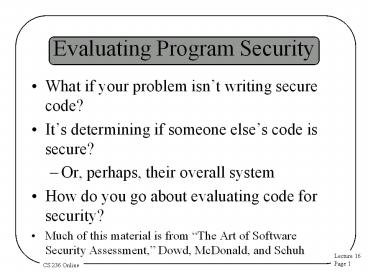Evaluating Program Security - PowerPoint PPT Presentation
Title:
Evaluating Program Security
Description:
Evaluating Program Security What if your problem isn t writing secure code? It s determining if someone else s code is secure? Or, perhaps, their overall system – PowerPoint PPT presentation
Number of Views:67
Avg rating:3.0/5.0
Title: Evaluating Program Security
1
Evaluating Program Security
- What if your problem isnt writing secure code?
- Its determining if someone elses code is
secure? - Or, perhaps, their overall system
- How do you go about evaluating code for security?
- Much of this material is from The Art of
Software Security Assessment, Dowd, McDonald,
and Schuh
2
Stages of Review
- You can review a programs security at different
stages in its life cycle - During design
- Upon completion of the coding
- When the program is in place and operational
- Different issues arise in each case
3
Design Reviews
- Done perhaps before theres any code
- Just a design
- Clearly wont discover coding bugs
- Clearly could discover fundamental flaws
- Also useful for prioritizing attention during
later code review
4
Purpose of Design Review
- To identify security weaknesses in a planned
software system - Essentially, identifying threats to the system
- Performed by a process called threat modeling
- Usually (but not always) performed before system
is built
5
Threat Modeling
- Done in various ways
- One way uses a five step process
- Information collection
- Application architecture modeling
- Threat identification
- Documentation of findings
- Prioritizing the subsequent implementation review
6
1. Information Collection
- Collect all available information on design
- Try to identify
- Assets
- Entry points
- External entities
- External trust levels
- Major components
- Use scenarios
7
Sources of Information
- Documentation
- Interviewing developers
- Standards documentation
- Source profiling
- If source already exists
- System profiling
- If a working version is available
8
2. Application Architecture Modeling
- Using information gathered, develop understanding
of the proposed architecture - To identify design concerns
- And to prioritize later efforts
- Useful to document findings using some type of
model
9
Modeling Tools for Design Review
- Markup languages (e.g., UML)
- Particularly diagramming features
- Used to describe OO classes and their
interactions - Also components and uses
- Data flow diagrams
- Used to describe where data goes and what happens
to it
10
3. Threat Identification
- Based on models and other information gathered
- Identify major security threats to the systems
assets - Typically done with attack trees
11
Attack Trees
- A way to codify and formalize possible attacks on
a system - Makes it easier to understand relative levels of
threats - In terms of possible harm
- And probability of occurring
12
A Sample Attack Tree
- For a web application
1. Attacker gains access to users personal
information
1.1 Gain direct access to database
1.2 Login as target user
1.3 Hijack user session
1.4 Intercept personal data
1.2.1 Brute force password attack
1.2.2 Steal user credentials
1.1.1 Exploit application hole
1.3.1 Steal user cookie
1.4.1 ID user connection
1.4.2 Sniff network
13
4. Documentation of Findings
- Summarize threats found
- Give recommendations on addressing each
- Generally best to prioritize threats
- How do you determine priorities?
14
DREAD Risk Ratings
- Assign number from 1-10 on these categories
- Damage potential
- Reproducibility
- Exploitability
- Affected users
- Discoverability
- Gives better picture of important issues for each
threat
15
5. Prioritizing Implementation Review
- Review of actual implementation should follow
review of design - Immediately, if implementation already available
- Later, if implementation not mature yet
- Need to determine how to focus your efforts in
this review
16
Why Prioritize?
- There are usually many threats
- Implementation reviews require a lot of resources
- So you probably cant look very closely at
everything - Need to decide where to focus limited amount of
attention
17
One Prioritization Approach
- Make a list of the major components
- Identify which component each risk (identified
earlier) belongs to - Total the risk scores for categories
- Use the resulting numbers to prioritize
18
Application Review
- Reviewing a mature (possibly complete)
application - A daunting task if the system is large
- And often you know little about it
- Maybe you performed a design review
- Maybe you read design review docs
- Maybe less than that
- How do you get started?
19
Need to Define a Process
- Dont just dive into the code
- Process should be
- Pragmatic
- Flexible
- Results oriented
- Will require code review
- Which is a skill one must develop
20
Review Process Outline
- Preassessment
- Get high level view of system
- Application review
- Design review, code review, maybe live testing
- Documentation and analysis
- Remediation support
- Help them fix the problems
21
Reviewing the Application
- You start off knowing little about the code
- You end up knowing a lot more
- Youll probably find the deepest problems related
to logic after you understand things - A design review gets you deeper quicker
- So worth doing, if not already done
- The application review will be an iterative
process
22
General Approaches To Design Reviews
- Top-down
- Start with high level knowledge, gradually go
deeper - Bottom-up
- Look at code details first, build model of
overall system as you go - Hybrid
- Switch back and forth, as useful
23
Code Auditing Strategies
- Code comprehension (CC) strategies
- Analyze source code to find vulnerabilities and
increase understanding - Candidate point (CP) strategies
- Create list of potential issues and look for them
in code - Design generalization (DG) strategies
- Flexibly build model of design to look for high
and medium level flaws
24
Some Example Strategies
- Trace malicious input (CC)
- Trace paths of data/control from points where
attackers can inject bad stuff - Analyze a module (CC)
- Choose one module and understand it
- Simple lexical candidate points (CP)
- Look for text patterns (e.g., strcpy())
- Design conformity check (DG)
- Determine how well code matches design
25
Guidelines for Auditing Code
- Perform flow analysis carefully within functions
you examine - Re-read code youve examined
- Desk check important algorithms
- Use test cases for important algorithms
- Using real system or desk checking
- Choosing inputs carefully
26
Useful Auditing Tools
- Source code navigators
- Debuggers
- Binary navigation tools
- Fuzz-testing tools
- Automates testing of range of important values
27
Conclusion
- Many computer security problems are rooted in
insecure programming - We have scratched the surface of the topic here
- Similarly, weve scratched the surface of
auditing issues - If your job is coding or auditing, youll need to
dig deeper yourself