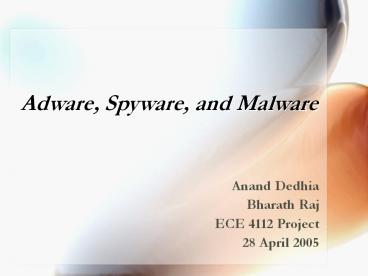Humanoid Robots - PowerPoint PPT Presentation
1 / 19
Title:
Humanoid Robots
Description:
Title: Humanoid Robots Author: Wooky Last modified by: Pritesh Patel Created Date: 2/9/2005 12:32:44 AM Document presentation format: On-screen Show – PowerPoint PPT presentation
Number of Views:803
Avg rating:3.0/5.0
Title: Humanoid Robots
1
Adware, Spyware, and Malware
Anand Dedhia Bharath Raj ECE 4112 Project 28
April 2005
2
Overview
- Background Info
- Adware
- Spyware
- Malware
- Laboratory Info
- Motivation
- Procedure
3
Adware Examples
4
Adware Definition
- Adware is simply an application that displays
advertisements while it is running. - Adware is advertising supported software.
- Adware contains a disclosure statement in the End
User License Agreement stating its intentions.
5
Adware Hazards
- Installs separate advertising components on your
system that downloads ads and wastes system
resources even after the associated program is
removed. - Some applications connect to ad servers over the
Internet and consume network bandwidth while
potentially compromising the security of your
info.
6
Adware Solutions
- Install and run anti-adware tools like Ad-Aware.
7
Spyware
8
Spyware Definition
- Spyware is a generic term describing software
whose purpose is to collect demographic and usage
information (name, email address, website visits)
from your computer, usually for advertising and
marketing purposes. - Spyware gathers the information covertly without
the users knowledge.
9
Spyware Hazards
- Install separate components on your system as
well, but records keystrokes and other
information which can contain sensitive materials
like username password, credit card numbers,
etceteras. - The spyware uses routines to mail out these logs
and activities via email or posting it to a
certain page on the web, so attackers can view
them at anytime.
10
Spyware Solutions
- Install and run anti-spyware software like Spybot.
11
Malware Examples
- Worms/Bugs
- Trojans
- Viruses
12
Malware Definition
- Malware, or malicious software, is any software
developed for the purpose of doing harm to a
computer system. - Malware is the most dangerous of these programs
since it has the potential to destroy ones
computer system.
13
Malware Hazards
- Worms and viruses can self-replicate and are
usually hidden in executable files or parts of
applications that can cause extensive damage to a
computer system. - A trojan horse is harmful code disguised as a
legitimate program that can cause malfunctions in
a system and even allow a stranger to overtake
your computer.
14
Malware Solutions
- Install and run antivirus software and use a
firewall to prevent them from gaining access.
15
Motivation
- Due to the prominence and severity in network
security caused by these types of applications, a
network administrator should know how to catch
and remove these programs before they have the
chance of compromising a systems security.
16
What you will do in the lab
- Adware
- Program an adware application.
- Spyware
- Use Email SpyPro to send duplicate copies of all
email to another address. - Use Etherscout to record and analyze traffic on a
network. - Malware
- Show the risks in Malwhere.
- Prevention
- Google Toolbar use to prevent the above.
- Spy Doctor
17
Ethereal Results
18
Source Code
- Private myIE
- Dim WSHShell
- for i 0 to 1
- Set myIE CreateObject("InternetExplorer.Applicat
ion") - myIE.Navigate "F\School\ece 4112\popup.html"
- 'myIE.ToolBar True
- 'myIE.StatusBar False
- myIE.AddressBar True
- myIE.MenuBar True
- myIE.Resizable True
- myIE.TheaterMode False
- Do
- Loop While myIE.Busy
- myIE.Width 1024
- myIE.Height 740
- myIE.Left 0
- myIE.Top 0
- myIE.Visible True
- Set WSHShell WScript.CreateObject("WScript.Shell
") - WshShell.AppActivate("Microsoft Internet
Explorer") - Set WSHShell Nothing
- Wscript.Sleep(3 1000)
- next
19
Questions???