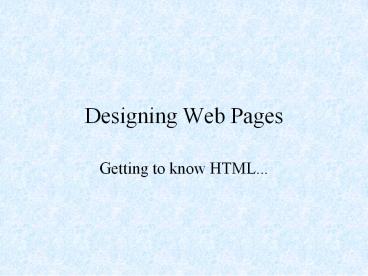Designing Web Pages - PowerPoint PPT Presentation
Title:
Designing Web Pages
Description:
Designing Web Pages Getting to know HTML... What is HTML? Hyper Text Markup Language HTML is the major language of the Internet s World Wide Web Web sites and pages ... – PowerPoint PPT presentation
Number of Views:74
Avg rating:3.0/5.0
Title: Designing Web Pages
1
Designing Web Pages
- Getting to know HTML...
2
What is HTML?
- Hyper Text Markup Language
- HTML is the major language of the Internets
- World Wide Web
- Web sites and pages are written in HTML
3
Getting Started...
- By learning HTML youll have more control over
how your web pages look, and youll more easily
discover ways to make your pages look better.
- HTML is platform independent, meaning it can be
viewed on any type of computer.
- The program Notepad in Windows is one of the
easiest ways to write HTML.
4
Finding a Host Service (Web Server)
- You need to find a company thats willing to host
(serve) your web site.
- You can use a free home page host. Most of these
show banners on your site so they can pay for
their servers.
- When signing up for free host you get to choose
your own username and password. Your username is
generally the directory people type to get to
your site, so choose wisely!
5
Writing your Files...
- Create folder to keep files in, BE ORGANIZED!
- Windows 3.11 or older, cant save a file as .html
because they can only use a 3 letter file
extension - .htm. acts exactly the same as .html
- Caution - you can have one file called mycat.html
and one called mycat.htm on your host and they
are 2 completely separate files!
6
Using index.html
- Your main web page file MUST be titled
index.html, because this is the way almost all
hosts servers are set up to handle the main page
of your site.
- WINDOWS 95/98 users notepad will automatically
name file index.html.txt To get around this when
you save an html file type quotation marks around
the file, index.html this tells notepad not to
use the default .txt extension.
7
What are tags...
- Tags make up the entire structure of an HTML
document. lt and /gt When you place something
within these you are making it known as a tag.
Tags define what is within them.
- For example the ltbgt tag is saying to start bold
text, and the lt/bgt tag is saying to stop bold
text. The tag with the slash (/) is known as the
closing tag. - ltbgt This text is boldlt/bgt
- Tags in HTML arent case sensitive
8
Document Structure...
- HTML documents have 2 parts, the head and the
body.
- The head contains the documents title and
similar information (this info does NOT show on
your page). The body contains most everything
else.
- Example of basic HTML document structure
- lthtmlgt
- ltheadgt
- lttitlegt Title goes herelt/titlegt
- lt/headgt
- ltbodygt
- Body goes here
- lt/bodygt
- lt/htmlgt TYPE structure
on your page
9
Headings...
- Headings are some of the most important tags
within the body of your HTML document.
- Usually use headings to tell what the following
section of your page is about.
- The opening tag for a heading is lthygt and the
closing lt/hygt y being the size of the
headingfrom 1 to 6. (1 being the largest and 6
being smallest) lth1gtHeadingslt/h1gt
10
Sample Headings...
Today is a good day. H1 lth1gtToday is a good
day.lt/h1gt Today is a good day. H2 lth2gtToday is a
good day.lt/h2gt Today is a good day. H3 lth3gtToday
is a good day.lt/h3gt Today is a good day.
H4 lth4gtToday is a good day.lt/h4gt Today is a good
day. H5 lth5gtToday is a good day.lt/h5gt Today is a
good day. H6 lth6gtToday is a good day.lt/h6gt
Include this on your page
11
Horizontal Ruled Lines...
- Horizontal Ruled Lines are used to separate
different areas of a web page.
- The tag is lthrgt IT DOES NOT HAVE A CLOSING TAG!
- You may add widthn (for setting pixel width) OR
widthn for a certain percentage of the screen
width.
- Sizen to make the line a certain pixel amount
thick, and NOSHADE to turn the lines shading off.
- A plain lthrgt with no attributes will make the
line the full width of the screen.
Place a few on your page.
12
The Line Break...
- If you want your text to start on the next line
(like when you press enter to get to the next
line) you need to insert a Line Break. - Tag is ltbrgt There is NO ending tag!
- Example without Line Break
- Sentence one. Sentence two. Sentence three.
- Example with Line Break
- Sentence one.ltbrgt
- Sentence two.ltbrgt
- Sentence three.ltbrgt Add to your
page.
13
Paragraphs...
- You will often use paragraphs in HTML, just as
you do when youre writing stories.
- The tag is ltpgt lt/pgt The closing tag is not
always needed, but be safe and use it anyway.
Place two on your page. Notice the difference
between a ltbrgt and a ltpgt