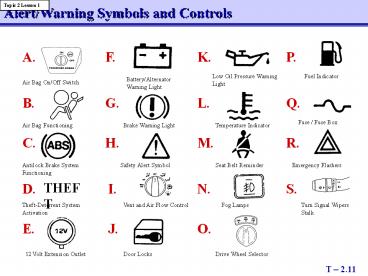Alert/Warning Symbols and Controls PowerPoint PPT Presentation
1 / 13
Title: Alert/Warning Symbols and Controls
1
Alert/Warning Symbols and Controls
Topic 2 Lesson 1
A.
F.
K.
P.
Low Oil Pressure Warning Light
Fuel Indicator
Battery/Alternator Warning Light
Air Bag On/Off Switch
B.
G.
L.
Q.
Fuse / Fuse Box
Air Bag Functioning
Brake Warning Light
Temperature Indicator
C.
H.
M.
R.
Antilock Brake System Functioning
Safety Alert Symbol
Seat Belt Reminder
Emergency Flashers
THEFT
D.
N.
I.
S.
Theft-Deterrent System Activation
Vent and Air Flow Control
Fog Lamps
Turn Signal Wipers Stalk
E.
J.
O.
12 Volt Extension Outlet
Door Locks
Drive Wheel Selector
T 2.11
2
Alert/Warning Symbols and Controls
Topic 2 Lesson 1
T.
Y.
DD.
II.
Headlights/High Beam Indicator
Lighter Indicator
Power Window Controls
Left/Right Signal Indicator
U.
Z.
EE.
JJ.
Rear Defroster Indicator
Front Windshield Defroster
Hood Release
Exterior Lights
V.
AA.
FF.
KK.
O/D OFF
Horn
Overdrive On/Off Indicator
Cruise Control Device
Windshield Washer
W.
GG.
BB.
LL.
Fan Speed Indicator
Parking Lamp Indicator
Steering Wheel Height Adjustment
Windshield Wipers
X.
CC.
HH.
MM.
ETS OFF
Electronic Traction Control System
Interior Light Adjustment
Adjust Left/Right Side Mirror
Trunk Release
T 2.12
3
Control, Information, Comfort, and
Safety Devices
Topic 2 Lesson 2
- Headlamp Control
- Fuse Panel
- Instrument Panel
- Vents
- Multi-Function Lever
- Headlight High/Low Beam Switch
- Windshield Wiper/Washer Control
- Turn Signal Switch
- Speed/Cruise Control
Location and description for all instruments and
features can be found in Vehicles Owners Manual
T 2.13
4
Control, Information, Comfort, and
Safety Devices
Topic 2 Lesson 2
Center Instrument Cluster
- Speedometer (mph-km/h)
- Odometer
- Trip Odometer
- Gear Indicator
Location and description for all instruments and
features can be found in Vehicles Owners Manual
T 2.14
5
Control, Information, Comfort, and
Safety Devices
Topic 2 Lesson 2
Instrument Panel
- Safety Belt Reminder
- Antilock Brakes (ABS)
- Brake Warning Light
- Air Bag Warning Light
- Battery/Alternator Warning light
- Fuel indicator
- Left/Right Turn Indicator Light
- Engine Temperature
- High Beam Indicator
- Speed Control Settings
Location and description for all instruments and
features can be found in Vehicles Owners Manual
T 2.15
6
Control, Information, Comfort, and
Safety Devices
Topic 2 Lesson 2
Instrument Panel Cont
- Oil Pressure Gauge
- Door Ajar Warning Light
- Anti-Theft Light
- Speed Control Light
- O/D On/Off
- Driver Air Bag (SRS)
- Lighter
- Horn
Location and description for all instruments and
features can be found in Vehicles Owners Manual
T 2.16
7
Control, Information, Comfort, and
Safety Devices
Topic 2 Lesson 1
- Electronic Sound System
- Selector Lever
- Auxiliary Power Outlets
- Climate Control Systems
- Passenger Air Bag Cut Off Switch
NOTE Location and description for all
instruments and features can be found in
Vehicles Owners Manual
T 2.17
8
Operating Vehicle Control Devices
Topic 3 Lesson 1
- Safety Considerations to Minimize Risks
- - Maintain steering control while adjusting
information, comfort, or control devices - Always turn steering wheel in direction of
desired movement when - - Moving forward or
- - Moving backward
- When adjusting steering wheel height and/or angle
consider - - Airbag deployment
- - Hand position
- - Wheel movement
Crossing arms over airbag creates an injury risk!
T 2.18
9
Operating Vehicle Control Devices
Topic 2 Lesson 1
- Accelerator Pedal
- Used to stabilize, increase, and decrease
speed. - The driver can
- cover the accelerator
- use progressive acceleration
- use thrust acceleration or
- lift off the accelerator.
- Brake Pedal
- Used to stabilize, decrease, and
increase speed. - The driver can
- cover the brake
- trail brake
- control squeeze brake
- threshold brake
- lock the brakes
- apply ABS
- jab (stab) brake or
- lift off the brake.
T-2.19
10
Operating Vehicle Control Devices
Topic 3 Lesson 1
Gear Selector Lever
- Transmission Type and Location
- Overdrive and Drive gear use
Parking Brake
- Owners Manual suggests engaging parking brake
before placing in Park.
Cruise / Speed Control Why and How
- To maintain a constant speed.
- Never use in stop-and-go traffic or on slick
surfaces.
Ignition Switch - Location and Functions
T 2.20
11
Safety, Communication, Comfort,
Convenience Devices
Topic 3 Lesson 2
- Mirrors
- Safety Belts
- Head Restraints
- Horn
- Turn Signals
- Door Locks
- Hazard Flashers
- Windshield Wipers and Washers
- Headlights / Daytime Running Lights
- Hood Release
- Trunk Release
- Heat / Defroster / Air Conditioner Controls
- Seat Adjustment
T 2.20a
12
Safety, Communication, Comfort,
Convenience Devices
Topic 3 Lesson 2
- Adjust Inside and Out
Mirrors
- Adjust for Maximum Effectiveness
Safety Belts
Head Restraints
- Protect Against Whiplash
- Know Location and Use
Horn
- Know Location and Use
Turn Signals
Door Locks
- Manual / Power
- Child Proof Rear Door Locks
- Know Location and Use
Hazard Flashers
T 2.21
13
Safety, Communication, Comfort,
Convenience Devices
Topic 3 Lesson 2
Windshield Wipers and Washers
- Location and Use
Headlights / Running Lights
- Location and Use
Hood Release
- Location
Trunk Release
- Location
Heat / Defroster / Air Conditioner Controls
Location and Use
Seat Adjustment
- Power / Manual Controls
T 2.22