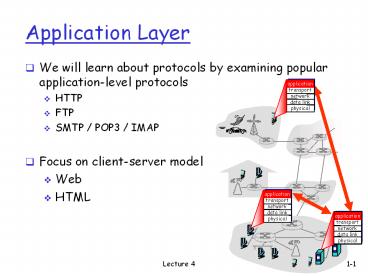Application Layer PowerPoint PPT Presentation
Title: Application Layer
1
Application Layer
- We will learn about protocols by examining
popular application-level protocols - HTTP
- FTP
- SMTP / POP3 / IMAP
- Focus on client-server model
- Web
- HTML
1-1
2
Client-server architecture
- server
- always-on host
- permanent IP address
- clients
- communicate with server
- may be intermittently connected
- may have dynamic IP addresses
- do not communicate directly with each other
1-2
3
Web and HTTP
- First some jargon
- What is WWW?
- Web page consists of objects
- Objects can be HTML file, JPEG image, JavaScript,
video file, - Web page consists of base HTML-file which
includes several referenced objects - Each object is addressable by a URL
- Example URL
1-3
4
HTTP overview
- HTTP hypertext transfer protocol
- Webs application layer protocol
- Resources to be accessed by HTTP are identified
using Uniform Resource Identifiers (URIs)or,
more specifically, Uniform Resource Locators
(URLs)
HTTP request
PC running Explorer
HTTP response
HTTP request
Server running Apache Web server
HTTP response
Mac running Navigator
1-4
5
HTTP overview (continued)
- Uses TCP
- client initiates TCP connection (creates socket)
to server, port 80 - server accepts TCP connection from client
- HTTP messages (application-layer protocol
messages) exchanged between browser (HTTP client)
and Web server (HTTP server) - TCP connection closed
- HTTP is stateless
- server maintains no information about past client
requests
1-5
6
HTTP connections
- Nonpersistent HTTP
- At most one object is sent over a TCP connection.
- Persistent HTTP
- Multiple objects can be sent over single TCP
connection between client and server.
1-6
7
Nonpersistent HTTP
(contains text, references to 10 jpeg images)
- Suppose user enters URL www.someSchool.edu/someDep
artment/home.index
- 1a. HTTP client initiates TCP connection to HTTP
server (process) at www.someSchool.edu on port 80
1b. HTTP server at host www.someSchool.edu
waiting for TCP connection at port 80. accepts
connection, notifying client
2. HTTP client sends HTTP request message
(containing URL) into TCP connection socket.
Message indicates that client wants object
someDepartment/home.index
3. HTTP server receives request message, forms
response message containing requested object, and
sends message into its socket
time
1-7
8
Nonpersistent HTTP (cont.)
4. HTTP server closes TCP connection.
- 5. HTTP client receives response message
containing html file, displays html. Parsing
html file, finds 10 referenced jpeg objects
time
6. Steps 1-5 repeated for each of 10 jpeg objects
1-8
9
Non-Persistent HTTP Response time
- Definition of RTT time for a small packet to
travel from client to server and back. - Response time
- one RTT to initiate TCP connection
- one RTT for HTTP request and first few bytes of
HTTP response to return - file transmission time
- total 2RTTtransmit time
1-9
10
Persistent HTTP
- Nonpersistent HTTP issues
- requires 2 RTTs per object
- OS overhead for each TCP connection
- browsers often open parallel TCP connections to
fetch referenced objects
- Persistent HTTP
- server leaves connection open after sending
response - subsequent HTTP messages between same
client/server sent over open connection - client sends requests as soon as it encounters a
referenced object - as little as one RTT for all the referenced
objects
1-10
11
Hands-on!Trying out HTTP (client side) for
yourself
- 1. Telnet to your favorite Web server
Opens TCP connection to port 80 (default HTTP
server port)
telnet jjcweb.jjay.cuny.edu 80
- 2. Type in a GET HTTP request
By typing this in (hit carriage return twice),
you send this minimal (but complete) GET request
to HTTP server
GET /ssengupta/ HTTP/1.1 Host jjcweb.jjay.cuny.ed
u
3. Look at response message sent by HTTP server!
1-11
12
Request Method types
- GET
- Requests a representation of the specific
resource. - POST
- Submits data to be processed (e.g., from an HTML
form) to the identified resource. The data is
included in the body of the request. This may
result in the creation of a new resource or the
updates of existing resources or both. - PUT
- Uploads a representation of the specific
resource. - DELETE
- Deletes the specific resource.
- TRACE
- Echoes back the received request, so that a
client can see what intermediate servers are
adding or changing in the request.
1-12
13
HTTP overview (continued)
- If HTTP is stateless, how does it remember our
session information?
1-13
14
User-server state cookies
- Example
- When initial HTTP requests arrives at site, site
creates - unique ID
- entry in backend database for ID
- Many major Web sites use cookies
- 1) cookie file kept on users host, managed by
users browser - 2) back-end database at Web site
- Cookies are not cache!
1-14
15
Cookies keeping state (cont.)
client
server
cookie file
backend database
one week later
1-15
16
Cookies (continued)
Remember HTTP is stateless
aside
- What cookies can bring
- Authorization (e.g., bypass popup blocker)
- Previous session (e.g., shopping carts)
- Cookies and privacy
- cookies permit sites to learn a lot about you!!!
- Security???
1-16
17
Web Caching
- Assumptions
- average object size 100,000 bits
- avg. request rate from institutions browsers to
origin servers 15/sec - Internet delay from institutional router to any
origin server and back to router 2 sec - Consequences
- utilization on LAN 15
- utilization on access link 100
- total delay Internet delay access delay
LAN delay - 2 sec seconds milliseconds
origin servers
public Internet
1.5 Mbps access link
institutional network
10 Mbps LAN
1-17
18
Caching example (cont)
origin servers
- possible solution
- increase bandwidth of access link to, say, 10
Mbps - consequence
- utilization on LAN 15
- utilization on access link 15
- Total delay Internet delay access delay
LAN delay - 2 sec msecs msecs
- often a costly upgrade
public Internet
10 Mbps access link
institutional network
10 Mbps LAN
1-18
19
Caching example (cont)
origin servers
- possible solution install cache
- suppose hit rate is 0.4
- consequence
- 40 requests will be satisfied almost immediately
- 60 requests satisfied by origin server
- utilization of access link reduced to 60,
resulting in negligible delays
public Internet
1.5 Mbps access link
institutional network
10 Mbps LAN
institutional cache
1-19
20
Web caches (proxy server)
Goal satisfy client request without involving
origin server
- user sets browser Web accesses via cache
- browser sends all HTTP requests to cache
- object in cache cache returns object
- else cache requests object from origin server,
then returns object to client
origin server
Proxy server
client
client
origin server
1-20
21
More about Web caching
- Why Web caching?
- reduce response time for client request
- reduce traffic on an institutions access link.
- Internet dense with caches enables poor
content providers to effectively deliver content
origin server
Proxy server
client
client
origin server
1-21