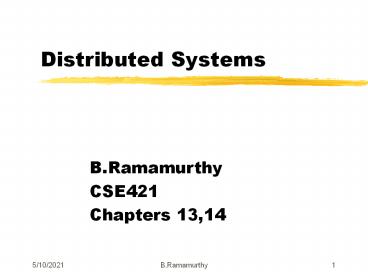Distributed Systems - PowerPoint PPT Presentation
Title:
Distributed Systems
Description:
Distributed Systems B.Ramamurthy CSE421 Chapters 13,14 – PowerPoint PPT presentation
Number of Views:94
Avg rating:3.0/5.0
Title: Distributed Systems
1
Distributed Systems
- B.Ramamurthy
- CSE421
- Chapters 13,14
2
Need for Protocols and Standardization
- Consider a systems of communicating systems.
- For example, to transfer a file
- 1. Establish connection and identify destination.
- 2. Destination must be prepared to received data
(ack) - 3. File formats must be compatible or must be
translated. - Need a clear protocol or a set of rules (how to
do?) syntax, semantics and timing.
3
TCP/IP Protocol
- TCP (Transmission Control Protocol) , IP
(Internet Protocol) combination - Communication task in TCP/IP can be broken down
into five layers - Application Layer (application/port)
- Host-to-host layer (reliability)
- Internet layer (address/routing)
- Network access layer(access-method)
- Physical layer (medium)
4
TCP/IP concepts (figure)
5
Physical Layer
- Interface between a data transmission medium
device and a transmission medium or network. - Specifies characteristics of transmission medium,
nature of signals, data rate etc.
6
Network Access Layer
- Concerned with the exchange of data between an
end system and the network. - Address of destination, services such a priority,
mode of transmission packet or circuit
switching, ethernet or token ring? - Access to and routing across network.
- Example Internet Protocol in the end systems
and routers.
7
Host to Host Protocol
- Reliable data exchange and order of delivery are
some of the functionality of this layer - Defined in Transmission Control Protocol (TCP).
8
Application Layer
- Support logic for applications (services).
- For example file transfer (ftp), host access
(telnet protocol), email service. - We can also go one more layer Web layer with
http protocol.
9
Operation of TCP/IP
- Total communication facility consists of multiple
networks, the constituent networks are called
subnets. - IP is implemented in all end systems and routers.
- TCP is implemented only in end systems.
10
TCP/IP Headers
- TCP header destination port, sequence number,
checksum. - IP header network address , host address for
routing (32 bits in IPv4) - Network Access Information token, priority etc.
11
User Datagram Protocol (UDP)
- A simpler version of TCP. Alternative transport
level protocol. - SNMP (Simple Network Management Protocol) makes
use of UDP. - Used in transaction-oriented applications.
12
IPv4 and IPv6
- Explosion in internet usage has lead to
development of v6 standard IP. - 128 bits instead of 32 bits IP address.
- IETF (Internet Engineering Task Force)
- Even before the migration to IPv6 we are running
out of address space.
13
Client/Server Computing
- Any application in which requestor of action is
on one system and the supplier of action is
potentially on another. - Traditionally for data servers database
applications, query processing, and transactions. - Current focus is on application servers.
- Fat client or thin client approaches.
14
Evolution of Computing Systems
BR
Enterprise Systems
Distributed Systems
Client
Centralized Systems
/Server Systems
15
Enabling Technology
BR
server
server
client
client
desktop
middleware
middleware
network
16
Middleware
- Services, Data and application, application logic
(optimization, load balancing, interoperability,
business logic etc.) - Location independence (remote access and local
access appears same to an application) - Standardized interfaces
- Example CORBA, RMI, MOM
17
Proxy
- Is a representative of a service.
- All the services are registered in a registry.
- A call to a service, say function4(x,y), is
directed to the proxy. - If it is local, parameters are passed and
function is computed locally. - If the function is remote, parameters are
marshalled to remote location, result computed is
returned to the caller.
18
Middleware (contd.)
BR
Middleware
DB Connectivity- Based Example EDA/SQL
Object-Oriented Example CORBA Ionas OrbixWeb
Dist. Trans. Proc. Monitors Ex Encina
Publish/ Subscribe Example listserves
Message-Oriented (MOM) Example QMP
RPC-based Example DCE
19
Implementation Details (OrbixWeb)
proxy
Conventional Access to the services provided by
an Object
ORB (Object-oriented middleware) Object
Request Broker ORB mediates transfer between
client program and server object.
20
Implementation Details (contd.)
Performance Manager Wrapper or any other added
service
21
Sample Operation
Server
Client
M
Network
M
invocation
0
1
2
3
4
execution
5
6
7
M - middleware
Adapted from Quality of Service for Objects,
by Zinky et al
22
End-End Quality of Service (QoS)
0. Invocation (Request) 1. Marshal
parameters 2. Network Delay 3. Unmarshal
parameters 4. Method Execution 5. Result
marshal 6. Network Delay 7. Result unmarshal
M
Client
M
Server
Network
invocation
0
1
2
3
4
execution
5
6
7
23
Issues in Distributed Systems
- Performance improve QoS
- Scalability Addition and deletion of services
and clients handled without deterioration of QoS - Reliability Partial or full failure of a server
should not affect the normal operation of the
system.
24
Traditional Solutions
- Redundancy just as it is in a space mission
backups. - Redundancy with some policy Triple modular
redundancy. - Non-standard software/hardware solutions for
reliability and scalability - Problems
- All these are age old solutions with no focus
inter-system/space computation. Redundancy may
not be possible in an enterprise where clients
are growing thinner and thinner.
25
Next Generation Systems
- Provide well-defined solutions for the problems
discussed above. - Jini from Java Technology spontaneous
networking, self-healing, devices. - Webspehere from IBM Application servers,
component programming. - Espeak from HP Security for e-commerce,
resources.
26
Jinis Solution
- Discovery, Lookup and Leasing Lets analyze how
these three core services of Jini handle the
scalability, and reliability problem. - Discovery and lookup help in scalability.
- Leasing helps reliability.
27
Jini Structure
- Basic unit service provided by a hardware or
software device. - Many services form a community.
- Look up service keeps track of available
services. A community may have more than one
service and a lookup service may serve more than
one community.
28
Discovery and Lookup
- Process of finding the available look up service.
- Once a look up service has been located a series
of steps in a join protocol is used to
register and publish the services to the
community. - Lookup acts as a name server for the clients who
want to make use of the services.
29
Leasing
- Every service listed will renew its availability
periodically. - If a bug, network failure or a server crash
happens, this lease renewal fails and the service
is automatically dropped out of the community.
(self-healing) - lookup.register(myService, 1000605) // 5
minute lease renewal - Third party may take care of leasing.
30
Summary
- Here is an analogy
- Traditional distributed systems are like country
roads. - Second generation distributed systems are like
highways with speed, protocols for entry and
exit, quick services, more traffic volume etc. - Look at Jini (for devices), Websphere (for
applications) and espeak (for e-commerce)