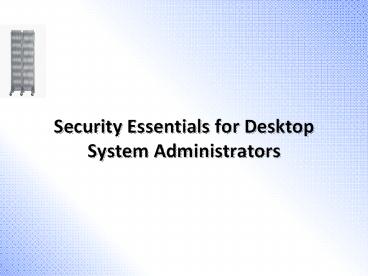Security Essentials for Desktop System Administrators - PowerPoint PPT Presentation
Title:
Security Essentials for Desktop System Administrators
Description:
Security Essentials for Desktop System Administrators Even without links or attachments, ... And it poses some jeopardy to our systems, personal information, ... – PowerPoint PPT presentation
Number of Views:218
Avg rating:3.0/5.0
Title: Security Essentials for Desktop System Administrators
1
Security Essentials for Desktop System
Administrators
2
Civilization Is Made Of People
- Civilization is Risk.
- -- Not Big Brother
3
Dave Barry On Civilization
- New Technology Is Invented Largely
- To Overcome Previous "Advances"
4
Dave Barry On Civilization
- Fields
5
Dave Barry On Civilization
- Fields -gt Trees
6
Dave Barry On Civilization
- Fields -gt Trees -gt Caves
7
Dave Barry On Civilization
- Fields -gt Trees -gt Caves -gt Houses
8
Dave Barry On Civilization
- Houses
9
Dave Barry On Civilization
- Houses -gt Windows
10
Dave Barry On Civilization
- Houses -gt Windows -gt Glass
11
Dave Barry On Civilization
- Glass -gt Drapes
12
Dave Barry On Civilization
- Glass -gt Drapes -gt Tents
13
Dave Barry On Civilization
- Glass -gt Drapes -gt Tents (in Fields!)
14
Dave Barry On Civilization
- Fireplaces
15
Dave Barry On Civilization
- Fireplaces -gt Microwaves
16
Dave Barry On Civilization
- Fireplaces -gt Microwaves -gt Bean Burritos
17
Dave Barry On Civilization
- -gt
18
Computer Security
- Essentially A People Problem
19
A Basic People Problem
Internet
Privacy
20
A Slightly More Precise View
Internet
Privacy
Blog Rants (tldr)
21
Bruce Schneier
- Once the technology is in place, there will
- always be the temptation to use it ...
- (Secrets and Lies, 2000)
22
How Technology Works
Technology
Surprising Uses
23
Surprising Technology Use
24
Surprising Technology Non-Use
25
Surprising Technology Use
MUDFLAPS SO I HERD U LIEK THEM
26
Technology And Risk
Technology
Malicious Activity
Surprising Uses
27
Technology And Risk
Technology
Malicious Activity
Surprising Uses
not to scale
28
Bruce Schneier
- And it is poor civic hygiene to install
- technologies that could someday
- facilitate a police state.
29
xkcd
30
xkcd
31
Dealing With Risk
- Recognize Reduce Recover
32
Dealing With Risk
- Protect Detect. React
33
Recognizing Risks
- High Bandwidth
- Enormous Storage
- Posh .gov Location
- Nothing Marketable
34
Recognizing Risks
- High Bandwidth
- Enormous Storage
- Posh .gov Location
- Nothing Marketable
35
Recognizing Risks
- Caching warez
- Sending SPAM
- Spreading malware
- Being/controlling bots
- Committing/suffering DDoS attacks
36
Recognizing Risks
- Destruction Of Data
- Waste Of Bandwidth
- Waste Of Time
- Frustration
37
Recognizing Risks
- Default admin privs
- Visiting malicious sites
- Promiscuous USB sharing
- Lack of gruntlement
38
Newer Threats
- CarrierIQ / mobile device surveillance
- QR Code attacks
39
Newer Threats
- DigiNotar Gemnet
- Stuxnet, Critical Infrastructure attacks
- Advanced Persistent Threats
40
Grace Hopper
- Life was simple before World War II.
- After that we had systems.
41
TLAs for TCB ISM? DID!
- Integrated Security Management (ISM)
- Defense In Depth (DID)
42
Reducing Risks DID
- Perimeter Controls
- Auto-blocking
- Mail virus scanning
- Central Authentication
- (via LDAP/Kerberos)
43
Reducing Risks DID
- Patch and configuration mgmt
- Critical Vulnerabilities
- Prompt response via FCIRT
- Intelligent and informed users
- General and special enclaves
44
Recognizing Risks ISM
- Computer Security not an add-on
- Not one size fits all
- Largely common sense
45
Reducing Risks ISM
- Primary passwords off the net
- Single turn-off point
- No visible services without
- Strong Authentication
- Lab systems scanned for compliance
46
Recovery ISM
- General Computer Security Coordinators
- (Listed at http//security.fnal.gov/ )
- Work with Computer Security Team
- Disseminate information
- Deal with incidents
47
What About Us Users?
- Malicious Surprises abound
- Use reasonable caution
48
Users We Get Mail
- You havent won 10M
- Dont open (most) attachments
- Best not to click links in mail
- Disable scripting for mail
49
Users We Get Mail
- Can you trust the (so-called) sender?
- Received from 123.28.41.241 (unknown
123.28.41.241) by - hepa1.fnal.gov (Postfix) with ESMTP id
808F76F247 for - ltbaisley_at_fnal.govgt Thu, 01 Apr 2010 094102
-0500 (CDT) - From Wayne E Baisley ltbaisley_at_fnal.govgt
- To Wayne E Baisley ltbaisley_at_fnal.govgt
- route 123.28.32.0/19
- descr VietNam Post and Telecom
Corporation (VNPT) - address Lo IIA Lang Quoc te Thang Long,
Cau Giay, Ha Noi
50
Users Pass the Word
- Use strong passwords
- Longer is better
- Use different passwords
- Or variants, at least
51
Access Hollywood
- Royko any social engineering attempts
52
Users Data
- Decide what data requires protection
- How to be recovered, if needed
- Arrange backups with Sysadmins
- Or do your own backups
- Occasionally test retrieval
53
The Incidental Computist
- Some non-Lab-business Surprising Use
- is allowed
- http//security.fnal.gov/ProperUse.htm
- (I prefer personal iPhone/iPad/Droid
- via an external network )
54
Activities to Avoid
- Services like Skype and BitTorrent
- not forbidden but very easy to misuse!
55
Activities to Avoid
- Anything that
- Is illegal
- Is prohibited by Lab/DOE policy
- May embarrass the Lab
- Interferes with job performance
- Consumes excessive resources
56
Which Brings Us To Sysadmins
- That wrench aint gonna swing itself.
57
Sysadmins Get Risk-Roled
- System manager for security
- Assist and instruct users to do it right
- Vigilant observer of your systems
- (and sometimes users) behavior
58
NOISE, n.
- The chief product and authenticating
- sign of civilization.
- Ambrose Bierce, The Devils Dictionary
59
Data Privacy
- Generally, Fermilab respects privacy
- You are required to do likewise
- Special cases for Sysadmins during
- Security Incidents
- Others must have Directorate approval
60
Privacy of Email and Files
- May not use information in another
- persons files seen incidental to any
- activity (legitimate or not) for any
- purpose w/o explicit permission of the
- owner or reasonable belief the file
- was meant to be accessed by others.
61
Offensive Materials
- Material on computer Material on desk
- A line management concern
- Not a computer security issue per se
62
Software Licensing
- Fermilab is strongly committed to
- respecting intellectual property rights.
- Use of unlicensed commercial software
- is a direct violation of lab policy.
63
Patch/Configuration Management
- Baselines Linux, Mac, Windows
- All systems must meet their baseline
- All systems must be regularly patched
- Non-essential services off
- Windows, especially, must run AV
64
Patch/Configuration Management
- Exceptions/Exemptions
- Documented case why OS is stuck
- Patch and manage as securely
65
Critical Vulnerabilities
- Active exploits declared critical
- Pose a clear and present danger
- Must patch by a given date or be blocked
- Handled via TIssue events
66
Computer Security Incidents
- Report suspicious events to x2345 or
- computer_security_at_fnal.gov
- Follow FCIRT instructions during incidents
- Keep infected machines off the network
- Preserve system for expert investigation
- Not to be discussed!
67
FCIRT
- Triage initial reports
- Coordinate investigation
- Work with local Sysadmins, experts
- May take control of affected systems
- Maintain confidentiality
68
Mandatory Sysadmin Registration
- All Sysadmins must be registered
- Primary Sysadmin is responsible for
- configuring and patching
- http//security.fnal.gov -gt
- Verify your node registration
69
Do Not Want Prohibited Activities
- Blatant disregard of computer security
- Unauthorized or malicious actions
- Unethical behavior
- Restricted central services
- Security cracker tools
- http//security.fnal.gov/policies/cpolicy.html
70
We Want To Avoid This
71
Role of Sysadmins
- Manage your systems sensibly, securely
- Services comply with Strong Auth rules
- Report potential incidents to FCIRT
- Act on relevant bulletins
- Keep your eyes open
72
We Can Do It
73
We Can Do It. Statistically.
74
Questions?
- nightwatch_at_fnal.gov
- for questions about security policy
- computer_security_at_fnal.gov
- for reporting security incidents
- http//security.fnal.gov/
75
Security Essentials for Desktop System
Administrators
76
Security Essentials for Desktop System
Administrators