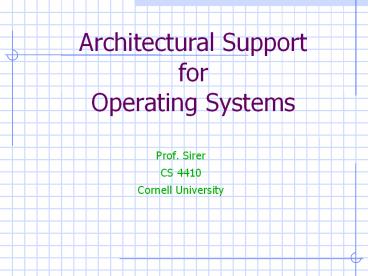Architectural Support for Operating Systems - PowerPoint PPT Presentation
Title:
Architectural Support for Operating Systems
Description:
Architectural Support for Operating Systems Prof. Sirer CS 4410 Cornell University – PowerPoint PPT presentation
Number of Views:85
Avg rating:3.0/5.0
Title: Architectural Support for Operating Systems
1
Architectural Supportfor Operating Systems
- Prof. Sirer
- CS 4410
- Cornell University
2
Basic Computer Organization
Memory
CPU
?
3
Keyboard
- Lets build a keyboard
- Lots of mechanical switches
- Need to convert to a compact form (binary)
- Well use a special mechanical switch that, when
pressed, connects two wires simultaneously
4
Keyboard
- When a key is pressed, a 7-bit key identifier is
computed
3-bitencoder (4 to 3)
4-bitencoder (16 to 4) not all 16 wires are shown
5
Keyboard
Latch
- A latch can store the keystroke indefinitely
6
Keyboard
CPU
Latch
- The keyboard can then appear to the CPU as if it
is a special memory address
7
Device Interfacing Techniques
- Memory-mapped I/O
- Device communication goes over the memory bus
- Reads/Writes to special addresses are converted
into I/O operations by dedicated device hardware - Each device appears as if it is part of the
memory address space - Programmed I/O
- CPU has dedicated, special instructions
- CPU has additional input/output wires (I/O bus)
- Instruction specifies device and operation
- Memory-mapped I/O is the predominant device
interfacing technique in use
8
Polling vs. Interrupts
- In our design, the CPU constantly needs to read
the keyboard latch memory location to see if a
key is pressed - Called polling
- Inefficient
- An alternative is to add extra circuitry so the
keyboard can alert the CPU when there is a
keypress - Called interrupt driven I/O
- Interrupt driven I/O enables the CPU and devices
to perform tasks concurrently, increasing
throughput - Only needs a tiny bit of circuitry and a few
extra wires to implement the alert operation
9
Interrupt Driven I/O
Memory
InterruptController
intr
CPU
dev id
- An interrupt controller mediates between
competing devices - Raises an interrupt flag to get the CPUs
attention - Identifies the interrupting device
- Can disable (aka mask) interrupts if the CPU so
desires
10
Interrupt Driven I/O
Memory
intr
CPU
- An interrupt controller mediates between
competing devices - Raises an interrupt flag to get the CPUs
attention - Identifies the interrupting device
- Can disable (aka mask) interrupts if the CPU so
desires
11
Interrupt Management
- Interrupt controllers manage interrupts
- Maskable interrupts can be turned off by the CPU
for critical processing - Nonmaskable interrupts signifies serious errors
(e.g. unrecoverable memory error, power out
warning, etc) - Interrupts contain a descriptor of the
interrupting device - A priority selector circuit examines all
interrupting devices, reports highest level to
the CPU - Interrupt controller implements interrupt
priorities - Can optionally remap priority levels
12
Interrupt-driven I/O summary
- Normal interrupt-driven operation with
memory-mapped I/O proceeds as follows - CPU initiates a device operation (e.g. read from
disk) by writing an operation descriptor to a
device register - CPU continues its regular computation
- The device asynchronously performs the operation
- When the operation is complete, interrupts the
CPU - This would incur high-overhead for moving
bulk-data - One interrupt per byte!
13
Direct Memory Access (DMA)
- Transfer data directly between device and memory
- No CPU intervention required for moving bits
- Device raises interrupts solely when the block
transfer is complete - Critical for high-performance devices
14
Recap
- We now have a basic computer system to which
devices can be connected - How do we execute applications on this system?
- Applications are not necessarily trusted!
15
Privilege Levels
- Some processor functionality cannot be made
accessible to untrusted user applications - e.g. HALT, change MMU settings, set clock, reset
devices, manipulate device settings, - Need to have a designated mediator between
untrusted/untrusting applications - The operating system (OS)
- Need to delineate between untrusted applications
and OS code - Use a privilege mode bit in the processor
- 0 Untrusted user, 1 Trusted OS
16
Privilege Mode
- Privilege mode bit indicates if the current
program can perform privileged operations - On system startup, privilege mode is set to 1,
and the processor jumps to a well-known address - The operating system (OS) boot code resides at
this address - The OS sets up the devices, initializes the MMU,
loads applications, and resets the privilege bit
before invoking the application - Applications must transfer control back to OS for
privileged operations
17
Sample System Calls
- Print character to screen
- Needs to multiplex the shared screen resource
between multiple applications - Send a packet on the network
- Needs to manipulate the internals of a device
whose hardware interface is unsafe - Allocate a page
- Needs to update page tables MMU
18
System Calls
- A system call is a controlled transfer of
execution from unprivileged code to the OS - A potential alternative is to make OS code
read-only, and allow applications to just jump to
the desired system call routine. Why is this a
bad idea? - A SYSCALL instruction transfers control to a
system call handler at a fixed address
19
SYSCALL instruction
- SYSCALL instruction does an atomic jump to a
controlled location - Switches the sp to the kernel stack
- Saves the old (user) SP value
- Saves the old (user) PC value ( return address)
- Saves the old privilege mode
- Sets the new privilege mode to 1
- Sets the new PC to the kernel syscall handler
- Kernel system call handler carries out the
desired system call - Saves callee-save registers
- Examines the syscall number
- Checks arguments for sanity
- Performs operation
- Stores result in v0
- Restores callee-save registers
- Performs a return from syscall instruction,
which restores the privilege mode, SP and PC
20
Libraries and Wrappers
- Compilers do not emit SYSCALL instructions
- They do not know the interface exposed by the OS
- Instead, applications are compiled with standard
libraries, which provide syscall wrappers - printf() -gt write() malloc() -gt sbrk() recv()
open() close() - Wrappers are
- written in assembler,
- internally issue a SYSCALL instruction,
- pass arguments to kernel,
- pass result back to calling application
21
Typical Process Layout
- Libraries provide the glue between user processes
and the OS - libc linked in with all C programs
- Provides printf, malloc, and a whole slew of
other routines necessary for programs
Stack
Activation Records
Heap
OBJECT1 OBJECT2
Data
HELLO WORLD GO BIG RED CS!
printf(char fmt, ) create the string to
be printed SYSCALL 80 malloc()
strcmp()
Library
Text
main() printf (HELLO WORLD)
printf(GO BIG RED CS) !
Program
22
Full System Layout
- The OS is omnipresent and steps in where
necessary to aid application execution - Typically resides in high memory
- When an application needs to perform a privileged
operation, it needs to invoke the OS
23
Exceptional Situations
- System calls are control transfers to the OS,
performed under the control of the user
application - Sometimes, need to transfer control to the OS at
a time when the user program least expects it - Division by zero,
- Alert from the power supply that electricity is
about to go out, - Alert from the network device that a packet just
arrived, - Clock notifying the processor that the clock just
ticked, - Some of these causes for interruption of
execution have nothing to do with the user
application - Need a (slightly) different mechanism, that
allows resuming the user application
24
Interrupts Exceptions
- On an interrupt or exception
- Switches the sp to the kernel stack
- Saves the old (user) SP value
- Saves the old (user) PC value
- Saves the old privilege mode
- Saves cause of the interrupt/exception
- Sets the new privilege mode to 1
- Sets the new PC to the kernel interrupt/exception
handler - Kernel interrupt/exception handler handles the
event - Saves all registers
- Examines the cause
- Performs operation required
- Restores all registers
- Performs a return from interrupt instruction,
which restores the privilege mode, SP and PC
25
Syscall vs. Interrupt
- The differences lie in how they are initiated,
and how much state needs to be saved and restored - Syscall requires much less state saving
- Caller-save registers are already saved by the
application - Interrupts typically require saving and restoring
the full state of the processor - Because the application got struck by a lightning
bolt without anticipating the control transfer
26
Terminology
- Trap
- Any kind of a control transfer to the OS
- Syscall
- Synchronous, program-initiated control transfer
from user to the OS to obtain service from the OS - e.g. SYSCALL
- Exception
- Asynchronous, program-initiated control transfer
from user to the OS in response to an exceptional
event - e.g. Divide by zero, segmentation fault
- Interrupt
- Asynchronous, device-initiated control transfer
from user to the OS - e.g. Clock tick, network packet
27
Memory Protection
- Some memory addresses need protection
- The OS text, data, heap and stack need to be
protected from untrusted applications - Some devices should be out of reach of
applications - Memory Management Unit (MMU) aids with memory
management - Provides a virtual to physical address
translation - Examines every load/store/jump and ensures that
applications remain within bounds using
protection (RWX) bits associated with every page
of memory - Modern architectures use a Translation Lookaside
Buffer (TLB) for keeping track of virtual to
physical mappings - Software is invoked on a miss
28
TLB Operation
TLB
CPU
Memory
Vaddr
Paddr
RWX
- TLB examines every virtual address uttered by the
CPU, and if there is a match, and the permissions
are appropriate, replaces the virtual page number
with the physical page number
29
Atomic Instructions
- Hardware needs to provide special instructions to
enable concurrent programs to operate correctly