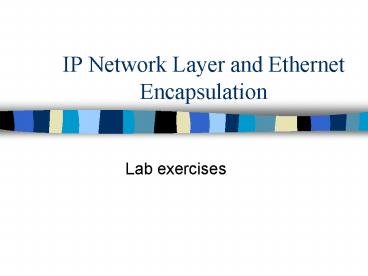IP Network Layer and Ethernet Encapsulation - PowerPoint PPT Presentation
1 / 8
Title:
IP Network Layer and Ethernet Encapsulation
Description:
IP Network Layer and Ethernet Encapsulation Lab exercises IP addresses Host IP address 130.65.241._____ Network address 130.65.241.0 Netmask 255.255.255.128 Broadcast ... – PowerPoint PPT presentation
Number of Views:37
Avg rating:3.0/5.0
Title: IP Network Layer and Ethernet Encapsulation
1
IP Network Layer and Ethernet Encapsulation
- Lab exercises
2
IP addresses
- Host IP address
- 130.65.241._____
- Network address
- 130.65.241.0
- Netmask
- 255.255.255.128
- Broadcast address
- 130.65.241.127
3
Class diagram
130.65.241.0/25
130.65.241.0/25
.42
.41
eth0
eth0
.1
.2
eth0
eth0
130.65.241.48/25
130.65.241.56/25
130.65.241.8/29
130.65.241.0/25
.50
.49
.58
.57
.17
eth0
eth0
eth0
eth0
.10
.9
.18
eth0
eth0
eth0
eth0
.135
eth1
130.65.241.64/25
130.65.241.72/25
130.65.241.0/25
130.65.241.24/25
.65
.66
.73
.74
.25
.26
.33
.34
eth0
eth0
eth0
eth0
eth0
eth0
eth0
eth0
130.65.241.0/25
4
Ping - Exercise 1
- Step 1
- Load Ethernet Driver
- modprobe eepro100
- Check
- lsmod
- see if module loaded
5
Ping - Exercise 1 (cont.)
- Step 2
- Configure interface
- ifconfig eth0 ltIP addressgt netmask ltnetmaskgt
broadcast ltbroadcastgt - For Linux lt 2.2
- route add -net ltnetworkgt netmask ltnetmaskgt
- Check
- ifconfig - check interface
- netstat -nr - check route to network
6
Ping - Exercise 1 (cont.)
- Step 3
- Ping
- ping ltremote IP addressgt
- Try
- other machines
- broadcast address
- Step 4
- Monitor traffic
- tcpdump -i eth0 -n
7
Ping - Exercise 2
- Step 1
- Find your own MAC address
- ifconfig
- Step 2
- Ping your neighbor
- ping ltIP addressgt
- Step 3
- Show ARP cache look for their MAC addresses
- arp -n
8
Ping - Exercise 2 (cont.)
- Step 4
- Show traffic including Ethernet header
- tcpdump -i eth0 -n -e
- Step 5
- On other window (e.g. ALTF2)
- Look for ARP frames
- arp -d ltIP addressgt - Flash ARP entry
- ping ltIP addressgt
- Go back to the first window to look for ARP frames