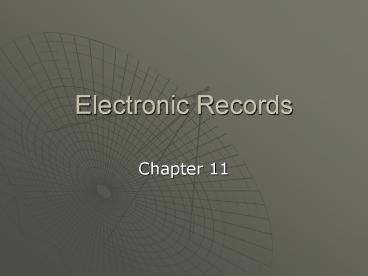Electronic Records - PowerPoint PPT Presentation
Title:
Electronic Records
Description:
Electronic Records Chapter 11 – PowerPoint PPT presentation
Number of Views:161
Avg rating:3.0/5.0
Title: Electronic Records
1
Electronic Records
- Chapter 11
2
Electronic Record
- Stored on electronic media
- Computer
- Audio recording
- Video recording
- Accessed by electronic equipment
- Digitized
- Easily changed
3
Data
- Groups of characters representing specific values
or conditions
4
Information
- Data that have been analyzed, interpreted, or
compiled into meaningful form.
5
Networks
- Computers connected by communication lines
- Share information and resources
- LAN local area network
- WAN wide area network
6
Magnetic Media
- Disk
- Tape
- Optical Laser
7
Data Storage
- http//www.maxtor.com/portal/site/Maxtor
- http//www.rackmountsolutions.net/
8
- http//www.jegsworks.com/Lessons/lesson6/lesson6-9
.htm - http//products.emtec-group.com/en/en/Professional
_Media/Data_Media/
9
Systems Concept
- Interdependent group forming a unified whole
10
Phases of System
- Input
- Process
- Output
- Controls
- Feedback
11
- What kinds of equipment do we use for data input?
12
Indexing
- Consistency important
- Records on individual computer need to be
accessible to others - Indexes for off-line records
- Department
- Type of record
- Dates/batch/
- Type of computer created on
- Type of software used
13
Disposition
- Routine backups
- Routine destruction
- What kinds of issues or problems do we see with
the disposition phase of electronic records?
14
Media Issues
- Media compatibility
- Access equipment
- Software generations
- Media stability
- Vulnerability to damage
- Quality retention
15
- REO_End_User_05_2005.ppt
16
E-mail and Internet Usage
- Uniform retention policy
- Consistent naming and indexing
- Use filtering to save time
17
Email Filters
- Plan
- Look at types of email received and frequent
senders - Create appropriate folders
- Types of email or correspondents
- Create filters
- Automatically sort email into folders
18
Network Safety and Security
- Use better passwords and change them frequently
- Install system patches
- Use and update virus software
- Install a personal firewall
- Be suspicious of unknown email senders
- Backup important files regularly
19
Hoaxes, Viruses, and Chain Letters
- http//urbanlegends.about.com/library/bltop25.htm
20
Image Records
- Digital or photographic representation of a
record - Microforms
- Microfilm
- Microfiche
- Aperture cards
- Microfilm jackets
21
Image Records
22
Microfilm
- Can be produced from paper documents
- Can be produced from printer files.
23
Microfilm
24
(No Transcript)
25
(No Transcript)
26
(No Transcript)
27
- Image Record - A photographic representation of
a record - Microimage A reduced image
- Microrecord A reduced image of a document or
record
28
- Where are micrographic records used?
29
- Why is this technology important?
30
Microfiche
- Sheets with multiple images
- Can be reproduced
- Can access by scrolling down/across the sheet
31
(No Transcript)
32
(No Transcript)
33
(No Transcript)
34
(No Transcript)
35
Micrographics Filming of records
- Preparing records - How do we index and prepare
records for microfilming? - Filming records What are the concerns about
filming records? - Indexing
- Flash
- Frame numbering
- Image quality
36
- Film processing
- Storage
- Retrieval
- Viewing
37
Equipment
- Viewers
- Safe storage
- Jackets or cards