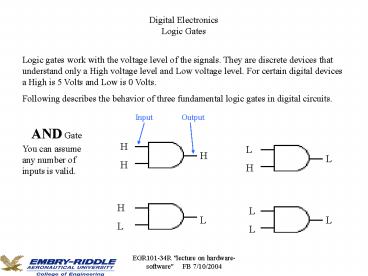Digital Electronics PowerPoint PPT Presentation
1 / 10
Title: Digital Electronics
1
Digital Electronics Logic Gates
Logic gates work with the voltage level of the
signals. They are discrete devices that
understand only a High voltage level and Low
voltage level. For certain digital devices a High
is 5 Volts and Low is 0 Volts. Following
describes the behavior of three fundamental logic
gates in digital circuits.
Input
Output
AND Gate
H
You can assume any number of inputs is valid.
L
H
L
H
H
H
L
L
L
L
L
2
OR Gate
You can assume any number of inputs is valid.
H
L
H
H
H
H
H
L
L
H
L
L
3
Inverter Gate
One input, One output
L
H
L
H
4
Simple Hardware-Software system
In computer systems, the integration and
cooperation of hardware and software is essential
to the operation of the system. In many automated
systems the operation is essentially for the
computer system to detect an event, analyze the
event, and react to that event based on the
requirement of the system. As a simple
description of the operation, sensors can be
connected to the input of an electronic circuit.
The state of the out put of this circuit can be
written to a location in the memory. Software
will read this status and makes a decision of
what needs to be done in order to respond to the
activation of this sensor. Once that is
determined, the software can activate another
hardware circuit for example turn on or turn off
a switch.
5
Example
As a part of an aircrafts functional monitoring
system, the status of the the landing gears must
be known prior to the landing. The gears must be
extended and locked into position. One design
could be that the sensors that are connected to
the gears will change their output level from
Low (0 volt) to High (5 volts) when the gear is
extended and is locked, otherwise they stay Low.
Let us assume that there are six sensors, two for
each gear, one to detect the extension of a gear
and the other to detect if the gear is locked
into position. These sensors are connected to a
digital hardware circuit which takes these inputs
and outputs a High (5 volts), if all gears are
extended and are locked. The state of this output
is written to a location in a memory of the
onboard computer. The software responsible for
checking the functionality and status of the
aircraft during landing process will read this
location and based on the what it reads (for
example OK or NOT OK) it activates a switch to
turn on the green landing gear light (indicating
that the gears are extended and locked) or the
red landing gear light (indicating a problem with
the landing gears). The pilot checks the light
and takes corrective action.
6
A possible solution
Hardware side
LLGE is the sensor indicating that the Left
Landing Gear is Extended LLGL is the sensor
indicating that the Left Landing Gear is
Locked So on for the rest of the sensors
(F-Front, R-Right)
addresses
Memory locations
n n1 n2 n3 . .
content
LLGE
LLGL
content
OK or NOT OK
FLGE
content
FLGL
.
.
RLGE
.
RLGL
7
A possible solution continues
Software side
A solution is demonstrated by the following
activity diagram and the corresponding pseudo
code. Once the design is completed, software can
be developed in an appropriate programming
language. Note keep in mind that there are
concurrent activities while this system is
checking the landing gear status. For example, as
the pilot sees the red light indicating that the
landing gear status is not ok, he will be trying
to extend and lock the landing gears in place
while there is still time to land. The computer
system constantly is checking the landing gear
status.
8
A possible solution continues
Software side
9
A possible solution continues
Software side, pseudo code
Read the appropriate memory location for landing
gear status if the status is OK turn the GREEN
indicator light on in the cockpit go to do the
next function for landing else (status is NOT
OK) check timer to see if there is still time
for landing if there is still time go back
to read the memory location again else
turn the RED indicator light on in the
cockpit go to do next function for abort
landing
10
Software development process(same process can be
followed for hardware)
- A software system should be developed by
following the development cycle below. - Gather requirement specification (what is this
system supposed to do?) - Analyze the specification for possible solutions
(what are the ways that this system can be
designed. Pick the best solution) - Design the system (decompose the problem into
smaller problems and solve each problem, then
bring the solutions together for the complete
solution) - Implementation (write a computer program to do
the job) - Test (document and test the different scenarios
that could make this system fail and fix the
software BUGS) - Maintain the system (this comes after the product
is completed and deployed)