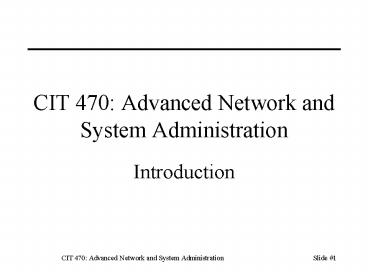CIT 470: Advanced Network and System Administration - PowerPoint PPT Presentation
1 / 29
Title:
CIT 470: Advanced Network and System Administration
Description:
What is a system? System: An organized collection of computers interacting with a group of users. CIT 470: Advanced Network and System Administration – PowerPoint PPT presentation
Number of Views:281
Avg rating:3.0/5.0
Title: CIT 470: Advanced Network and System Administration
1
CIT 470 Advanced Network and System
Administration
- Introduction
2
Topics
- What is system administration?
- What do sysadmins do?
- Principles and First Steps
- Organizations and Certifications
- Maturity and Complexity
- Ethics
3
What is a system?
- System An organized collection of computers
interacting with a group of users.
Servers
PCs
Network
run on
run on
Services
Users
help to accomplish work
4
System State
- System policy specification of a systems
configuration and its acceptable usage. - System state S(t) the current configuration
(files, kernel, memory or CPU usage) of a system. - Ideal states S(t) states of the system that
match the system policy. Over time, the system
state shifts away from the ideal state. - System administration modifying the system to
bring it closer to S(t).
5
What do sysadmins do?
- Small org sysadmin can be entire IT staff
- Phone support
- Order and install software and hardware
- Fix anything that breaks from phones to servers
- Develop software
- Large org sysadmin is one of many IT staff
- Specialists instead of jack of all trades
- Database admin, Network admin, Fileserver admin,
Help desk worker, Programmers, Logistics
6
Common Activities
- Add and remove users.
- Add and remove hardware.
- Perform backups.
- Install new software systems.
- Troubleshooting.
- System monitoring.
- Auditing security.
- Help users.
- Communicate.
7
User Management
- Creating user accounts
- Consistency requires automation
- Startup (dot) files
- Namespace management
- Usernames and UIDs
- Multiple namespaces or SSI?
- Removing user accounts
- Consistency requires automation
- Many accounts across different systems
8
Hardware Management
- Adding and removing hardware
- Configuration, cabling, etc.
- Purchase
- Evaluate and purchase servers other hardware
- Capacity planning
- How many servers? How much bandwidth, storage?
- Data Center management
- Power, racks, environment (cooling, fire alarm)
- Virtualization
- When can virtual servers be used vs. physical?
9
Backups
- Backup strategy and policies
- Scheduling when and how often?
- Capacity planning
- Location on-site vs. off-site.
- Monitoring backups
- Checking logs
- Verifying media
- Performing restores when requested
10
Software Installation
- Automated consistent OS installs
- Desktop vs. server OS image needs.
- Installation of software
- Purchase, find, or build custom software.
- Managing software installations
- Distributing software to multiple hosts.
- Managing multiple versions of a software pkg.
- Patching and updating software
11
Troubleshooting
- Problem identification
- By user notification
- By log files or monitoring programs
- Tracking and visibility
- Ensure users know youre working on problem
- Provide an ETA if possible
- Finding the root cause of problems
- Provide temporary solution if necessary
- Solve the root problem to permanently eliminate
12
System Monitoring
- Automatically monitor systems for
- Problems (disk full, error logs, security)
- Performance (CPU, mem, disk, network)
- Provides data for capacity planning
- Determine need for resources
- Establish case to bring to management
13
Helping Users
- Request tracking system
- Ensures that you dont forget problems.
- Ensures users know youre working on their
problem reduces interruptions, status queries. - Lets management know what youve done.
- User documentation and training
- Policies and procedures
- Schedule and communicate downtimes
14
Communicate
- Customers
- Keep customer appraised of process.
- When youve started working on a request with
ETA. - When you make progress, need feedback.
- When youre finished.
- Communicate system status.
- Uptime, scheduled downtimes, failures.
- Meet regularly with customer managers.
- Managers
- Meet regularly with your manager.
- Write weekly status reports.
15
Specialized Skills
- Heterogeneous Environments
- Integrating multiple-OSes, hardware types, or
network protocols, distributed sites. - Databases
- SQL RDMS
- Networking
- Complex routing, high speed networks, voice.
- Security
- Firewalls, authentication, NIDS, cryptography.
- Storage
- NAS, SANs, cloud storage.
- Virtualization and Cloud Computing
- VMware, cloud architectures.
16
Qualities of a Successful Sysadmin
- Customer oriented
- Ability to deal with interrupts, time pressure
- Communication skills
- Service provider, not system police
- Technical knowledge
- Hardware, network, and software knowledge
- Debugging and troubleshooting skills
- Time management
- Automate everything possible.
- Ability to prioritize tasks urgency and
importance.
17
First Steps to Better SA
- Use a request system.
- Customers know what youre doing.
- You know what youre doing.
- Manage quick requests right
- Handle emergencies quickly.
- Use request system to avoid interruptions.
- Policies
- How do people get help?
- What is the scope of responsibility for SA team?
- What is our definition of emergency?
- Start every host in a known state.
18
Principles of SA
- Simplicity
- Choose the simplest solution that solves the
entire problem. - Work towards a predictable system.
- Clarity
- Choose a straightforward solution thats easy to
change, maintain, debug, and explain to other
SAs. - Generality
- Choose reusable solutions that scale up use open
protocols. - Automation
- Use software to replace human effort.
- Communication
- Be sure that youre solving the right problems
and that people know what youre doing. - Basics First
- Solve basic infrastructure problems before
advanced ones.
19
Organizations
- USENIX Advanced Computing Systems Association
- LISA Large Installation System Administration
- SAGE System Administration Guild
- LOPSA League of Professional System
Administrators
20
Types of Sites
- Small
- 2-10 computers, 1 OS, 2-20 users.
- Small staff size requires outsourcing to obtain
most specialized skills. - Midsized
- 11-100 computers, 1-3 OSes, 21-100 users.
- Large
- 100 computers, multiples OSes, 100 users
- Outsources to reduce costs, some specializations.
21
Certifications
- CCNA, CCNP, CCIE (Cisco)
- cSAGE (SAGE)
- MCSA (Microsoft)
- RHCE (Red Hat)
- SCSA (Sun)
- VCP (VMware)
22
SAGE Job Descriptions
- Novice
- OS familiarity, help desk skills
- Junior
- Can use OS system administration tools (370)
- Intermediate
- Understanding of distributed computing, common
servers, automate small tasks, independent action - Senior
- Understanding of scaling issues, including
capacity planning, solve problems by addressing
root cause, higher level programming abilities,
write proposals for purchasing, data center
planning, etc.
23
SA Maturity Model (SAMM)
- Ad Hoc
- Ad-hoc non-repeatable solutions, firefighting.
- Repeatable
- Some repeatable processes.
- Defined
- Documented standard processes
- Managed
- Process effectiveness measured, adapted.
- Optimized
24
Maturity and Complexity
Low downtime, high efficiency
Scalable but time lost in process.
Maturity
Constant firefighting, high downtime
Works, but hard to scale up.
Complexity increasing numbers of systems and/or
services
25
Tool Maturity Levels
- Ad Hoc
- OS GUI, CLI, or web administration interfaces.
- Repeatable
- Version control (RCS, SVN, GIT), request tracker
- Defined
- Automatic monitoring (Nagios, monit, god)
- Managed
- Configuration management (AutomateIt, cfengine)
- Optimized
26
SAGE Code of Ethics
- Professionalism
- Personal Integrity
- Privacy
- Laws and Policies
- Communication
- System Integrity
- Education
- Social Responsibility
http//www.sage.org/ethics/
27
Terry Childs Case
- Network administrator for San Francisco
- CCIE who built citys FiberWAN network
- Terry was only person with router passwords
- IT department acknowledges knowing that
- He was on-call 24x7x365 to resolve issues
- Terry refused to give passwords to boss
- Cited fears that they would be misused by
management, outside contractors. - What was the right thing for Terry to do?
28
Key Points
- Definitions
- System, system state, ideal state, administration
- Principles of System Administration
- Simplicity
- Clarity
- Generality
- Automation
- Communication
- Basics First
- System Administration Maturity Model
- Maturity and complexity, tools
29
References
- Mark Burgess, Principles of System and Network
Administration, Wiley, 2000. - C. Kubicki, The System Administration Maturity
Model - SAMM. In Proceedings of the 7th USENIX
Conference on System Administration (Monterey,
California, USA, November 01 - 05, 1993). System
Administration Conference. USENIX Association,
Berkeley, CA, 213-225, 1993. - Thomas Limoncelli, Christine Hogan, Strata
Chalup, The Practice of System and Network
Administration, 2nd ed, Limoncelli and Hogan,
Addison-Wesley, 2007. - SAGE, Job Descriptions, http//www.sage.org/field/
jobs-descriptions.html. - SAGE, SAGE Code of Ethics, http//www.sage.org/eth
ics/. - Paul Venezia, Why San Francisco's network admin
went rogue, http//www.infoworld.com/d/adventures-
in-it/why-san-franciscos-network-admin-went-rogue-
286?page0,1, July 18, 2008.