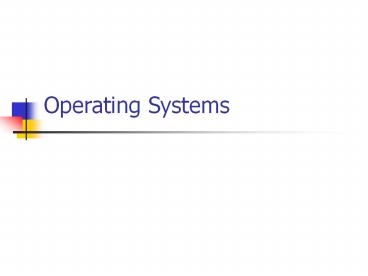Operating Systems PowerPoint PPT Presentation
Title: Operating Systems
1
Operating Systems
2
What is an operating system?
- The software that manages your computer
- Maintains your files
- finds files
- copies files
- deletes files
- links your printer to your application
- formats disks, etc.
3
Some widely used operating systems
- DOS
- UNIX
- MacOS
- Windows
4
DOS
- DOS--Disk Operating System
- One of the oldest PC operating systems (Microsoft
shipped first version in 1981) - Made Bill Gates a billionaire
- Command line interface
5
UNIX
- Very large
- Has many built-in programs
- Used on high-end systems
- Available in a smaller version called Linux
(created in 1991), available for free - Command line interface (first version developed
at Bell Labs in 1969)
6
Command Line Interface Examples
- To tell the computer to copy file1into a (new)
file named file2 - DOS
- A\gt copy file1 file2
- A\gt
- Unix
- 1gt cp file1 file2
- 2gt
7
Windows
- Used by most computers in the world
- Graphical user interface (GUI--pronounced
gooey) - This interface has been standardized across
applications by Microsoft, Inc. (version 3.0
released in 1990 as a GUI to DOS) - This makes it easy to learn new applications
since the icons, clicking, position and types of
menus are common across applications except for
commands peculiar to an application.
8
- GUI (or point-and-click) designs were developed
at Xerox Palo Alto Research Center in the late
1970s but were never used in commercial computer
systems at that time. - The first commercial use was in the original
Apple MacIntosh computers, introduced in 1984.
9
Why a GUI rather than commands?
- Graphical user interfaces are
- easy to learn
- but perhaps slower to use because of pointing
device - Command line interfaces are
- hard to learn and easy to forget
- but perhaps faster to use for experienced user
PowerShow.com is a leading presentation sharing website. It has millions of presentations already uploaded and available with 1,000s more being uploaded by its users every day. Whatever your area of interest, here you’ll be able to find and view presentations you’ll love and possibly download. And, best of all, it is completely free and easy to use.
You might even have a presentation you’d like to share with others. If so, just upload it to PowerShow.com. We’ll convert it to an HTML5 slideshow that includes all the media types you’ve already added: audio, video, music, pictures, animations and transition effects. Then you can share it with your target audience as well as PowerShow.com’s millions of monthly visitors. And, again, it’s all free.
About the Developers
PowerShow.com is brought to you by CrystalGraphics, the award-winning developer and market-leading publisher of rich-media enhancement products for presentations. Our product offerings include millions of PowerPoint templates, diagrams, animated 3D characters and more.