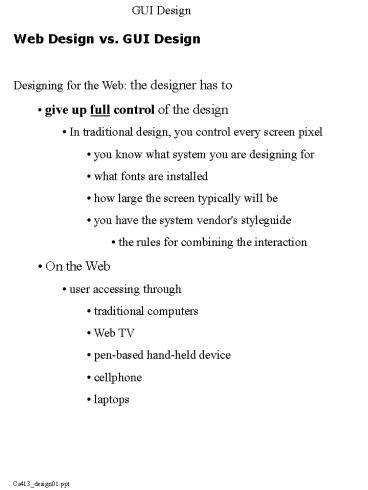Web Design vs. GUI Design - PowerPoint PPT Presentation
Title:
Web Design vs. GUI Design
Description:
Title: PowerPoint Presentation Author: Baker College Last modified by: Baker College Created Date: 2/13/2003 5:00:17 PM Document presentation format – PowerPoint PPT presentation
Number of Views:122
Avg rating:3.0/5.0
Title: Web Design vs. GUI Design
1
GUI Design
- Web Design vs. GUI Design
- Designing for the Web the designer has to
- give up full control of the design
- In traditional design, you control every screen
pixel - you know what system you are designing for
- what fonts are installed
- how large the screen typically will be
- you have the system vendor's styleguide
- the rules for combining the interaction
- On the Web
- user accessing through
- traditional computers
- Web TV
- pen-based hand-held device
- cellphone
- laptops
2
GUI Design
- Web Design vs. GUI Design
- Traditional design
- difference in screen area between a laptop and a
high-end workstation is a factor of six. - On the Web
- a factor of 100 in screen area between handhelds
and workstations - a factor of 1,000 in bandwidth between modems
and T-3 connections. - Any Web design will look different on this
variety of devices - The more specialized or low-end the device, the
stricter the requirements for Web content to
morph into something suited for the platform. - The only way to make this happen is for
designers to give up full control - let the presentation of their pages be
determined by an interplay of page specifications
and the preference settings (and other
characteristics of the client device) - share responsibility with users and client
hardware/software
3
GUI Design
- Web Design vs. GUI Design
- Similarities between Web and traditional UI
design - are interactive systems
- are software designs
- require distinct requirements identification
- require the development process/methodology
4
GUI Design
- Device Diversity
- Designing an abstract UI specification that is
different for each platform is difficult. - The basic principles of HTML take the designer a
long way toward the ideal, but not all the way - Recommendation
- separate meaning (what) and presentation (how)
- use style sheets
- specify presentation
- informational content than for interactions
5
GUI Design
- Effective Use of Style Sheets
- separation of presentation and content
- The Web is the ultimate cross-platform system
- Hardware platforms
- Operating Systems
- Networks
- Content presented on such a variety of devices
- pages should specify the meaning of the
information - leave presentation details to
- site-specified style sheets
- user's preferences
- The ability to introduce new page designs by
creating a single style sheet file rather than by
modifying thousands of content pages
6
GUI Design
- Implementation Advice
- Pages must continue to work when style sheets are
disabled - do not use tricks where the same words are
repeated multiple times with small offsets to
create shadow effects - Do not use more than two fonts (plus possibly a
third for special text like computer code) - using a lot of fonts simply because you can will
result in a ransom-note look - one typeface for body text and another face for
headings - use a long list of alternate fonts in the style
sheet specification for a given class of text
7
GUI Design
- Do not use absolute font sizes
- specify all text relative to the base font size
defined by the user's preference setting - text could be defined as "200
- Do not use the !important attribute to override
the user's settings - Home Page design rule more is less
- the more buttons and options you put on the home
page, the less users are capable of quickly
finding the information they need
8
GUI Design
- Cascading Style Sheets (CSS)
- Hypertext Markup Language (HTML)
- Basic web markup language
- Styles
- A collection of the attributes (font, size,
bold, etc.) - Identified and named
- Gives documents a Common look
- Cascading Style Sheets
- A collection of the attributes (font, size,
bold, etc.) - May be set in a central location to affect
entire documents - Not HTML
- CSS Properties (DHTML/CSS page 7)
- CSS Rule
- A single description of the properties for every
occurrence of a specific tag
9
GUI Design
- CSS Placement
- Link to a CSS document
- Used to affect an entire web site
- Create external text file
- Standard CSS rules applied in external document
- File extension of .css
- Filename.css
- Format
- ltHEADgtltlink relstylesheet hreffilename.css
gtltlink relstylesheet hreffilename.cssgtlt/HE
ADgt - Inserts the CSS into the document
- Affects the entire document doing the link
10
GUI Design
Style-Sheet Strategies
Place style in external style sheets (.css
files) Place styles in a common place (directory
location) Easier to locate for updates Define a
global.css style sheet Common to ALL web
pages Define section.css style sheets Use with
specific areas of a web page Create different
.css files for distinctive uses Split the .css
files into smaller files Larger files take
longer to download Import/Link .css files as
needed Save download time Avoid using styles
directly (inline) in the tags
11
GUI Design
- Presenting Text on the Web
- HTML TextPros Easy to edit Fast to
download Adjusts to the width of the screen - Cons Text control is by the visitors
machine Limited to fonts available on visitors
machine Text limited for special-effects - Graphic TextIs a graphic (.gif or .jpg) that has
textIs a picture not textCan use any
fontSlower to downloadMay not fit on the
visitors screen - Vector GraphicEasy to changePosition itself
dynamically (fit the screen)Apply special
effects easilyUse any font.svg file typesNot
an accepted standardCurrently Micromedia Flash
is only vector graphicsRequire Micromedia Flash
plug-in