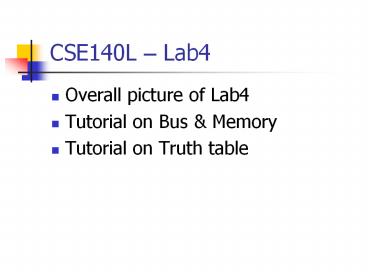CSE140L PowerPoint PPT Presentation
Title: CSE140L
1
CSE140L Lab4
- Overall picture of Lab4
- Tutorial on Bus Memory
- Tutorial on Truth table
2
CSE140L Lab4
- A simple computer system with a minimal
instruction set. - Load/store data
- Addition
- Shift
- Compare
- Mask
3
CSE140L Lab4
- System architecture
Program Counter
Calculator
Datapath
Control Logic
You
Memory (instructions)
Task List
4
CSE140L Lab4
- Function of each module
- Program counter mark the current instruction
- Memory hold instructions
- Datapath compute results
- Registers hold data
- Control logic compile instructions to actions.
5
CSE140L Lab4
- Overall picture of Lab4
- A system design including register profile,
datapath, memory, program counter and control
logic. - http//www.cse.ucsd.edu/classes/sp05/cse140L/lab/
lab4/lab4.htm
6
CSE140L Lab4
- Tutorial on Bus Memory
- Build a 16x4bit memory block
- Memory Elements(http//www.cse.ucsd.edu/classes/
sp05/cse140L/lab/lab2/lib.pdf) - RAM (Writable)
- ROM (Read-only) ?ROM16x1
7
CSE140L Lab4
- ROM16x1
INIT
The data output (O) reflects the bit selected by
the 4-bit address (A3 A0). The ROM is
initialized to a known value during configuration
with the INITvalue parameter.
0110101100001111
O
A0A1A2A3
8
CSE140L Lab4
- 16x4 memory block
addr(30)
data(30)
9
CSE140L Lab4
- 16x4 memory block initialize
addr 1111 1110 1101 1100 1011 1010 1001 1000 0111 0110 0101 0100 0011 0010 0001 0000 INIT
data0 0 1 1 0 0 0 0 1 0 1 0 1 1 1 1 1 615F
data1 1 1 1 0 0 1 0 0 1 1 1 1 1 1 1 1 E4FF
data2 0 0 1 1 1 1 0 1 1 1 0 0 0 0 0 0 3DC0
data3 0 1 1 1 1 0 1 1 0 1 0 1 0 0 0 0 7B50
10
CSE140L Lab4
- Tutorial
- Create a project memblk
- Add a schematic diagram memblk to the project
- Create I/O markersMenu ? Tools ? Create I/O
Markers
11
CSE140L Lab4
- You will see two I/O buses on the canvas
- Place 4 ROM16x1 modules
- Extend two I/O buses beforeand after the ROM
modulesby using add wire button (You will
see thicker wires)
12
CSE140L Lab4
- Add bus taps by using Add Bus Tap button.You
can change the direction of by selecting the
orientation in the options window.
13
CSE140L Lab4
- Connect the taps to module pins by wire
14
CSE140L Lab4
- Click on Add Net NameThen type the net name in
the options window.Now you will see the name
appear after the cursor. - Click on the wire you want to name.
15
CSE140L Lab4
- Name all the nets
- Double click on a ROM module, the property window
will pop up. Change the INIT value and make it
visible.
16
CSE140L Lab4
- Click OK. You will see the initial value appears.
- Change the initial values for other ROM modules
and save the diagram.
17
CSE140L Lab4
- Create a symbol for the memory block.
18
CSE140L Lab4
- Tutorial on VHDL Truth Table
A2 A1 A0 D1 D0
0 0 0 0 1
0 0 1 1 1
0 1 0 1 0
0 1 1 1 0
1 0 0 1 0
1 0 1 0 1
1 1 0 1 1
1 1 1 0 0
19
CSE140L Lab4
- Tutorial
- Create a project truthtbl
- Add a VHDL Module truthtbl to the project
20
CSE140L Lab4
- You will see a template
library IEEE use IEEE.STD_LOGIC_1164.ALL use
IEEE.STD_LOGIC_ARITH.ALL use IEEE.STD_LOGIC_UNSIG
NED.ALL ---- Uncomment the following library
declaration if instantiating ---- any Xilinx
primitives in this code. --library UNISIM --use
UNISIM.VComponents.all entity truthtbl is end
truthtbl architecture Behavioral of truthtbl
is begin end Behavioral
21
CSE140L Lab4
- Add the following port declaration into the
entity declaration. - Add the following code to the architecture part.
entity truthtbl is PORT (A IN
STD_LOGIC_VECTOR(2 DOWNTO 0) D OUT
STD_LOGIC_VECTOR(1 DOWNTO 0) ) end truthtbl
architecture Behavioral of truthtbl is
begin process (A) begin if (A(2 downto
0)"000") then D(1 downto 0) lt "01" end
if
22
CSE140L Lab4
if (A(2 downto 0)"001") then D(1 downto 0)
lt "11" end if if (A(2 downto 0)"010")
then D(1 downto 0) lt "10" end if if
(A(2 downto 0)"011") then D(1 downto 0) lt
"10" end if if (A(2 downto 0)"100") then
D(1 downto 0) lt "10" end if if (A(2
downto 0)"101") then D(1 downto 0) lt "01"
end if if (A(2 downto 0)"110") then
D(1 downto 0) lt "11" end if
23
CSE140L Lab4
if (A(2 downto 0)"111") then D(1 downto 0)
lt "00" end if end process end
Behavioral
- Save the VHDL file.
- Click on the VHDL file in the Sources window
24
CSE140L Lab4
- Under the Design Utilities category in Process
View, double click on Create Schematic Symbol - Now the truth table has been implemented and can
be used in top level schematic diagram.