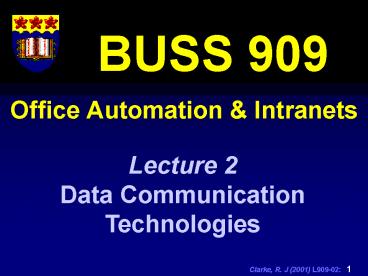Office Automation - PowerPoint PPT Presentation
1 / 64
Title: Office Automation
1
Office Automation Intranets
- BUSS 909
Lecture 2 Data Communication Technologies
2
Notices
- Assignment 1
- Pickup Assignment 1 Handout now
- Assistance with Assignment 1
- Buy a copy of Woodward-Krons book from UniCentre
Bookshop (if available) - Also refer to Academic Essay Writing Notes in
Closed Reserve - Pickup a copy of Learning Development Student
Services Brochure and Timetable
3
Agenda L909-02
- Data Communications Principles and Technologies
- in this lecture we consider only the Data
Communications technologies relevant to Office
Automation - we will revisit this topic in subsequent lectures
4
Agenda T909-01
- Writing for Commerce Essays and Case Studies
(differs from the published schedule)
5
Office Automation Overview
6
Office Automation
- the greatest proportion of work involves
information in textual form - procedures
- reports
- memoes
- applies to
- service industries, bureaucracies, public sector
organisations, and small-large private sector
organisations
7
Office Automation
- additionally, decision making (work about work)
in any organisation is conducted in groups - these groups almost always are involved in
language activities (reading, writing etc) - board room meetings
- brainstorming sessions
- formal reviews
- shareholders meetings
8
Office Automation
- technologies called OA systems have been
developed since the mid-1970s to cope with these
kinds of work - generally these systems are based on networks of
various kinds (we review the various types and
some standard terminology used to describe them
this lecture)
9
Office Automation
- these technologies at that time were very
expensive (special hardware and software) - the leader was Wang Computers
- by the mid 80s experimental systems were being
researched to support group-based activities-
this research is still ongoing (Nunamaker et al
1991 40-61)
10
Office Automation
- OA systems were augmented with systems that had
similar functionality - other names that can be found include OIS-
Office Information Systems EMS- Electronic
Meeting Systems Collaborative Management Systems
11
Office Automation
- much of this has been superceded by developments
in the marketplace- including proprietary
integrated software eg. Lotus Notes Microsoft
Office97 - also the WWW and graphical browsers provide a way
for organisations to transform desktop computing
to webtop computing
12
Office Automation
- but the research that led to these systems is
still relevant as we try to implement the same
functionality in the form of intranets and
extranets (private networks based on Internet
technology)
13
Office Automation
- an additional trend is to create the virtual
organisation, which again is based on theory and
principles established and developed during the
mid-1970s - telework, remote work, mobile data systems etc
14
Network Processing Topologies
15
Network Terms
- topology pattern of a network
- circuit
- transmission facility provides gt1 channels of
communication eg/ phone line, microwave signal,
optical cable - node
- point in a network where circuits are
interconnected by one or more units - may be other computers
16
Network Processing (1)
- Timesharing Networks
- oldest approach
- introduced in 3rd generation
- consists of a single computer
- performance limited to the computer
17
Network Processing (2)
- Distributed Processing
- when minicomputers became popular
- companies started distributing minis and micros
throughout the organisation - when interconnected the technique is called
distributed computing or distributed data
processing (DDP)
18
Network Processing (3)
- Client/Server Computing
- some functions are best handled locally and some
are best handled centrally - blend of timesharing approach (central use) and
distributed processing (local) - usually LANs but can be WANs
- client user has access to network by means of
desktop computer - server computer of any size which provides
control of network function
19
Network Topologies (1)
- describes how multiple computers are connected
together (eg/ distributed processing,
client/server computing) on a network - several different topologies are available
20
Network Topologies (2)
- Star Network
- central computer called the central node
- guarentees centralised control
- failure on central node causes failure over
entire network
21
Network Topologies (3)
- Ring Network
- does not include a central node
- control is distributed throughout network
- failure in any link causes problem for network
- Hybrid Network
- star rings can be used together
- when this occurs the topology is referred to as a
Hybrid Topology
22
Network Management, Planning Control
23
Network Management (1)
- often critical to firms
- network failures can be catastropic
- require planning and control
- need to be managed
- What would happen if a your banks ATM data
comms network fails ?
24
Network Management (2)
- in large companies
- network manager
- network analysts
- software analysts
- datacom technicians
- in small companies
- LAN manager
25
Network Management (3)
- Network Manager
- responsible for
- planning
- implementing
- operating
- controlling
- responsible to CIO
26
Network Management (4)
- Network Analyst
- perform same function as systems analysts
- restricted to communication-oriented systems
- Software Analysts
- program maintain datacom software
27
Network Management (5)
- Datacom technicians
- concerned with hardware and operations
- LAN Manager
- found in smaller organisations
- members of information services
- generally a member of using organisation
- may perform all of the duties of network manager
28
Network Planning
- all activities that aim to anticipate firms
networking needs - Capacity planning
- analyses plans for traffic volumes
- Staff planning
- people to manage network skills
- Performance monitoring
- analyse response times and potential changes
29
Network Control
- day-to-day monitoring of the network
- involves fault detection, fault isolation,
network restoration - firm needs standard procedures to implement
network control
30
Network Architectures
31
Network Architectures (1)
- variety of hardware software
- products available from
- computer manufacturers
- common carriers
- data coms specialist companies
- many suppliers standards is a mixed blessing
32
Network Architectures (2)
- network architectures specify protocols
- rule for interfacing (interconnecting) various
units - all data coms devices will follow specific
protocols - variety of units led to a small number of
industry standards
33
Network Architectures (3)
- Industry standards include
- SNA (IBM)
- BNA (Burroughs)
- DSE (Honeywell)
- One of the most common data coms standards is
called OSI
34
Network Architectures (4)
- SNA
- Systems Network Architecture
- developed by IBM because it marketed 200
different data coms products - one of the first standards developed
- a proprietary standard
35
Network Architectures (5)
- SNA
- defines all activities involved in transmitting
data through a network - transmitted from a user node
- transmitted to a host node
- transmitted through one or more intermediate nodes
36
Network Architectures (6)
- separates physical activities that transmit data
- and logical activities that control transmission
37
Network Architectures (7)
- SNA
- classifies logical activities into layers
- layers insulate users from changes in the datacom
hardware and software - layers have become a common strategy in other
datacoms standards
38
OSI Model
39
OSI Model (1)
- OSI Open Systems Interconnection
- almost all Network rely upon this Model to
organise communications between Clients and
Servers - uses layers like SNA to define physical and
logical layers - 7 layers are used all nodes have them
40
OSI Model (2)
- A layer at one node (user) talks to its
corresponding layer at the other (host) end - Layers 1-3 needed at every node Layers 4-7 at
host user nodes only
41
OSI Model (3)
- 1 Physical Layer
- Transmits the data from one node to another
- eg./ RS232c
- 2 Data Link Layer
- Formats the data into a record called a frame
- Performs error detection
Frame Check
Address
Control
Message
Ending Flag
Beginning Flag
42
OSI Model (4)
- 3 Network Layer
- causes the physical layer to transfer the frames
from node to node - 4 Transport Layer
- enables user and host nodes to communicate with
each other - synchronizes fast- and slow- speed equipment as
well as overburdened and idle units
43
OSI Model (5)
- 5 Session Layer
- initiates, maintains and terminates each session
- sessions consist of all frames that comprise an
activity, and all signals that identify beginning
and end - eg./ log-on and user id routines to initiate
sessions
44
OSI Model (6)
- 6 Presentation Layer
- formats data for presenting to user or host
- eg./ information to be displayed on users screen
is formatted into proper number of screen lines
and characters per line - 7 Application Layer
- controls user input from the terminaland executes
the users application program
45
OSI Model (7)
- Eg./ User needs host software
- L7 (application) takes request
- L6 (presentation) changes input data to correct
format for transmission - L5 (session) starts the session on the host
machines - L4 (transport) selects route from user to host
- L3 2 (network data link) cause data to be
transmitted through L1 (physical)
46
OSI Model (8)
USER
HOST
- 7 Application Layer
- consists of application programs that use the
network - 6 Presentation Layer
- standardises data presentation to applications
- 5 Session Layer
- manages sessions between applications
- 4 Transport Layer
- provides end-to-end error detection and
correction - 3 Network Layer
- manages connections across the network for the
upper layers - 2 Data Link Layer
- provides reliable data delivery across the
physical link - 1 Physical Layer
- defines the physical characteristics of the
network media
High
High
Low
Low
47
OSI Model (9)
48
Web Clients ServersSource Yeager McGrath
(1996, 11-16)
49
Internet
- Internet (Internetworking) collection of
computer networks and to allow interoperability
between them - networks can consist of many types of network
technologies, protocols, and computers - Several protocols are required for transmitting
data across the Internet (TCP/IP)
50
InternetInternet Protocol
- IP manages the transfer of data across physically
distinct networks - transfers data into packets within an envelope
that describing its source and destination - a message is in effect shattered into pieces,
packaged as packets in envelopes, and burst
transmitted to the destination - IP looks after delivering these packages- one
packet at a time!
51
InternetTransmission Control Protocol
- networks are unreliable and IP does not guarantee
that all pieces arrive (no notion of a
connection) - TCP defines conventions that make sure the pieces
arrive in the correct order- by specifying
another envelope around the data packets - IP layer moves packets, TCP manages the connection
52
InternetOther Services Protocols
- the layering or encapsulation which is a
characteristic of OSI also works in much the same
way with other services supported by the Internet
(TCP/IP) - File Transfer Protocol defines the conventions
which describe how computers can cooperate in
order to copy files from one computer to another
on the Internet- it uses TCP/IP to do this
53
InternetOther Services Protocols
Internet Protocol Transmission Control Protocol
File Transfer Protocol
FTP
FTP
TCP
TCP
Physical Network
54
InternetWeb Services Protocols
- the web is just another internet service!
- Hypertext Transfer Protocol (HTTP) is the set of
rules for making and fulfilling web requests - however, the web is also designed to encapsulate
other protocols including FTP, Gopher, WAIS,
telnet and NNTP- we will talk about these
services latter
55
InternetWeb Services
- works as a client-server- in terms of services
not necessarily hardware - differs from other network models (terminal to
mainframe and peer-to-peer) because client and
server are independent, fully functional computer
systems in their own right
56
InternetWeb Services
57
Intranets OASuccess of WWW- Open Standards
- machines on the Internet are effectively
decentralised - an important aspect of the web is that it is a
set of open (not proprietary) protocols - Uniform Resource Locators URLs
- Hypertext Transfer Protocol (HTTP)
- Hypertext Markup Language (HTML)
58
Intranets OASuccess of WWW- Specific Issues
- web protocols are general enough to be
implemented on any computer - web application are the topmost layer in the
Internet protocol hierarchy - complex processes of transfer of data are
hidden from the web application developer and
user - as a consequence there is a great variety of web
applications available
59
Web Servers ClientsSource Yeager McGrath
(1996, 11-16)
Web
Web
FTP
FTP
TCP
TCP
Physical Network
60
Summary
61
Intranets OAFailure of OA- Proprietary
Technologies
- OA did not become very important because they
were based on proprietary technologies - implies closed technologies and markets-
ultimately counter-productive! - slow development time, large market lags, small
client bases, under utilised technology,
increased expense in setup, use, maintenance,
upgrade
62
Intranets OAFailure of OA- Specific Issues
- data sometimes had to be re-entered- proprietary
technologies mean that other vendors dont have
the technical information needed to write
transfer routines - had to rely on the vendor to keep the technology
current- there development team is the only one
available to service your needs - incompatibilities- cant supplement the OA
vendors equipment with other vendors products
63
From OSI to TCP/IP
- TCP/IP
- 4 Application Layer
- consists of applications and processes that use
the network - 3 Host-to-Host Transport Layer
- provides end-to-end data delivery services
- 2 Internet Layer
- defines the datagram and handles the routing of
data - 1 Network Access Layer
- consists of routines for accessing physical
networks
- OSI
- 7 Application Layer
- 6 Presentation Layer
- 5 Session Layer
- 4 Transport Layer
- 3 Network Layer
- 2 Data Link Layer
- 1 Physical Layer
64
Next Week
- Lecture (L909-03)
- Office Automation Systems Computer supported
Cooperative Work/Groupware - Tutorial (T909-02)
- Search Engines Techniques (differs from
Tutorial Schedule)