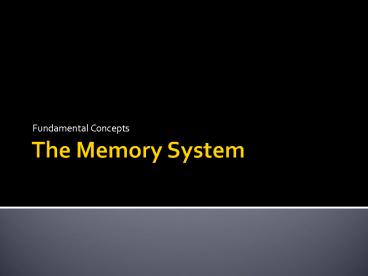The Memory System PowerPoint PPT Presentation
Title: The Memory System
1
The Memory System
- Fundamental Concepts
2
Some basic concepts
- Maximum size of the Main Memory
- byte-addressable
- CPU-Main Memory Connection
3
Some basic concepts(Contd.,)
- Measures for the speed of a memory
- memory access time - time that elapses b/w the
initiation of an operation and the completion of
an operation. Eg, time b/w read and MFC s/ls. - memory cycle time the min time delay b/w the
initiation of 2 successive read operations. Its
slightly longer than access time. - An important design issue is to provide a
computer system with as large and fast a memory
as possible, within a given cost target. - Several techniques to increase the effective size
and speed of the memory - Cache memory (to increase the effective speed).
- Virtual memory (to increase the effective size).
4
The Memory System
- Semiconductor RAM memories
5
Internal organization of memory chips
- Each memory cell can hold one bit of information.
- Memory cells are organized in the form of an
array. - One row is one memory word.
- All cells of a row are connected to a common
line, known as the word line. - Word line is connected to the address decoder.
- Sense/write circuits are connected to the data
input/output lines of the memory chip.
6
Internal organization of memory chips (16x8
organization)
b7
b1
b7
b
b1
b0
W
0
FF
FF
A
0
W
1
A
Address
1
Memory
cells
decoder
A
2
A
3
W
15
W
R
/
Sense / Write
Sense / Write
Sense / Write
circuit
circuit
circuit
CS
Data input
/output lines
b
b
b
7
1
0
7
- To calculate the number of external connections
for - address, data control lines
- For 16x8 organization,
- GndVccNo of Address pinsData pinsControl pins
- 11482 16 external connections.
- 2. 1K (1024) memory using 128x8 memory needs,
- 11782 19 external connections.
- 3. 4M using 512Kx8 memory organization needs,
- ________ extl.connections.
8
STATIC memories
Memories that consist of circuits capable of
retaining their state as long as the power
is applied are known as static memories.
9
SRAM Cell
- Two transistor inverters are cross connected to
implement a basic flip-flop. - The cell is connected to one word line and two
bits lines by transistors T1 and T2 - When word line is at ground level, the
transistors are turned off and the latch retains
its state - Read operation In order to read state of SRAM
cell, the word line is activated to close
switches T1 and T2. Sense/Write circuits at the
bottom monitor the state of b and b
10
- Static RAMs (SRAMs)
- Consist of circuits that are capable of retaining
their state as long as the power is applied. - Volatile memories, because their contents are
lost when power is interrupted. - Access times of static RAMs are in the range of
few nanoseconds. - However, the cost is usually high.
- Dynamic RAMs (DRAMs)
- Do not retain their state indefinitely.
- Contents must be periodically refreshed.
- Contents may be refreshed while accessing them
for reading.
11
Static memories (2Mx32 memory using 512Kx8 static
memory chips)
Implement a memory unit of 2M words of 32 bits
each. Use 512x8 static memory chips. Each column
consists of 4 chips. Each chip implements one
byte position. A chip is selected by setting its
chip select control line to 1. Selected chip
places its data on the data output line, outputs
of other chips are in high impedance state. 21
bits to address a 32-bit word. High order 2 bits
are needed to select the row, by activating the
four Chip Select signals. 19 bits are used to
access specific byte locations inside the
selected chip.
12
Dynamic memories
- Large dynamic memory systems can be implemented
using DRAM chips in a similar way to static
memory systems. - Placing large memory systems directly on the
motherboard will occupy a large amount of space. - Also, this arrangement is inflexible since the
memory system cannot be expanded easily. - Packaging considerations have led to the
development of larger memory units known as SIMMs
(Single In-line Memory Modules) and DIMMs (Dual
In-line Memory Modules). - Memory modules are an assembly of memory chips on
a small board that plugs vertically onto a single
socket on the motherboard. - Occupy less space on the motherboard.
- Allows for easy expansion by replacement.
13
Memory controller
- Recall that in a dynamic memory chip, to reduce
the number of pins, multiplexed addresses are
used. - Address is divided into two parts
- High-order address bits select a row in the
array. - They are provided first, and latched using RAS
signal. - Low-order address bits select a column in the
row. - They are provided later, and latched using CAS
signal. - However, a processor issues all address bits at
the same time. - In order to achieve the multiplexing, memory
- controller circuit is inserted between the
processor - and memory.
14
Memory controller (contd..)
15
The Memory System
- Read-Only Memories (ROMs)
16
Read-Only Memories (ROMs)
- SRAM and SDRAM chips are volatile
- Lose the contents when the power is turned off.
- Many applications need memory devices to retain
contents after the power is turned off. - For example, computer is turned on, the operating
system must be loaded from the disk into the
memory. - Store instructions which would load the OS from
the disk. - Need to store these instructions so that they
will not be lost after the power is turned off. - We need to store the instructions into a
non-volatile memory. - Non-volatile memory is read in the same manner as
volatile memory. - Separate writing process is needed to place
information in this memory. - Normal operation involves only reading of data,
this type - of memory is called Read-Only memory (ROM).
17
Read-Only Memories (Contd.,)
- Read-Only Memory
- Data are written into a ROM when it is
manufactured. - Programmable Read-Only Memory (PROM)
- Allow the data to be loaded by a user.
- Process of inserting the data is irreversible.
- Storing information specific to a user in a ROM
is expensive. - Providing programming capability to a user may be
better. - Erasable Programmable Read-Only Memory (EPROM)
- Stored data to be erased and new data to be
loaded. - Flexibility, useful during the development phase
of digital systems. - Erasable, reprogrammable ROM.
- Erasure requires exposing the ROM to UV light.
18
Read-Only Memories (Contd.,)
- Electrically Erasable Programmable Read-Only
Memory (EEPROM) - To erase the contents of EPROMs, they have to be
exposed to ultraviolet light. - Physically removed from the circuit.
- EEPROMs the contents can be stored and erased
electrically. - Flash memory
- Has similar approach to EEPROM.
- Read the contents of a single cell, but write the
contents of an entire block of cells. - Flash devices have greater density.
- Higher capacity and low storage cost per bit.
- Power consumption of flash memory is very low,
making it attractive for use in equipment that is
battery-driven. - Single flash chips are not sufficiently large, so
- larger memory modules are implemented using
- flash cards and flash drives.
19
Speed, Size, and Cost
- A big challenge in the design of a computer
system is to provide a sufficiently large memory,
with a reasonable speed at an affordable cost. - Static RAM
- Very fast, but expensive, because a basic SRAM
cell has a complex circuit making it impossible
to pack a large number of cells onto a single
chip. - Dynamic RAM
- Simpler basic cell circuit, hence are much less
expensive, but significantly slower than SRAMs. - Magnetic disks
- Storage provided by DRAMs is higher than SRAMs,
but is still less than what is necessary. - Secondary storage such as magnetic disks provide
a large amount - of storage, but is much slower than DRAMs.
20
Memory Hierarchy
21
The Memory System
- Cache Memories
22
Cache Memories
- Processor is much faster than the main memory.
- As a result, the processor has to spend much of
its time waiting while instructions and data are
being fetched from the main memory. - Major obstacle towards achieving good
performance. - Speed of the main memory cannot be increased
beyond a certain point. - Cache memory is an architectural arrangement
which makes the main memory appear faster to the
processor than it really is. - Cache memory is based on the property of computer
programs known as locality of reference.
23
Locality of Reference
- Analysis of programs indicates that many
instructions in localized areas of a program are
executed repeatedly during some period of time,
while the others are accessed relatively less
frequently. - These instructions may be the ones in a loop,
nested loop or few procedures calling each other
repeatedly. - This is called locality of reference.
- Temporal locality of reference
- Recently executed instruction is likely to be
executed again very soon. - Spatial locality of reference
- Instructions with addresses close to a recently
instruction are likely - to be executed soon.
24
Cache memories
- Processor issues a Read request, a block of words
is transferred from the main memory to the
cache, one word at a time. - Subsequent references to the data in this block
of words are found in the cache. - At any given time, only some blocks in the main
memory are held in the cache. Which blocks in
the main memory are in the cache is determined by
a mapping function. - When the cache is full, and a block of words
needs to be transferred - from the main memory, some block of words in
the cache must be - replaced. This is determined by a replacement
algorithm.
25
Cache hit
- Existence of a cache is transparent to the
processor. The processor issues Read and Write
requests in the same manner. - If the data is in the cache it is called a Read
or Write hit. - Read hit
- The data is obtained from the cache.
- Write hit
- Cache has a replica of the contents of the main
memory. - Contents of the cache and the main memory may be
updated simultaneously. This is the write-through
protocol. - Update the contents of the cache, and mark it as
updated by setting a bit known as the dirty bit
or modified bit. The contents of the main memory
are updated when this block is replaced. This is
write-back or copy-back protocol.
26
Cache miss
- If the data is not present in the cache, then a
Read miss or Write miss occurs. - Read miss
- Block of words containing this requested word is
transferred from the memory. - After the block is transferred, the desired word
is forwarded to the processor. - The desired word may also be forwarded to the
processor as soon as it is transferred without
waiting for the entire block to be transferred.
This is called load-through or early-restart. - Write-miss
- Write-through protocol is used, then the
contents of the main memory are updated
directly. - If write-back protocol is used, the block
containing the - addressed word is first brought into the cache.
The desired word - is overwritten with new information.
27
Mapping functions
- Mapping functions determine how memory blocks are
placed in the cache. - A simple processor example
- Cache consisting of 128 blocks of 16 words each.
- Total size of cache is 2048 (2K) words.
- Main memory is addressable by a 16-bit address.
- Main memory has 64K words.
- Main memory has 4K blocks of 16 words each.
- Three mapping functions
- Direct mapping
- Associative mapping
- Set-associative mapping.
28
Direct mapping
- Block j of the main memory maps to j modulo 128
of - the cache. 0 maps to 0, 129 maps to 1.
- More than one memory block is mapped onto the
same - position in the cache.
- May lead to contention for cache blocks even if
the - cache is not full.
- Resolve the contention by allowing new block to
- replace the old block, leading to a trivial
replacement - algorithm.
- Memory address is divided into three fields
- - Low order 4 bits determine one of the 16
- words in a block.
- - When a new block is brought into the cache,
- the the next 7 bits determine which cache
- block this new block is placed in.
- - High order 5 bits determine which of the
possible - 32 blocks is currently present in the
cache. These - are tag bits.
- Simple to implement but not very flexible.
29
Associative mapping
- Main memory block can be placed into any cache
- position.
- Memory address is divided into two fields
- - Low order 4 bits identify the word within a
block. - - High order 12 bits or tag bits identify a
memory - block when it is resident in the cache.
- Flexible, and uses cache space efficiently.
- Replacement algorithms can be used to replace an
- existing block in the cache when the cache is
full. - Cost is higher than direct-mapped cache because
of - the need to search all 128 patterns to determine
- whether a given block is in the cache.
30
Set-Associative mapping
Blocks of cache are grouped into sets. Mapping
function allows a block of the main memory to
reside in any block of a specific set. Divide the
cache into 64 sets, with two blocks per set.
Memory block 0, 64, 128 etc. map to block 0, and
they can occupy either of the two
positions. Memory address is divided into three
fields - 6 bit field determines the set
number. - High order 6 bit fields are
compared to the tag fields of the two
blocks in a set. Set-associative mapping
combination of direct and associative mapping.
Number of blocks per set is a design parameter.
- One extreme is to have all the blocks in
one set, requiring no set bits (fully
associative mapping). - Other extreme is to
have one block per set, is the same as
direct mapping.
tag
tag
tag
Block 127
31
The Memory System
- Performance considerations
32
Performance considerations
- A key design objective of a computer system is to
achieve the best possible performance at the
lowest possible cost. - Price/performance ratio is a common measure of
success. - Performance of a processor depends on
- How fast machine instructions can be brought into
the processor for execution. - How fast the instructions can be executed.
33
Interleaving
- Divides the memory system into a number of memory
modules. Each module has its own address buffer
register (ABR) and data buffer register (DBR). - Arranges addressing so that successive words in
the address space are placed in different
modules. - When requests for memory access involve
consecutive addresses, the access will be to
different modules. - Since parallel access to these modules is
possible, the average rate of fetching words from
the Main Memory can be increased.
34
Methods of address layouts
- Consecutive words are placed in a module.
- High-order k bits of a memory address determine
the module. - Low-order m bits of a memory address determine
the word within a module. - When a block of words is transferred from main
memory to cache, only one module is busy at a
time.
- Consecutive words are located in consecutive
modules. - Consecutive addresses can be located in
consecutive modules. - While transferring a block of data, several
memory modules can be kept busy at the same time.
35
Hit Rate and Miss Penalty
- Hit rate The no of hits stated as a fraction of
all attempted accesses. - Miss rate The no of misses stated as a fraction
of attempted accesses. - Miss penalty The extra time needed to bring the
desired information into the cache - Hit rate can be improved by increasing block
size, while keeping cache size constant - Miss penalty can be reduced if load-through
approach is used when loading new blocks into
cache.
36
Caches on the processor chip
- In high performance processors 2 levels of caches
are normally used. - Avg access time in a system with 2 levels of
caches is - T ave h1c1(1-h1)h2c2(1-h1)(1-h2)M
- Where h1 hit rate in L1 cache,
- h2hit rate in L2 cache,
- C1time to access information in L1 cache,
- C2time to access information in L2 cache,
- M time to access information in main memory.
37
Other Performance Enhancements
- Write buffer
- Write-through
- Each write operation involves writing to the main
memory. - If the processor has to wait for the write
operation to be complete, it slows down the
processor. - Processor does not depend on the results of the
write operation. - Write buffer can be included for temporary
storage of write requests. - Processor places each write request into the
buffer and continues execution. - If a subsequent Read request references data
which is still in the write buffer, then this
data is referenced in the write buffer. - Write-back
- Block is written back to the main memory when it
is replaced. - If the processor waits for this write to
complete, before reading the new block, it is
slowed down. - Fast write buffer can hold the block to be
written, and the new - block can be read first.
38
Other Performance Enhancements (Contd.,)
- Prefetching
- New data are brought into the processor when they
are first needed. - Processor has to wait before the data transfer is
complete. - Prefetch the data into the cache before they are
actually needed, or a before a Read miss occurs.
- Prefetching can be accomplished through software
by including a special instruction in the machine
language of the processor. - Inclusion of prefetch instructions increases the
length of the programs. - Prefetching can also be accomplished using
hardware - Circuitry that attempts to discover patterns in
- memory references and then prefetches according
- to this pattern.
39
Other Performance Enhancements (Contd.,)
- Lockup-Free Cache
- Prefetching scheme does not work if it stops
other accesses to the cache until the prefetch is
completed. - A cache of this type is said to be locked while
it services a miss. - Cache structure which supports multiple
outstanding misses is called a lockup free cache. - Since only one miss can be serviced at a time, a
lockup free cache must include circuits that
keep track of all the outstanding misses. - Special registers may hold the necessary
- information about these misses.
40
The Memory System
- Virtual Memory
41
Virtual memories
- Recall that an important challenge in the design
of a computer system is to provide a large, fast
memory system at an affordable cost. - Architectural solutions to increase the effective
speed and size of the memory system. - Cache memories were developed to increase the
effective speed of the memory system. - Virtual memory is an architectural solution to
increase the effective size of the memory system.
42
Virtual memories (contd..)
- Recall that the addressable memory space depends
on the number of address bits in a computer. - For example, if a computer issues 32-bit
addresses, the addressable memory space is 4G
bytes. - Physical main memory in a computer is generally
not as large as the entire possible addressable
space. - Physical memory typically ranges from a few
hundred megabytes to 1G bytes. - Large programs that cannot fit completely into
the main memory have their parts stored on
secondary storage devices such as magnetic disks. - Pieces of programs must be transferred to the
main memory from secondary storage before they
can be executed.
43
Virtual memories (contd..)
- When a new piece of a program is to be
transferred to the main memory, and the main
memory is full, then some other piece in the main
memory must be replaced. - Recall this is very similar to what we studied in
case of cache memories. - Operating system automatically transfers data
between the main memory and secondary storage. - Application programmer need not be concerned with
this transfer. - Also, application programmer does not need to be
aware of the limitations imposed by the available
physical memory.
44
Virtual memories (contd..)
- Techniques that automatically move program and
data between main memory and secondary storage
when they are required for execution are called
virtual-memory techniques. - Programs and processors reference an instruction
or data independent of the size of the main
memory. - Processor issues binary addresses for
instructions and data. - These binary addresses are called logical or
virtual addresses. - Virtual addresses are translated into physical
addresses by a combination of hardware and
software subsystems. - If virtual address refers to a part of the
program that is currently in the main memory, it
is accessed immediately. - If the address refers to a part of the program
that is not currently in the main memory, it is
first transferred to the main memory before it
can be used.
45
Virtual memory organization
- Memory management unit (MMU) translates
- virtual addresses into physical addresses.
- If the desired data or instructions are in the
- main memory they are fetched as described
- previously.
- If the desired data or instructions are not in
- the main memory, they must be transferred
- from secondary storage to the main memory.
- MMU causes the operating system to bring
- the data from the secondary storage into the
- main memory.
46
Address translation
- Assume that program and data are composed of
fixed-length units called pages. - A page consists of a block of words that occupy
contiguous locations in the main memory. - Page is a basic unit of information that is
transferred between secondary storage and main
memory. - Size of a page commonly ranges from 2K to 16K
bytes. - Pages should not be too small, because the access
time of a secondary storage device is much larger
than the main memory. - Pages should not be too large, else a large
portion of the page may not be used, and it will
occupy valuable space in the main memory.
47
Address translation (contd..)
- Concepts of virtual memory are similar to the
concepts of cache memory. - Cache memory
- Introduced to bridge the speed gap between the
processor and the main memory. - Implemented in hardware.
- Virtual memory
- Introduced to bridge the speed gap between the
main memory and secondary storage. - Implemented in part by software.
48
Address translation (contd..)
- Each virtual or logical address generated by a
processor is interpreted as a virtual page number
(high-order bits) plus an offset (low-order bits)
that specifies the location of a particular byte
within that page. - Information about the main memory location of
each page is kept in the page table. - Main memory address where the page is stored.
- Current status of the page.
- Area of the main memory that can hold a page is
called as page frame. - Starting address of the page table is kept in a
page table base register.
49
Address translation (contd..)
- Virtual page number generated by the processor is
added to the contents of the page table base
register. - This provides the address of the corresponding
entry in the page table. - The contents of this location in the page table
give the starting address of the page if the page
is currently in the main memory.
50
Address translation (contd..)
PTBR holds the address of the page table.
Virtual address from processor
Page table base register
Offset
Virtual page number
Page table address
Virtual address is interpreted as page number and
offset.
PAGE TABLE
PTBR virtual page number provide the entry of
the page in the page table.
This entry has the starting location of the page.
Page table holds information about each page.
This includes the starting address of the page
in the main memory.
Page frame
Control
in memory
bits
Offset
Page frame
Physical address in main memory
51
Address translation (contd..)
- Page table entry for a page also includes some
control bits which describe the status of the
page while it is in the main memory. - One bit indicates the validity of the page.
- Indicates whether the page is actually loaded
into the main memory. - Allows the operating system to invalidate the
page without actually removing it. - One bit indicates whether the page has been
modified during its residency in the main memory. - This bit determines whether the page should be
written back to the disk when it is removed from
the main memory. - Similar to the dirty or modified bit in case of
cache memory.
52
Address translation (contd..)
- Other control bits for various other types of
restrictions that may be imposed. - For example, a program may only have read
permission for a page, but not write or modify
permissions.
53
Address translation (contd..)
- Where should the page table be located?
- Recall that the page table is used by the MMU for
every read and write access to the memory. - Ideal location for the page table is within the
MMU. - Page table is quite large.
- MMU is implemented as part of the processor chip.
- Impossible to include a complete page table on
the chip. - Page table is kept in the main memory.
- A copy of a small portion of the page table can
be accommodated within the MMU. - Portion consists of page table entries that
correspond to the most recently accessed pages.
54
Address translation (contd..)
- A small cache called as Translation Lookaside
Buffer (TLB) is included in the MMU. - TLB holds page table entries of the most recently
accessed pages. - Recall that cache memory holds most recently
accessed blocks from the main memory. - Operation of the TLB and page table in the main
memory is similar to the operation of the cache
and main memory. - Page table entry for a page includes
- Address of the page frame where the page resides
in the main memory. - Some control bits.
- In addition to the above for each page, TLB must
hold the virtual page number for each page.
55
Address translation (contd..)
Virtual address from processor
Associative-mapped TLB
Offset
Virtual page number
High-order bits of the virtual address generated
by the processor select the virtual page. These
bits are compared to the virtual page numbers in
the TLB. If there is a match, a hit occurs and
the corresponding address of the page frame is
read. If there is no match, a miss occurs and
the page table within the main memory must be
consulted. Set-associative mapped TLBs are found
in commercial processors.
TLB
Virtual page
Page frame
Control
number
in memory
bits
No
?
Yes
Miss
Hit
Offset
Page frame
Physical address in main memory
56
Address translation (contd..)
- How to keep the entries of the TLB coherent with
the contents of the page table in the main
memory? - Operating system may change the contents of the
page table in the main memory. - Simultaneously it must also invalidate the
corresponding entries in the TLB. - A control bit is provided in the TLB to
invalidate an entry. - If an entry is invalidated, then the TLB gets the
information for that entry from the page table. - Follows the same process that it would follow if
the entry is not found in the TLB or if a miss
occurs.
57
Address translation (contd..)
- What happens if a program generates an access to
a page that is not in the main memory? - In this case, a page fault is said to occur.
- Whole page must be brought into the main memory
from the disk, before the execution can proceed. - Upon detecting a page fault by the MMU, following
actions occur - MMU asks the operating system to intervene by
raising an exception. - Processing of the active task which caused the
page fault is interrupted. - Control is transferred to the operating system.
- Operating system copies the requested page from
secondary storage to the main memory. - Once the page is copied, control is returned to
the task which was interrupted.
58
Address translation (contd..)
- Servicing of a page fault requires transferring
the requested page from secondary storage to the
main memory. - This transfer may incur a long delay.
- While the page is being transferred the operating
system may - Suspend the execution of the task that caused the
page fault. - Begin execution of another task whose pages are
in the main memory. - Enables efficient use of the processor.
59
Address translation (contd..)
- How to ensure that the interrupted task can
continue correctly when it resumes execution? - There are two possibilities
- Execution of the interrupted task must continue
from the point where it was interrupted. - The instruction must be restarted.
- Which specific option is followed depends on the
design of the processor.
60
Address translation (contd..)
- When a new page is to be brought into the main
memory from secondary storage, the main memory
may be full. - Some page from the main memory must be replaced
with this new page. - How to choose which page to replace?
- This is similar to the replacement that occurs
when the cache is full. - The principle of locality of reference (?) can
also be applied here. - A replacement strategy similar to LRU can be
applied. - Since the size of the main memory is relatively
larger compared to cache, a relatively large
amount of programs and data can be held in the
main memory. - Minimizes the frequency of transfers between
secondary storage and main memory.
61
Address translation (contd..)
- A page may be modified during its residency in
the main memory. - When should the page be written back to the
secondary storage? - Recall that we encountered a similar problem in
the context of cache and main memory - Write-through protocol(?)
- Write-back protocol(?)
- Write-through protocol cannot be used, since it
will incur a long delay each time a small amount
of data is written to the disk.
62
The Memory System
- Secondary Storage
63
Magnetic Hard Disks
Disk Disk drive Disk controller
64
Organization of Data on a Disk
Sector 0, track 1
Sector 3, track
n
Sector 0, track 0
Figure 5.30. Organization of one surface of a
disk.
65
Access Data on a Disk
- Sector header
- Following the data, there is an error-correction
code (ECC). - Formatting process
- Difference between inner tracks and outer tracks
- Access time seek time / rotational delay
(latency time) - Data buffer/cache
66
Disk Controller
Processor
Main memory
System bus
Disk controller
Disk drive
Disk drive
Figure 5.31. Disks connected to the system bus.
67
Disk Controller
- Seek
- Read
- Write
- Error checking
68
RAID Disk Arrays
- Redundant Array of Inexpensive Disks
- Using multiple disks makes it cheaper for huge
storage, and also possible to improve the
reliability of the overall system. - RAID0 data striping
- RAID1 identical copies of data on two disks
- RAID2, 3, 4 increased reliability
- RAID5 parity-based error-recovery
69
Optical Disks
70
Optical Disks
- CD-ROM
- CD-Recordable (CD-R)
- CD-ReWritable (CD-RW)
- DVD
- DVD-RAM