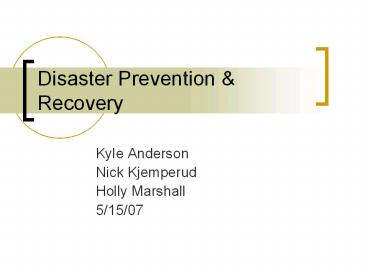Disaster Prevention PowerPoint PPT Presentation
Title: Disaster Prevention
1
Disaster Prevention Recovery
- Kyle Anderson
- Nick Kjemperud
- Holly Marshall
- 5/15/07
2
Examples
- 9/11 Morgan Stanley
- Outsourced back ups to Brooklyn and N.J.
- Back up and running within hours
- State of Alaska financial server 2.5 billion
- Honest mistake
- 200 million to rebuild
- COB disaster
- Sharing music files
- Hacked back in system and destroyed servers one
by one - Rebuild system from scratch, took 5 to 6 weeks
- Installed Firewall
3
What is a Disaster?
- Can be
- Natural disasters
- computer crime
- Accidents
- terrorist events
- Always unexpected
- IT is never as ready as they think they are.
4
Prevention
- Needs to be a mind set
- In every decision
- Backing up IT, double check
- IT outsourcing
- Third Party
- Separate Location
- Security/Usability Continuum
- Cant be 100 secure
- Components of system
- Security
- Reliability
- Scalability
- COBIT and ITIL framework
- Best practices
5
Recovery
- Having a plan
- IT needs to know your system
- Consequences of actions
- If I add something here how is it going to affect
the system else where. - Service by Service
- Look at system in parts, not as whole
- Prioritize systems
- Critical first and work your way down
- Hard to test recovery plan
- Theoretically best time to test is busiest day of
year - Virtually unexpected
- Few firms want to crash their own systems
6
Recovery Plan
- Rely on your plan
- Work with the right people
- Identify the problem, then dig deeper
- Communicate with all stakeholders
- Connect with affected colleagues
- Support your people
- Move the organization ahead
- Take a final look back
PowerShow.com is a leading presentation sharing website. It has millions of presentations already uploaded and available with 1,000s more being uploaded by its users every day. Whatever your area of interest, here you’ll be able to find and view presentations you’ll love and possibly download. And, best of all, it is completely free and easy to use.
You might even have a presentation you’d like to share with others. If so, just upload it to PowerShow.com. We’ll convert it to an HTML5 slideshow that includes all the media types you’ve already added: audio, video, music, pictures, animations and transition effects. Then you can share it with your target audience as well as PowerShow.com’s millions of monthly visitors. And, again, it’s all free.
About the Developers
PowerShow.com is brought to you by CrystalGraphics, the award-winning developer and market-leading publisher of rich-media enhancement products for presentations. Our product offerings include millions of PowerPoint templates, diagrams, animated 3D characters and more.