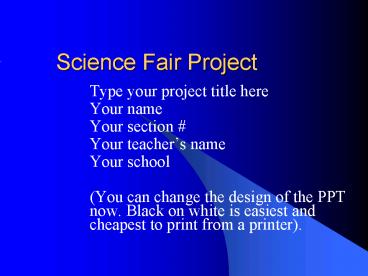Science Fair Project PowerPoint PPT Presentation
1 / 13
Title: Science Fair Project
1
Science Fair Project
- Type your project title here
- Your name
- Your section
- Your teachers name
- Your school
- (You can change the design of the PPT now. Black
on white is easiest and cheapest to print from a
printer).
2
Question (or Statement of Purpose for engineering
and technology projects)
- Type your question here. (This is the question
that your experiment answers.)
3
Research
- Summarize your research here in three to
- five bullet points
- 1st bullet point
- 2nd bullet point
- 3rd bullet point
- 4th bullet point
- 5th bullet point
4
Hypothesis
- Based on the research you have done, you will be
writing an answer or solution your best
educated guess to your question. - Use If., then..because format
5
Variables
- Controlled variables These are the things that
are kept the same throughout your experiments. - Independent variable The one variable that you
purposely change and test. - Dependent variable The measure of change
observed because of the independent variable. It
is important to decide how you are going to
measure the change.
6
Test Groups
- Control Group
- Experimental Group
- Describe what will each group look like and what
did you change for the experimental group
7
Materials
- Type a detailed list of the items you needed to
complete your experiments. - Be specific about the amounts used
- Use metric units.
8
Procedure
- List all of the steps used in completing your
experiment. - Remember to number your steps.
- Add photos or diagrams of your experiments in
some of the slides!
9
Procedure
10
Data/Observations
- It is easier to understand the data if it is put
into a table or graph. Create a graph in
Microsoft Excel and import it here. - Make sure all data is clearly labeled.
11
Data Analysis
- Explain what your test results mean
- Compare your results to what has been found by
similar tests
12
Conclusion
- Restates the hypothesis/purpose.
- States if hypothesis was correct or not.
- Results from testing are used to explain why
hypothesis was correct or not. - Summarizes data learned
- Explain one or more problem encountered w/short
explanation - Cite changes that would be made if the experiment
were to be repeated. - What other things would you like to investigate
about this topic? - Cite real-world application
13
Works Cited
- Be sure to include all print, electronic and
interview sources and put them in alphabetical
order. Use MLA format.