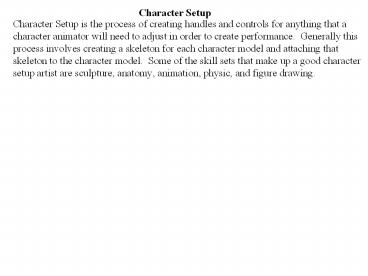Character Setup - PowerPoint PPT Presentation
1 / 16
Title:
Character Setup
Description:
Character Setup Character Setup is the process of creating handles and controls for anything that a character animator will need to adjust in order to create performance. – PowerPoint PPT presentation
Number of Views:226
Avg rating:3.0/5.0
Title: Character Setup
1
Character Setup
- Character Setup is the process of creating
handles and controls for anything that a
character animator will need to adjust in order
to create performance. Generally this process
involves creating a skeleton for each character
model and attaching that skeleton to the
character model. Some of the skill sets that
make up a good character setup artist are
sculpture, anatomy, animation, physic, and figure
drawing.
2
Character Setup
- Character setup always occurs after modeling
during the production pipeline. In many cases
character riggers will work with a model and send
it back to modeling in order to add detail to
areas that will require more detailed deformation
that what is currently available with the model
geometry.
3
(No Transcript)
4
Character Setup
- In large production studios character setup is an
extremely involved process that requires
character riggers to create physically accurate
muscle systems that deform in a realistic manner
when the character model is animated. Character
setup has become an extremely advanced field that
is often overlooked when a casual observer
watches computer animation. Character setup
artist often work hand in hand with character
animators in order to prepare the character rig
for the exact type of motion the animator is
looking for. Often times once an initial rigging
pass is completed on a character, the rig is
given to an animator to test and break the rig.
5
Skeletons
- A skeleton is an armature that is built separate
from a model that drives motion of the model
geometry. A skeleton is created and then
attached to geometry using different process
depending how the model needs to move or deform.
A skeleton is set up in a hierarchy where joints
are parented to joints further up the hierarchy.
6
Kinematics
- Kinematics are the mechanics of motion. In
Computer Graphics kinematics describe the process
which determines how a model moves during
animation. During preproduction character setup
artist work with the director and animators to
determine the what type of kinematics system will
be used to rig the character models based upon
what is the desired motion
7
Forward Kinematics
- Forward Kinematics involves rotating and
positioning each joint into position as you move
down the hierarchy. The rotation of a joint
affects the position of all the bones and joints
that are beneath it in the hierarchy. FK is
similar to the animation techniques used by
traditional stop motion animators where each
joint is positioned individually as you move from
the center of the model out. For example you
would move the shoulder before the upper arm, the
upper arm before the forearm, the forearm before
the hand and the hand before the fingers.
8
Inverse Kinematics
- Inverse Kinematics is the process of determining
the joint angles and positions needed in order to
create a desired pose. Instead of rotating each
joint individually down the hierarchy, Inverse
Kinematics allows the animator to position the
end joint of a skeleton in one pose and the IK
setup will determine all of the joint angles
needed to create that pose. Setting up IK
controls is an involved process that requires the
character rigger to know which angle is the
preferred angle of movement for a joint.
9
Bind Pose
- The Bind pose for a model is the position of both
the geometry and the skeleton at the time when
the skeleton is attached to the model. The most
common bind pose is the standard T position
where a characters is standing up straight with
arms fully extended out and legs close together.
In many cases the final use for the character rig
will determine what bind pose will be most
efficient. If a character model is will not be
deforming a great deal, a more relaxed arms
down pose might be a better bind pose. In Maya,
the bind pose is the transform values of the
skeleton and model at the time when you bound
them.
10
Root Joint
- The root joint is the top joint in a skeleton
system, every other joint in the skeleton is a
child of the root joint. Generally for character
animation the root joint is the pelvis. This
will serve as the center of balance for the
character. When the root joint is moved the
entire skeleton and anything attached will move
with it.
11
Parenting
- In some cases attaching geometry to the skeleton
is as simple as parenting the geometry directly
to the joints. This is generally used for simple
characters or situations where geometry does not
deform or bend like a simple robot character or
mechanical hinge. Each piece of geometry is
parented to its corresponding joint.
12
Skinning
- In most cases geometry has to be attached to a
skeleton through a process called skinning. This
process involves binding groups of vertices or
CVs to the skeleton allowing the geometry to
deform based on movement of the underling
skeleton or muscle system.
13
Rigid Bind
- Rigid binding is considered simpler that smooth
binding because no control point is influenced by
more that one joint. It is useful for creating
defined hard creases. Rigid binds work great for
anything that is non-deforming like hard surface
models or mechanical objects.
14
Smooth Bind
- A smooth bind allows control point to be
influenced by more that one joint creating
smoother more organic deformations. A joints
influence varies across a surface as the control
points move farther away from the joint. The
amount of influence joints have on a control
point must be normalized. This means that all of
the influences on a control point need to add up
to 1.
Rigid Bind
Smooth Bind
15
Smooth Bind
- In Maya a smooth bind can be applied using
Closest Joint or Closest Distance. Closest joint
assigns control point to the nearest joint in the
hierarchy. This is common when skinning
characters because it pays attention to the
skeleton hierarchy. Closest Distance assigns
influence based on how far the the control point
is from each joint.
Maya also has gives the user controls over the
maximum number of joints that can influence a
control point and the rate at which influence
drops off as a surface point moves farther away
from each joint. Max Influences determines how
many joints can influence 1 control point. This
is important in determining how . A max
influence of 1 can be thought of as a rigid bind.
Drop off Rate determines how much a joints
influence drops off as con
16
Painting Weights
- A smooth bind is usually editing with a process
called painting skin weights which involves
adjusting the amount of influence a joint has
across a surface. Since skin weights must be
normalized, when the influence of one joint is
decreased the influence is transferred to other
joints in the hierarchy that have influence of
that control point or area This process takes
time, but is required to refine way a surface
deforms as it moves.