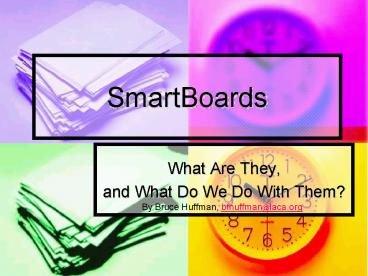SmartBoards PowerPoint PPT Presentation
Title: SmartBoards
1
SmartBoards
- What Are They,
- and What Do We Do With Them?
By Bruce Huffman, bfhuffman_at_laca.org
2
Introduction Many of you have seen the
Smartboards around the high school and at other
schools in the Johnstown-Monroe School District.
These are tools that can significantly enhance
the classroom experience for both students and
teachers, and can serve in many different
capacities. The purpose of these pages is to
help you to use (or plan to use) a Smartboard in
your classroom, either for an occasional lesson
or as a regular part of your class planning.
3
General Uses for Smartboards (Things You Knew It
Could Do) Your Smartboard has many functions
built into it, just by virtue of it being a
computer. As such, it can run many standard
programs/functions
4
General Uses for Smartboards (More Things You
Knew It Could Do) CD/DVD Player- Most computers
can play CDs and/or DVDs in their CD-ROM or
DVD-ROM drives, and as such they can be used to
show movies or play music to your classes. The
large screen size makes it easier for all
students to see, and speakers can be added to
enhance the sound. For those still showing the
occasional VCR tape, the VCR can be hooked up
through the projector to show those tapes on the
larger screen, as well.
5
General Uses for Smartboards (More Things You
Knew It Could Do)
PowerPoint- PowerPoint presentations are perfect
for Smartboards, since they take advantage of all
its major features. They are designed for
computers to begin with, and Smartboards are (at
heart) just computers with big screens.
PowerShow.com is a leading presentation sharing website. It has millions of presentations already uploaded and available with 1,000s more being uploaded by its users every day. Whatever your area of interest, here you’ll be able to find and view presentations you’ll love and possibly download. And, best of all, it is completely free and easy to use.
You might even have a presentation you’d like to share with others. If so, just upload it to PowerShow.com. We’ll convert it to an HTML5 slideshow that includes all the media types you’ve already added: audio, video, music, pictures, animations and transition effects. Then you can share it with your target audience as well as PowerShow.com’s millions of monthly visitors. And, again, it’s all free.
About the Developers
PowerShow.com is brought to you by CrystalGraphics, the award-winning developer and market-leading publisher of rich-media enhancement products for presentations. Our product offerings include millions of PowerPoint templates, diagrams, animated 3D characters and more.