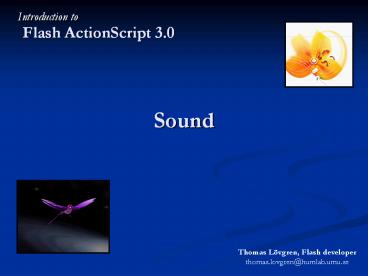Sound PowerPoint PPT Presentation
1 / 14
Title: Sound
1
Sound
Introduction to
Flash ActionScript 3.0
Thomas Lövgren, Flash developer thomas.lovgren_at_hum
lab.umu.se
2
Introduction to Sound
Sound
- Lecture Outline
- In this lecture well discuss and practice the
following topics - AS3 Sound Architecture
- Loading and playing External and Internal sound
- Sound related classes
- Coding a basic Sound Player
- More sound functions features
- Microphone
- Sound Visualization
3
AS3 Sound Architecture
Sound
- In AS3 there are a lot of useful classes and
methods for different kinds of sound
functionality - Sound class Is used to load, play and manage
basic sound properties - SoundChannel class Is used to create a separate
channel for each new sound played (channel does
not refer to left or right channel of stereo) - SoundMixer class Creates a central mixer object
through which all sound channels are mixed - SoundTransform class Is used to control the
volume, and panning between left and right stereo
channels of a source - Microphone class Lets us control the gain,
sampling rate and other properties of a
Microphone
4
Internal and External Sound
Sound
- In Flash there are basically two different ways
of working with sound - Internal (sound in library) and External Sound
(loading a sound) - Its recommended that we use external sounds - by
loading a sound into the application, we can keep
the file size down - Examples of how to use the different types
- External sound Load a sound file (MP3) into the
application. This could be for example
background music, mp3 player etc. - Internal sound Attach sound from Library
(linkage). Small sounds (file size), for example
sound effects for a game, button click-sounds
etc.
5
Sound class (1/2)
Sound
- The Sound class is used to load, play and manage
basic sound functionalities - Some useful properties, methods events for the
Sound class - Sound(), load(), play(), complete, bytesLoaded,
bytesTotal, length etc - //create a new sound object
- var my_soundSound new Sound()
6
Sound class (2/2)(Load play External Sound)
Sound
- Here is an example of how to load and play an
external MP3 sound, and play it by using the
Sound class - var my_soundSound new Sound() //create a new
sound object - my_sound.load(new URLRequest("David Gray - Sail
Away.mp3")) //load - my_sound.play() //play sound
- Note! Its recommended that we also uses
Events/functions to check if the - loading is complete
7
SoundChannel
Sound
- The SoundChannel class, can be used to create a
separate channel for each new sound played, stop
a sound and/or get sound-peaks - An application can have multiple sound channels
that are mixed together - Some useful properties, methods events for this
class - Stop(), soundComplete, leftPeak, rightPeak,
position etc - var my_soundSound new Sound() //create sound
object - var my_channelSoundChannel new SoundChannel()
//create channel - my_sound.load(new URLRequest("David Gray - Sail
Away.mp3")) //load - my_channel my_sound.play() //play sound
through channel
8
Internal Sound(Sound in library/attach a sound)
Sound
- For playing a sound from library first we need
to import the sound to Flash, then set up the
Linkage property - in library
- 1. Right-click on the sound in library
- 2. Select Linkage (Properties in CS4)
- 3. Check the box Export for ActionScript
- //create a new "library" sound channel object
- var library_soundexplode_sound new
explode_sound() //sound object - var explode_channelSoundChannel //create
channel object - explode_channel library_sound.play() //play
sound through channel
9
SoundTransform class
Sound
- The SoundTransform class, allows us to adjust the
sound volume, and/or panning between left and
right channel of a source - Some of the properties and methods for this
class - SoundTransform(), pan, volume etc
- //function that adjust the volume by dragging a
slider - function adjustVolume(eventEvent)void
- var volNumber volume_mc.slider_mc.x / 100
- var stSoundTransform new SoundTransform(vol)
10
SoundMixer class
Sound
- The SoundMixer class creates a central mixer,
changes to the mixer will affect all sounds - Some of the properties and methods for this
class - stopAll(), computeSpectrum(), bufferTime etc
- //function that stops all sounds
- function stopAllSound(eventMouseEvent)void
- SoundMixer.stopAll()
11
Stop, pause play sound
Sound
- There are a couple of more interesting sound
features, for example if we want to stop, pause
and play a sound we can write like - //declare variable, get the sound position
- var pausePosNumber sound_channel.position
- sound_channel.stop()
- ...and at a later point we can start the sound at
that position by writing - sound_channel my_sound.play(pausePos)
12
Sound Complete
Sound
- If we want a sound to repeat when finished, we
can add a listener to the Sound/channel object
with the event SOUND_COMPLETE - //add listener to the sound through the channel
object, call method - my_channel.addEventListener(Event.SOUND_COMPLETE,
soundComplete) - //handler/function for repeating the sound
- function soundComplete(eventEvent)void
- my_channel my_sound.play() //play sound again
13
Microphone
Sound
- The Microphone class allows us to connect a
microphone to Flash - By using the activityLevel method, its possible
to for example animate the activity directly
from the microphone - var my_micMicrophone Microphone.getMicrophone()
- Security.showSettings(SecurityPanel.MICROPHONE)
- my_mic.setLoopBack(true)
- my_mic.setUseEchoSuppression(true)
- stage.addEventListener(Event.ENTER_FRAME,
onLoop) - function onLoop(eventEvent)
- line_mc.width my_mic.activityLevel 5
- activity_dyn.text "Activity "
String(my_mic.activityLevel) "" - width_dyn.text "Line_mc Width "
String(line_mc.width) "px" - trace(my_mic.activityLevel)
14
Sound visualization
Sound
- By using the SoundMixer class and the
computeSpectrum method, we can create interesting
and fancy animations synchronized with the sound
source