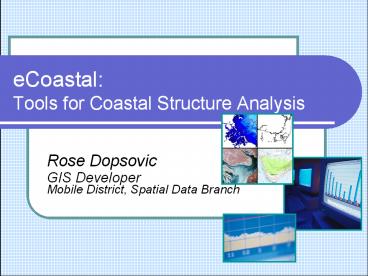eCoastal: Tools for Coastal Structure Analysis - PowerPoint PPT Presentation
1 / 30
Title: eCoastal: Tools for Coastal Structure Analysis
1
eCoastal Tools for Coastal Structure Analysis
- Rose Dopsovic
- GIS Developer
- Mobile District, Spatial Data Branch
2
What is eCoastal?
- eCoastal is an enterprise GIS developed for
coastal engineering business practices. It was
developed to concentrate on the specific needs of
the coastal engineer. - eCoastal is an architecture developed by the U.S.
Army Corps of Engineers that addresses spatial
data standards (SDS), geodatabase development,
and desktop and web applications. It was
designed as data management solution to provide
baseline information for effective planning and
prediction of regional and local coastal
processes. - This architecture allows adjacent coastal
projects to effectively share and access data
contained in the system.
3
Architecture Overview
- The geodatabase serves as the data repository for
all spatial data accessed by the enterprise GIS
applications. - Applications were created to easily view coastal
structure details.
Applications
Regional Sediment Management
Natl Shoreline Management
Dredge Material Management Plan
4
Custom Applications ERDC
- Applications sponsored by ERDC CHL have been in
development the past 2 years - Jetty Condition Application Stan Boc/Cheryl
Pollock FY05/FY06 - Coastal Structures Data Viewer Jeff Melby/Steve
Hughes FY06
5
Jetty Condition Application
- ArcIMS Jetty Tool is an ArcInternet Mapping
Service (ArcIMS) application that allows users to
view the operational condition of coastal
structures. - Users can compare the cross-sectional profile of
the jetty, with as-built drawings and condition
surveys as overlays.
6
Jetty Condition Application
Platform ESRIs ArcIMS
Data Spatial Data All users will have access to all basemap data that is referenced in the Jetty Condition Application map service. Jetty specific data required for this application includes the extent and design of coastal structures (polyline), and coastal structures stationing (polyline).
Focus Read-only access to the conditional status of jetties. User will have the ability to generate custom reports that display volume differences and damage areas.
7
Condition Data
- National Coastal Mapping Program (NCMP) collects
and distributes the high resolution survey data
(LiDAR). - Conventional data, such as profile data, can also
be used in the application to determine condition
of structure.
8
Jetty Condition Application
9
(No Transcript)
10
(No Transcript)
11
(No Transcript)
12
(No Transcript)
13
(No Transcript)
14
(No Transcript)
15
(No Transcript)
16
Coastal Structures Data Viewer
- The Coastal Structures Project Viewer is an
extension to ArcGIS desktop that allows the users
to view all project related spatial and
non-spatial datasets.
17
Coastal Structures Data Viewer
Platform ESRIs ArcGIS Desktop ArcMap
Data Spatial Data All users will have access to data stored in the geodatabase. Using existing eCoastal desktop tools, users will be able to add in any dataset that is applicable to the project. The application requires the geographic locations of the coastal structures (point), extent and design of coastal structures (polyline), and coastal structures stationing (polyline). Non-Spatial Data Authorized users will have the ability to upload or remove any documents or photos related to the selected coastal structure. All users will have the ability to view the associated non-spatial data.
Focus View details coastal structure (current details stored in CHLs coastal structures database), including images and documents. Allow authorized users to make assessments on coastal structures.,
18
Condition Data
- Assessment Data is pulled from centralized
Coastal Structures database. - Survey data LiDAR and profile is referenced
from a users local eCoastal database. - Available eCoastal tools (DataViewer Toolbar)
make it easier to locate data stored in the
database.
19
eCoastals Data Loader
20
When user clicks this button, all Federal Project
Locations are loaded as a data layer in the
users table of contents. Data is pulled from
the central Coastal Structures Database.
21
Users select a desired project location.
22
East Jetty West Jetty Abbotts Lagoon
Once project location is selected, the available
structures list will be populated. The user will
select the desired structures to view its
location on the map and it details.
23
Structure details are extracted from the central
coastal structures database.
24
(No Transcript)
25
Archived assessments per coastal structure can be
viewed or modified.
26
Documents can be attached to a coastal structure
record. More than one digital file can exist per
record.
27
Users can also view or upload photos of
structures. Digital photos can also be linked to
a particular assessment.
28
Future Developments
- To ensure the eCoastal database continues to
supports both the ArcIMS Jetty Condition tool and
the Coastal Structures Project Viewer, a Field
Data Collection function will be developed.
29
Future Developments
- The ArcIMS Jetty condition application relies on
surveys to be loaded into the central geodatabase
to plot profile cross-sections of the selected
jetty. - A Survey Loader tool can be developed for ArcGIS
desktop to allow non-GIS users the ability to
easily load new condition surveys into the
geodatabase.
30
Questions?
- For more information visit,
- http//eCoastal.usace.army.mil
- http//gis.sam.usace.army.mil