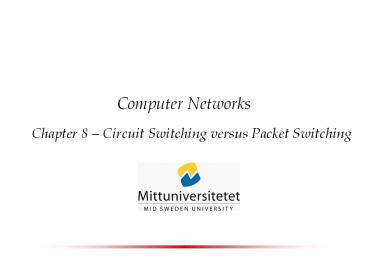Computer Networks - PowerPoint PPT Presentation
Title:
Computer Networks
Description:
Computer Networks Chapter 8 Circuit Switching versus Packet Switching Switches What is a switch? A central device usually used with a star topology Can be built ... – PowerPoint PPT presentation
Number of Views:126
Avg rating:3.0/5.0
Title: Computer Networks
1
Computer Networks
- Chapter 8 Circuit Switching versus Packet
Switching
2
Switches
- What is a switch?
- A central device usually used with a star
topology - Can be built in hardware and/or software
- Used to provide temporary connections between any
two devices connected to the switch - A network of switches can be made if a very large
number of devices spread in a large geographic
space need to be connected
3
Telephone network Local Switch
- The telephone network uses switches
- Every subscriber ( telephone jack in a house) has
a twisted-pair wire connected to the closest
telephone exchange. They are called local
switches or local exchanges.
subscriber
- This cannot provide connection to subscribers
connected to another local switch.
4
A Circuit Switch
- Device with a number of inputs and outputs
- Creates temporary physical connection between an
input and output link
- The local switch can connect each telephone with
each other
5
Telephone network Connecting Local Switches
- It is expensive to connect each local switch with
every other in a fully meshed topology
?
- Higher order switches are introduced to save on
cables - Redundancy is introduced to provide reliability
?
?
?
?
2nd order switch
?
The trafic between the switches is multiplexed
?
?
?
?
?
?
?
?
Local switch (1st order switch)
6
Subscribers Connected to Different Local Switches
- The connection goes through several switches.
- If any part of the connection cannot be reserved,
the connection is not established
7
Circuit Switching
- Three phases of the connection
- Circuit establishment
- Data transfer
- Circuit disconnect
- The bandwidth is guaranteed during the connection
- The bandwidth cannot be used by anyone else, even
if it is not needed at certain moment (no
flexibility)
8
Circuit Switching cont.
- The resources (for example, the bandwith) are
divided into pieces - Pieces are allocated to calls.
- No sharing no two calls can share the same piece
of bandwidth. - A piece is regarded idle if not assigned to any
calls. - A call is rejected if no idle piece exists on
any part of the connection.
9
Telephone calls Typical Example for Circuit
Switching
10
Types of Switches
- Space switches
- Crossbar
- Multistage A way to save on the cross points
- Blocking input point cannot be connected to the
output due to all cross points being used by
others - Time-division switches
- Time-slot interchange
- TDM bus
- Combined switches
11
Characteristics of the Switches
- Space switches
- The advantage is that if a cross point is
available, the connection is almost instantaneous - The disadvantage is the need for many cross
points which is expensive - Time switches
- Advantage is that it does not need cross points
- Disadvantage is the time necessary for processing
each time slot. - Combined switches combine the advantages of both
types
12
Hierarchy of the Telephone Network
International network
International gateway exchange
National tandem exchanges
regional tandem exchanges
trunk network
Tandem offices
local tandem exchanges
local network
local exchanges (toll offices)
subscriber lines (local loops)
13
Computer Networks
- Telephone network has been developing since the
end of the 19th century - Computer networks started their development late
in the 20th century (ARPANet has emerged in the
late 60s and early 70s) - Circuit switching was not convinient for computer
traffic because - Data traffic is bursty a lot of traffic might
need to be transmitted at one moment and nothing
in another (dedicated bandwidth will then be
wasted) - Data traffic is delicate if binary file is
transmiited, every bite must be correct for the
program to work (for voice this is not too
important)
14
Packets A New Paradigm
- The message is splitted in smaller chunks called
packets. - Introducing packets is important for the
following reasons - Errors can appear only in a few packets. Then
these packets need to be retransmitted again.
However, retransmitting several packets instead
of the whole message saves bandwidth. - A very long message means monopolizing bandwidth
by a single user. Using smaller packets provides
better sharing.
15
Message versus Packets
Whole message
Data
Header
Padding if necessary
Each packet carries the destination address in
the header and is independent from the other
packets in the message - datagram
16
Store-and-forward Switching
- Instead of establishing a circuit and making
reservation on every hop of the path, packet
switching is actually store-and-forward
switching. - In store-and-forward switching every packet is
switched (forwarded) as it comes to the switch. - If the switch is busy, the packet waits in the
input queue to be processed - Once the switch is idle it checks the header of
the packet and based upon that information
forwards it to the output line which is closer to
the packets destination. - If the output line is busy, the packet waits in
the output queue until it is transmitted to the
next store-and-forward switch. - The switch that is directly connected to the
desination will deliver the packet.
17
Router A Store-and-Forward Switch
outgoing links
Link 1
incoming links
router
Link 2
Link 3
18
Statistical multiplexing
- The physical link is shared over time (like in
STDM) - Data are transmitted on demand rather than during
the predetermined time slot (unlike in STDM)
Buffering (queues)
- Defines a cost-effective way for multiple users
to share network resources in fine-grained manner
19
Packet Switching
- Two types of packet switching
- Datagram switching
- The store-and-forward switch forwards the packet
to the output link by looking only at its
destination address. - Packets belonging to the same message can travel
different paths and their ordering is done at the
receiver - Example technologies IP
- Virtual circuit switching
20
Datagram Switching
Each router forwards the datagram solely based
upon the destination address. Packets can arrive
out of order.
21
Delays with packet Switching
- Packet experiences delay on each hop
- transmission delay (length of message/through.)
- propagation delay (distance/speed of prop.)
- nodal processing
- quieuing
transmission
A
propagation
B
nodal processing
queueing