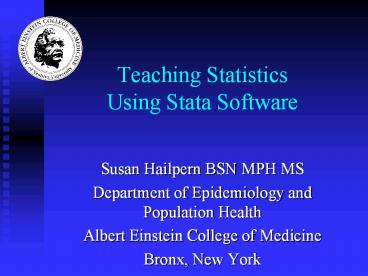Teaching Statistics Using Stata Software - PowerPoint PPT Presentation
Title:
Teaching Statistics Using Stata Software
Description:
Teaching Statistics Using Stata Software Susan Hailpern BSN MPH MS Department of Epidemiology and Population Health Albert Einstein College of Medicine – PowerPoint PPT presentation
Number of Views:303
Avg rating:3.0/5.0
Title: Teaching Statistics Using Stata Software
1
Teaching Statistics Using Stata Software
- Susan Hailpern BSN MPH MS
- Department of Epidemiology and Population Health
- Albert Einstein College of Medicine
- Bronx, New York
2
Albert Einstein College of Medicine Clinical
Research Training Program
- Clinical Research Training program (CRTP) began
in 1998 - Program funded by the NIH under Clinical Research
Curriculum Award Program
3
Program Components
- CRTP is a 2 year program consisting of two
complementary components - Didactic curriculum with emphasis on
epidemiology, biostatistics, study design,
computer methods, and research ethics - Mentored experience in clinical research leading
to masters thesis
4
Program Description
- Program provides future investigators
(physicians) with basic and applied knowledge in
core disciplines of clinical investigation - Biostatistics
- Epidemiology
- Students learn how to
- design clinical research studies
- ensure that high ethical standards are met
- organize study team
- apply and obtain funding
- collect, manage and analyze data
- report results
5
Statistical Software
- SPSS
- SPSS has been used since the start of CRTP
- Pull-down menus were thought to be easy to use
and learn - Students were easily successful in using SPSS
software and obtaining statistical results - As students progressed in statistical analyses
and clinical research, SPSS was found to be too
limited in scope - Alternative software was sought
6
Statistical Software
- STATA (and Stat/Transfer v.7)
- Stata was taught in the CRTP for first time in
Summer 04 using Version 8 - Stata was chosen because
- It has an excellent reputation
- It is easy to use
- Addition of new pull-down menus (version 8) was
attractive feature and was thought to make
learning software easier for students
7
Statistical Software
- STATA (continued)
- It has substantially wider range of procedures
and options than SPSS - Multinomial and ordinal logistic regressions
- Frailty models for multivariate survival analysis
(semi-parametric and parametric) - Immediate commands
8
Teaching Stata
- Interesting challenge instructors teaching
statistics with Stata come from very different
backgrounds - Senior instructor has had extensive experience
using SPSS and is a relative newcomer to Stata. - Other instructor has had extensive experience
using Stata, but with expertise in writing Stata
programs (unfamiliar with using pull-down menus
in version 8).
9
Teaching Stata
- Students were asked to install software prior to
first class - All students used Windows 98, 2000, or XP
- All had some computer experience
- Brief introduction to the software was
distributed prior to first class - Description of the windows
- Variable storage types
- Most importantly how to get Help!
10
Teaching Stata First Class
- Stata Structure
- Windows Data Editor, Results, Review,
Variables, Command, Viewer - Menus and Syntax
- Course was taught primarily using pull-down menus
- Data File
- Data structure Files, Variables, Subjects
- Variable Elements Name, Type, Format, Label,
Values (labels), Missing - Descriptive Statistics
11
Teaching Stata Second Class
- Modifying Variables and Subsets and Conditions
- Creating new variables using gen and replace
- Functions
- Recoding recode, gen, encode, decode
- if , in, sort, drop, keep, save
- Comparison of means and medians one and two
sample - Comparing means and medians for gt2 groups oneway
anova and Kruskal-Wallis - Comparing categorical data 2x2, 2x k tables,
ordered categories, RR and OR
12
Teaching Stata
- Additional weekly lab session was added
- Review
- Learn additional nice features of Stata
- Immediate commands
- Date functions
- Do file
- Graphing
13
Teaching Stata Third Class
- File handling
- use, clear, importing files
- merge
- update
- append
- collapse, reshape
- Correlation Linear Regression
14
Teaching Stata Fourth Class
- Multivariate Analyses
- Multiple Linear Regression
- Two-way Anova
- Interpreting the outputs
15
Teaching Stata Fifth Class
- Statistical power and sample size using NCSS/PASS
software - Review
16
Success
- Stata statistical software was easy to teach
- At the end of 6 week summer session students were
successful in learning and using Stata
17
Failures
- None!
18
Recommendations for Next Year
- Use Stata for power and sample size calculations
- Continue to teach Stata software
- This was a terrific success!
19
Interesting Problems
- Largest problem encountered was communicating
with mentors and statisticians unfamiliar with
Stata
20
Student Wishes and Grumbles
- THE BIG GRUMBLE
- Windows do not hang together
- Windows were all over the screen
- Windows sometimes got lost
21
Student Wishes and Grumbles
- Wishes - Students would like
- Un-do button
- Ability to order variables as desired, and then
return to original ordering - Description of statistical tests
- As in SPSS where placing the cursor over the test
will give a brief description of the statistical
test - Data window to remain open while running
commands (as in SPSS)
22
Any Questions?