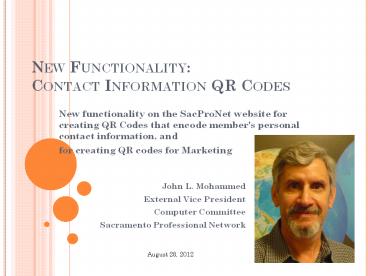New Functionality: Contact Information QR Codes - PowerPoint PPT Presentation
Title:
New Functionality: Contact Information QR Codes
Description:
NEW FUNCTIONALITY: CONTACT INFORMATION QR CODES New functionality on the SacProNet website for creating QR Codes that encode member's personal contact information, and – PowerPoint PPT presentation
Number of Views:133
Avg rating:3.0/5.0
Title: New Functionality: Contact Information QR Codes
1
New FunctionalityContact Information QR Codes
- New functionality on the SacProNet website for
creating QR Codes that encode member's personal
contact information, and - for creating QR codes for Marketing
John L. Mohammed External Vice President Computer
Committee Sacramento Professional Network
August 28, 2012
2
What is a QR Code?
- 2-dimensional bar codes that encode text
- Originally created to track parts in the
automobile industry - Now ubiquitous as a marketing tool
- magazines
- newspaper ads
- flyers
- Can encode text in different formats
- website URL
- contact information vCard
- email address
- YouTube video, App store download, Skype call, ...
3
Examples abound
4
New functionality on our website
- Contact Information QR Code
- Enables members to create a QR Code that encodes
their contact information - Member has complete control regarding content
- Code is associated with the member's profile
- Marketing QR Codes
- Content type that facilitates creating QR Codes
for arbitrary text - Enables creation of codes that take readers to
web pages, to promote events
5
Creating your QR CODE
6
Creating your QR CODE
7
(No Transcript)
8
Why create a QR Code?
- A QR Code containing your contact information
makes it really easy for networking contacts to
obtain your information - Your contact information can easily be put in the
contact's address book - Use it on
- Name badge you wear to networking events
- Business cards
- Resumes
- Websites
9
Reader's Experience
User starts Scanner and points at QR Code
Information is recognized as a contact
The information properly parsed as a contact
With one click, user can add it to the address
book
or add it to an existing entry in the address book
or email it to his/her self or another person
10
Marketing QR Codes
- New content type QR Code Generator
- Any text typed into its QR Code field is rendered
as a QR code when the node is saved - A sample node that can be reused is available
from the navigation menu - Committees ? Marketing ? Marketing QR Codes
- Additionally, any text in any text area field
using the default Filtered HTML input format can
be rendered as a QR code using special syntax - mobilecode preset"preset"content/mobilecode
11
(No Transcript)
12
(No Transcript)
13
(No Transcript)